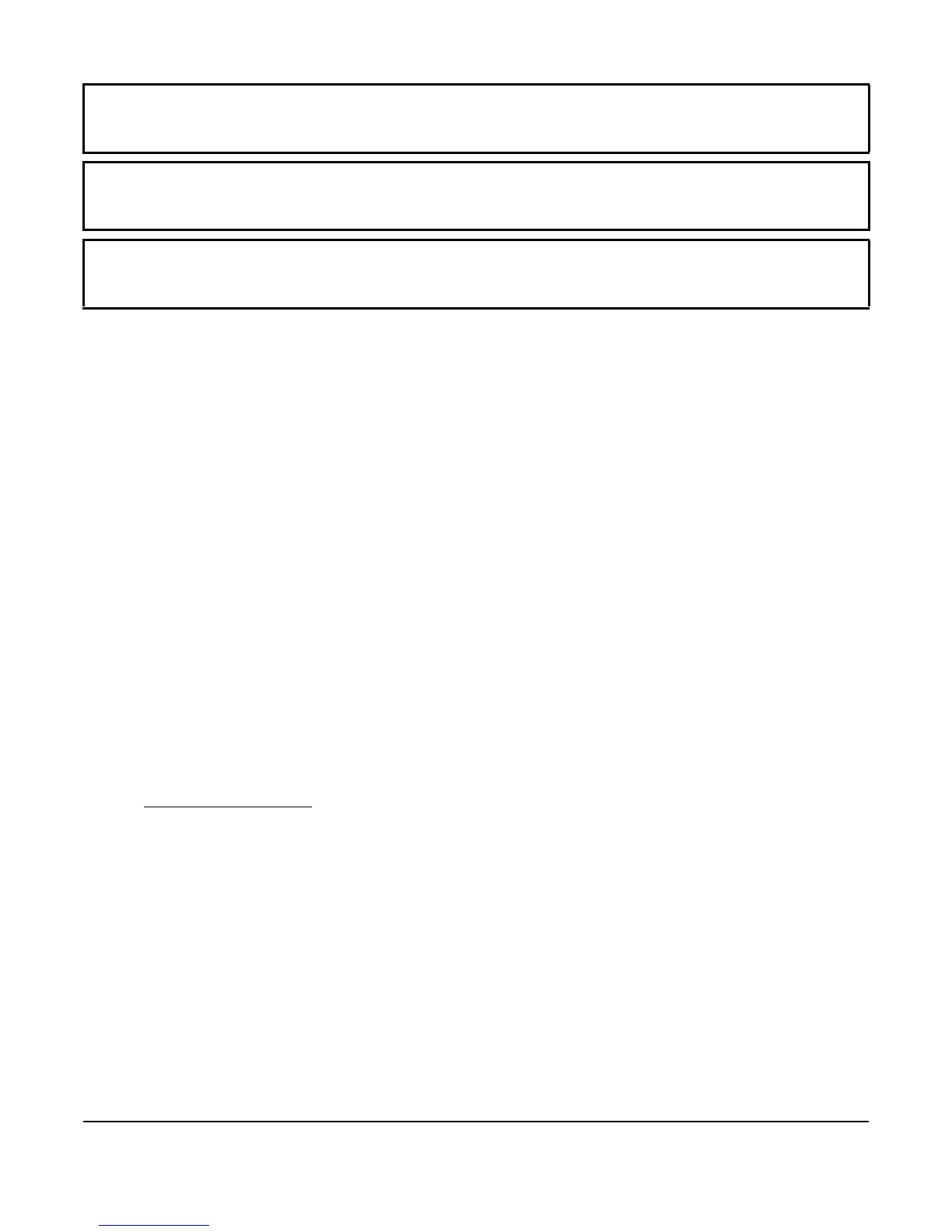P78 Series Controls for Dual Pressure Applications Installation Instructions
6
Adjusting the P78 Dual Pressure Controls
Use the following procedures for adjusting these controls. Refer to the product label inside the control cover for
model number and switch action.
Dual Pressure with Automatic Reset: Models with Automatic Reset have a scaleplate that displays the Cut-in
and Differential setpoints for the low side (Item 1, Figure 4). The high side scaleplate of the P78 dual pressure
control displays only the Cut-out setpoint (2).
1. Set the low side Cut-in setpoint by adjusting the range screw.
2. Turn the low side range screw (3) clockwise to raise the Cut-in setpoint.
3. Adjust the Cut-out setpoint by adjusting the differential screw (4).
4. Turn the differential screw clockwise to raise the Cut-out setpoint.
5. Set the high side Cut-out setpoint.
6. Turn the high side range screw (5) clockwise to raise the Cut-out setpoint.
Note: Cut-out = Cut-in minus Differential.
Dual Pressure with Manual Reset Lockout: Models with Manual Reset Lockout have a scaleplate that displays
the low side Cut-in/Differential and high side Cut-out setpoints (Item 6, Figure 4).
1. Set the low side Cut-in setpoint by adjusting the range screw.
2. Turn the low side range screw (3) clockwise to raise the Cut-in setpoint.
3. Set the high side Cut-out setpoint.
4. Turn the high side range screw (5) clockwise to raise the Cut-out setpoint.
5. See Manual Reset Operation
to restart controlled equipment (see Item 7).
IMPORTANT: Use the pressure control settings recommended by the manufacturer of the controlled
equipment. Do not exceed the pressure ratings of the controlled equipment or any of its components when
checking pressure control operation or operating the controlled equipment.
IMPORTANT: After mounting, wiring, and evacuating the control, attach a reliable set of gauges to the
controlled equipment, and operate the equipment (at least) three cycles at the pressures necessary to verify
control setpoints and proper equipment operation.
IMPORTANT: Do not adjust pointers beyond the highest or lowest indicator marks on the control’s pressure
scale. Adjusting pointers beyond indicator marks may damage screw threads, may cause inaccurate control
operation, and will void the warranty.
