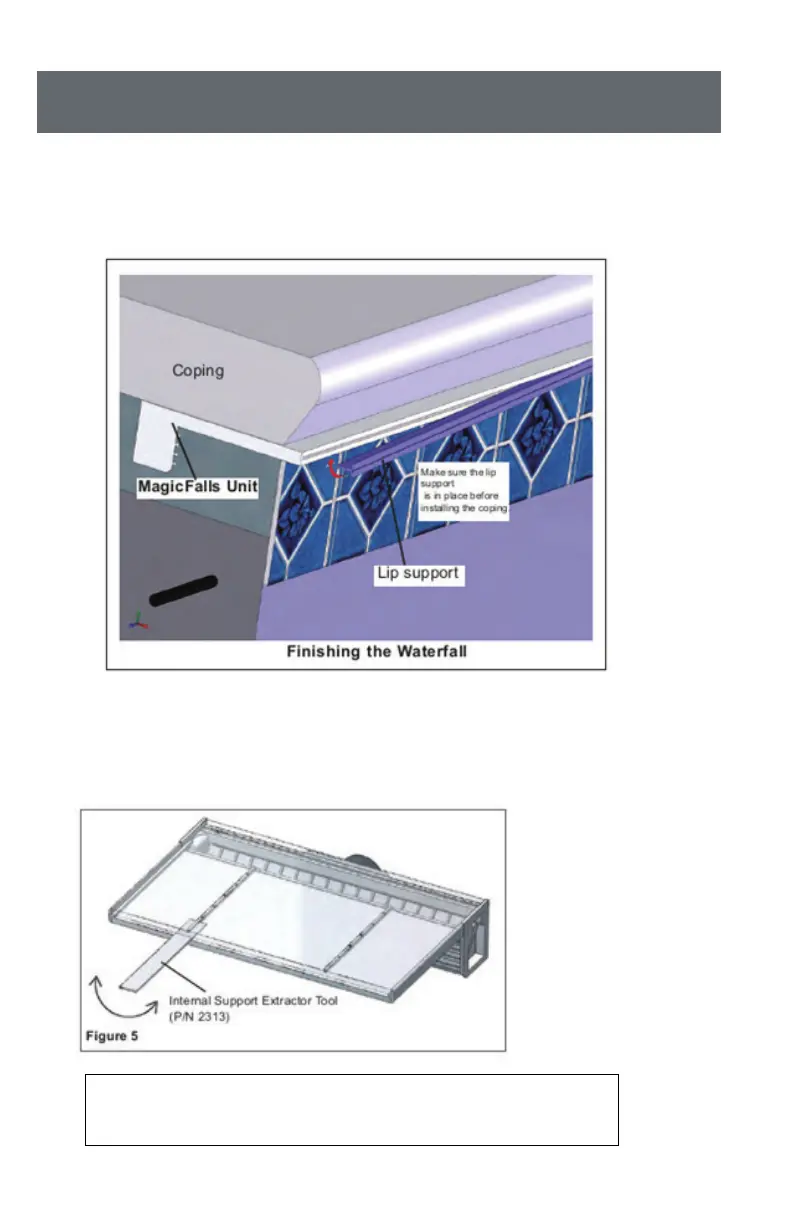MagicFalls with LightCascade Technology LED Light Installation and User’s Guide MagicFalls with LightCascade Technology LED Light Installation and User’s Guide
15
INSTALLING THE MAGICFALLS
®
WITH LIGHTCASCADE
TECHNOLOGY™
(CONTINUED)
4. Removing the Lip Protector Support.
After the waterfall is completely installed, remove the lip support
(Figure 4).
Figure 4. Finishing the Waterfall.
If the waterfall does not produce a smooth sheet of water, internal
lip supports may be removed by breaking them off with the
supplied tool (Figure 5).
Note: After the internal lip supports are removed, they cannot be
replaced. USE CAUTION WHEN REMOVING THE INTERNAL LIP
SUPPORT.