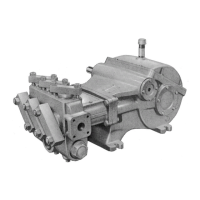4
TROUBLE CHECK LIST
Troubles listed below are generally not caused by the pump. Other trouble can occur from faulty control box
operation. These will be listed with the control box instructions.
CONDITION PROBABLE CAUSE
Pump runs but does not pump liquid from basin
1. Pump impeller may be air locked; this occasionally occurs
on a new installation. Start and stop pump several times
to purge air.
2. Run additional water into basin so that pump will be
submerged deeper to clear air.
3. If air does not clear, it may be necessary to lift pump out of
sealing elbow and start motor to allow pump to pump for
a few seconds. If discharge is piped in with union, slightly
break union and start pump to clear air. Air vent hole is
provided in pump case, so some water will flow from this
hole when pump is operating. If vent hole gets clogged,
clean out.
4. If pump has been installed for some time and does not
pump, it may be clogged at grinder inlet.
5. Discharge gate valve may be closed.
6. Discharge check valve may be clogged or have a
broken clapper.
7. Discharge head may be too high. Check elevation.
Maximum pump head at zero flow is 70 feet.
Red light comes on at control box.
1. This indicates some water has leaked past the lower seal
and has entered the seal chamber and made contact with
the electrode probe. Pump must be removed from basin
immediately for replacement of lower seal. This preventive
repair will save the motor.
Overload trips and alarm buzzer or flashing red light
comes on due to high water level in basin.
1. Push in red reset button to reset overload. If overload trips
again after short run, pump has some damage and must
be removed from basin for checking.
2. Trouble may be from clogged grinder causing motor to
overload or could be from failed motor.
3. Trouble may be from faulty component in control box.
Always check control box before removing pump.
Yellow run light stays on continuously.
1. Indicates H-O-A switch be in the Hand position.
2. Level control switch may have failed causing pump to
continue to operate when water is below lower float.
3. Grinder assembly may be partially clogged causing pump
to operate at very reduced capacity.
4. Check valve may be clogged causing low pump flow. Gate
valve may be in Off position.
5. Pump may be air locked.

