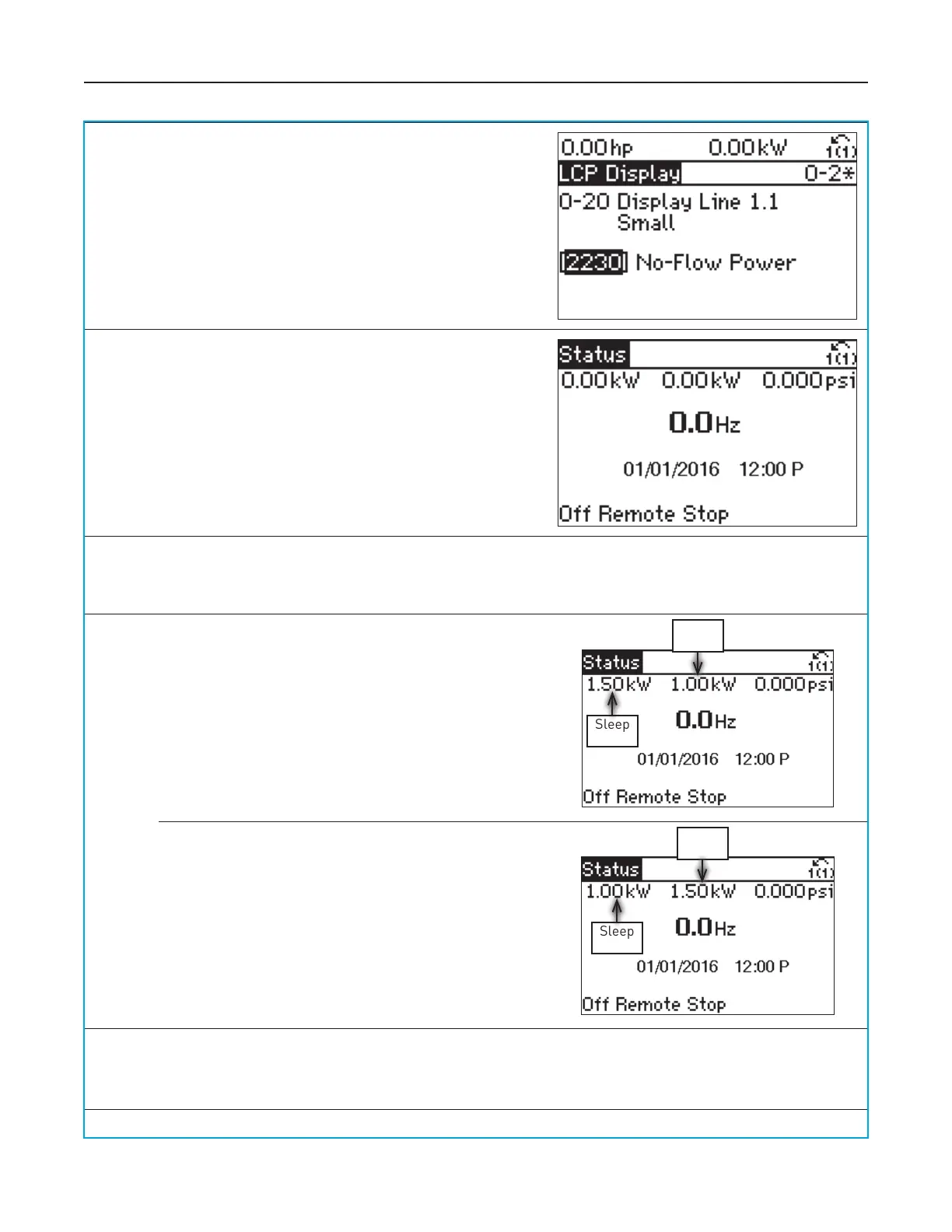Appendix A – Manual Sleep Setup 15
A23
For parameter 0-20, press OK to Highlight
and change to “[2230] No Flow Power
[hp]”. Press OK to store the value and
then Status to return to the main screen.
A24
The display now shows the power that
triggers sleep in the upper left corner.
The upper middle value shows the actual
power being used.
A25
Press Auto Start. Operate the drive in various conditions. Verify that the drive
sleeps when it isn’t using water and stays awake when it is.
A26
Sleep (No Flow)
When the drive is supposed to Sleep, the
Sleep Power should be HIGHER than the
Actual Power. This meand the drive is not
using power to pump water.
Sleep
Power
Actual
Power
Awake (with Low Flow)
When the drive is supposed to Awake, the
Actual Power should be HIGHER than
the Sleep Power. This means the drive is
using power to pump water.
Sleep
Power
Actual
Power
A27
If the drive is sleeping properly, go to Step 32. If it isn’t, navigate to 22-31 Power
Correction Factor on the drive and go to the next step to fine tune the sleep
parameters.
