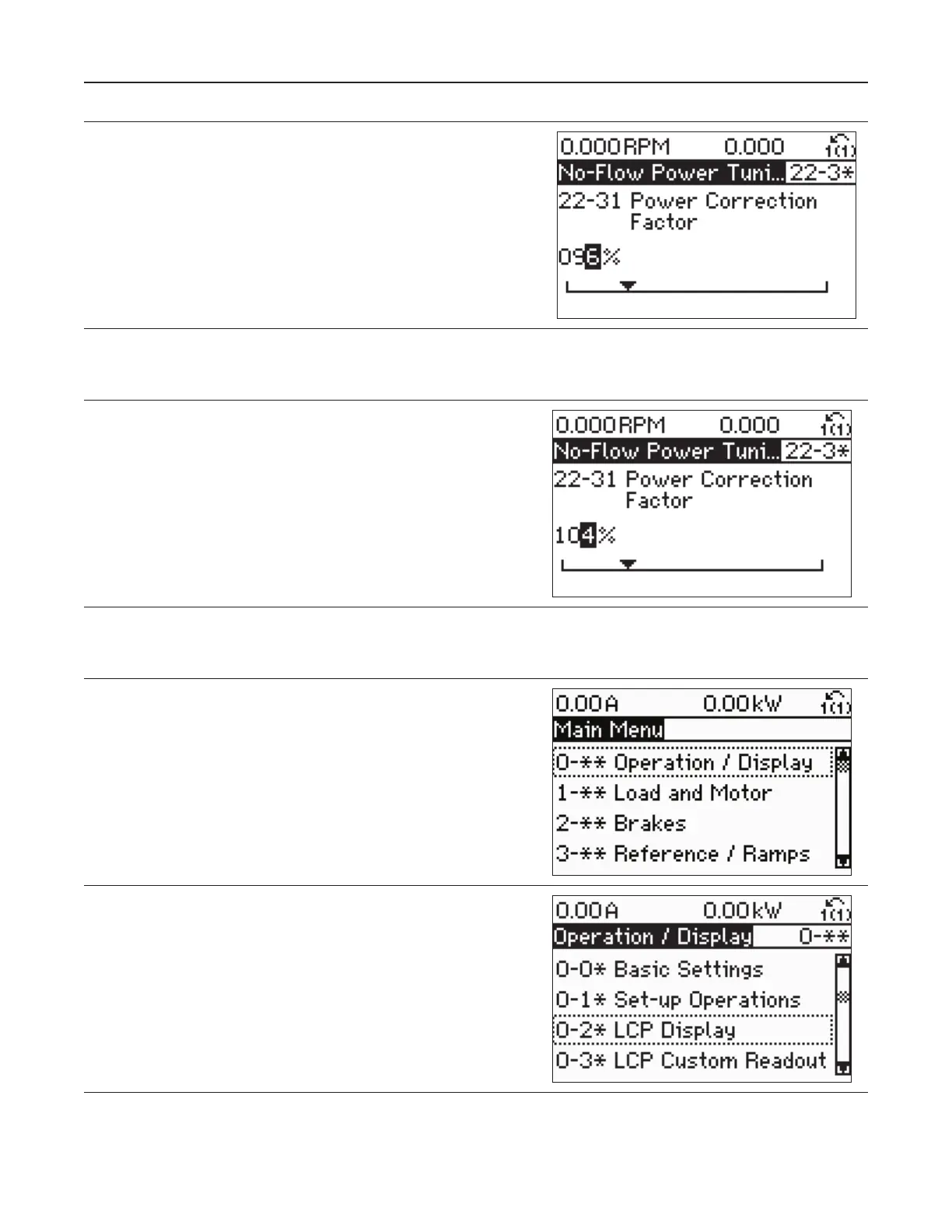Appendix A – Manual Sleep Setup 16
A28
SLEEPS USING WATER
If the drive goes to sleep while still using
water, parameter 22-31 Power Correction
Factor needs to be adjusted. All systems
are different. Consider changing from
100% to 96%.
A29
Test the drive again. If the drive still sleeps while using water, continue to lower
22-31 Power Correction Factor until it stays awake while using water.
A30
WON’T SLEEP WHEN NOT USING WATER
If the drive stays awake while not using
water, parameter 22-31 Power Correction
Factor needs to be adjusted. All systems
are different. Consider changing from
100% to 104%.
A31
Test the drive again. If the drive still stays awake when not using water, continue to
raise 22-31 Power Correction Factor until it goes to sleep while not using water.
A32
Press Main Menu twice. Press OK at 0-**
Operation / Display.
A33
Scroll to 0-2* LCP Display and Press OK.
