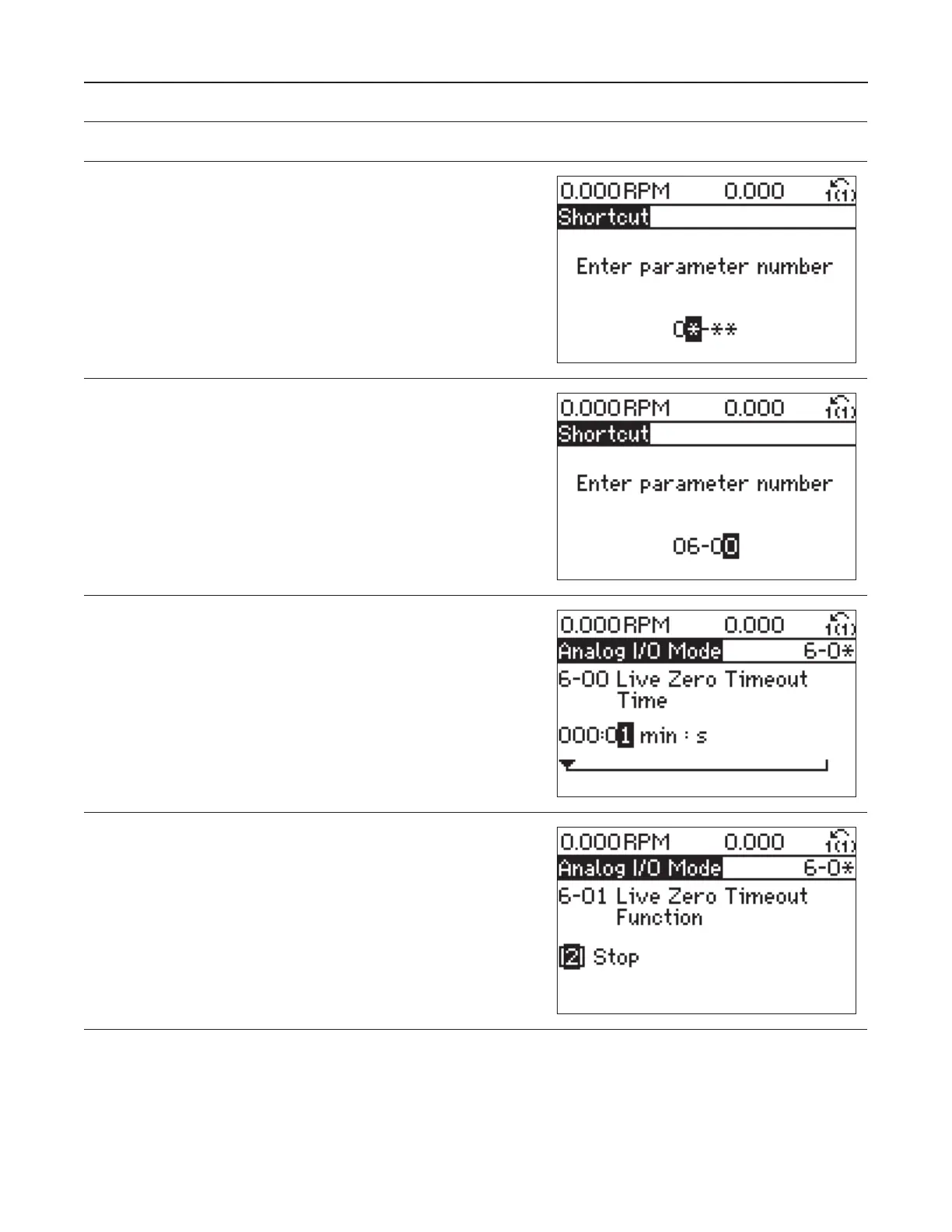Software Setup 8
Adjust Live Zero Settings
20
Press and hold Main Menu for three (3)
seconds.
21
Enter Parameter Number 06-00 using the
arrow keys. Press OK.
22
Press OK to highlight and change to “000:01
min : s” using arrow keys. Press OK to save.
Press the Down Arrow ot navigate to 6-01 -
Live Zero Timeout Function.
23
Press OK to highlight and change to “[2] Stop”
using arrow keys. Press OK to save. Press
Status to return to main screen.
