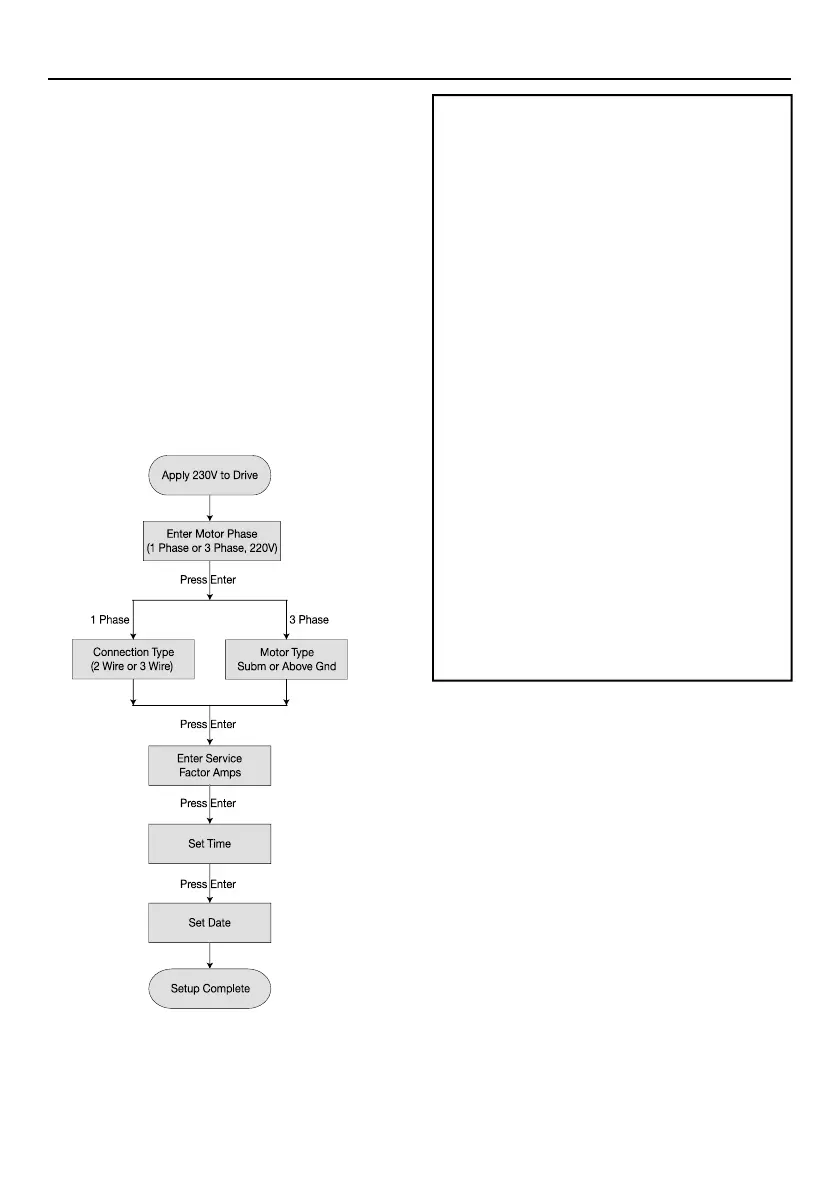Initial Startup 10
Initial Startup and
Programming Procedures
Ensure that the cover is installed before operating
the
PENTEK INTELLIDRIVE.
Most installations will only require the initial
startup settings. However, the installer may need
to set additional parameters. Information about
accessing all parameters, explanations of their
functions, and procedures for changing parameter
values, will be found later in this section.
1. Program the Drive: Apply power to the
PENTEK INTELLIDRIVE.
Setup Guide
will appear
in the display. Follow keypress sequence shown
in Figure 10.
NOTICE If
Setup Guide
does not appear, refer to
Drive Reset Procedure,
Figure 20.
Service Factor Amps
To maximize pump performance, be sure to
enter the correct Service Factor Amps (SF
Amps) in the
PENTEK INTELLIDRIVE
.
• Entering SF Amps higher than the motor
rating lets the Drive supply more amps to the
motor than the motor is designed for and may
allow the motor to overheat (see Table 8).
• Entering SF Amps lower than the motor
rating limits the output amps to less than
the motor is designed for and will reduce the
performance of the pump.
• For any 1-Phase 3-Wire motor, the correct
Service Factor Amp rating for the Drive is Cap
Start/Cap Run amps (see Table 8). This may
not match the motor nameplate, which (for a
Single Phase, 3-Wire motor) will generally be
Cap Start/ Induction Run Amps.
• For any 3-Phase, 220V or 1 Phase, 2-Wire
motor, use the motor nameplate Service
Factor Amprating.
NOTICE
PENTEK
®
submersible motors may
differ from motors of the same horsepower
from other manufacturers. For 1-Phase,
3-Wire motors from all other submersible
motor manufacturers, enter the motor
manufacturer’s CS/CR service factor amps
for your motor. For 3-Phase, 220V or 2-Wire
1-Phase motors, use the motor nameplate amp
value. Also see
Retro Fit Applications.
Figure 10 - Drive Setup Guide.
PID_OM_2014.indd 10 24/02/2014 1:49:56 PM
