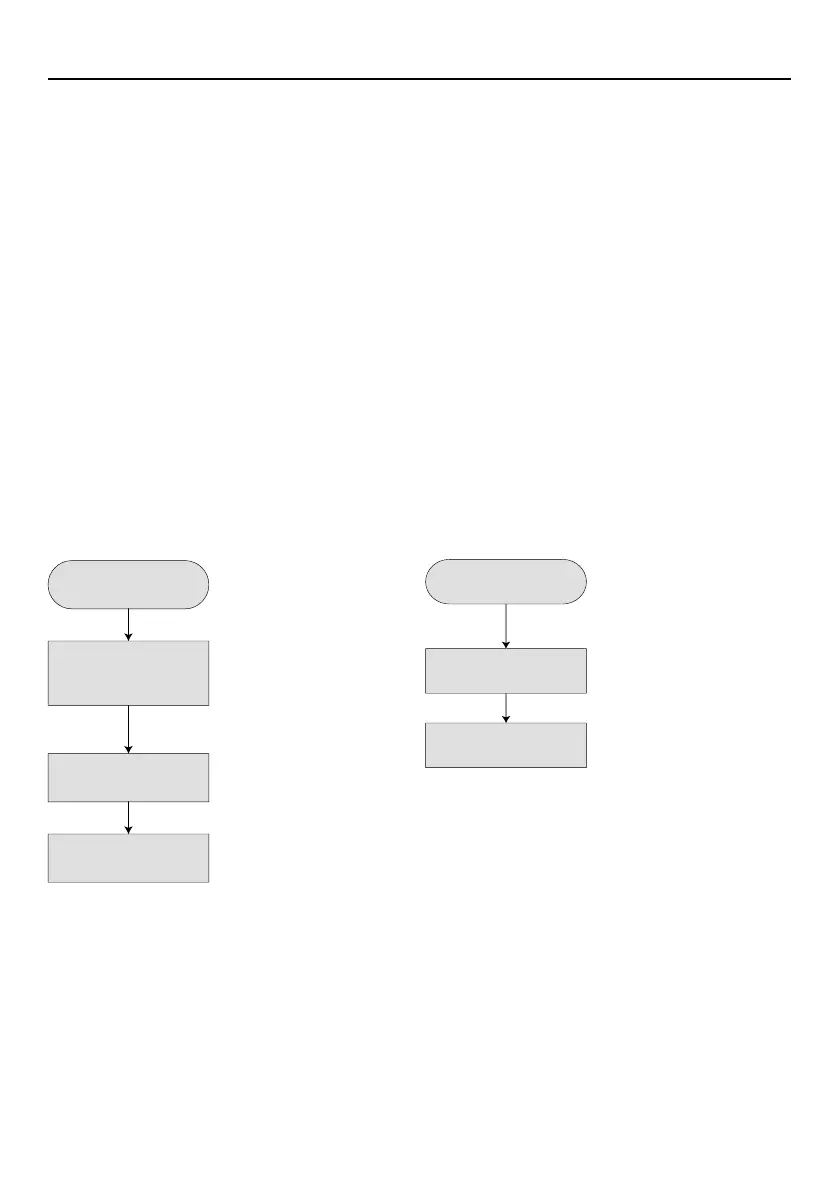Programming 12
Press PSI Preset
Use arrows to
change the value
Press Enter to Save
Press Enter
Figure 14 - Change PSI Setpoint using PSIPreset.
6568 0512
Press Auto Start
Use arrows to
change the value
Press Enter to Save
Press Enter
Verify
“Running Fixed Press”
displayed on screen
Figure 13 - Change PSI Setpoint while running pump.
Keypad Lock - Password
The password locks or unlocks the blue buttons on
keypad. All PENTEK
INTELLIDRIVE
units are shipped
from factory with the default password 7777. It can
be changed to any other 1 to 4 digit number. To reset
password to a unique password for unit, unlock
keypad (see below) and follow the keypress sequence
shown in Figure 8 to make the change.
If installer does not press the password button, then
the keypad will automatically lock 60 minutes after the
Drive is powered up. The time out period is adjustable
(see Table 9).
To unlock keypad press
Password,
use directional ar-
rows to select numeric code and press
ENTER.
NOTICE
For more detailed information on keypad
functions, see Figure 2.
Pump Out Operation
Press
Pump Out.
The Drive will start pump in a con-
stant speed mode (default 45 Hz). The pump will run
until
STOP
or
Auto Start
are pushed.
Setting the Pressure
NOTICE Default pressure setting is 414 kPa. If
this value is changed, adjust tank pressure ac-
cordingly (see Table 7).
There are three ways to change the pressure
setpoint:
• While running the pump
Follow keypress sequence shown in Figure 13
to make desiredchange
. This parameter al-
lows either
Internal
or
External Setpoint
to be
changed, depending on which one is referenced
at the time the change is made.
• Via the PSI Preset
Follow keypress sequence shown in Figure 14 to
make desiredchange.
• Via the Main Menu (Main Menu/Settings/Set
point/Internal Setpoint)
PID_OM_2014.indd 12 24/02/2014 1:49:57 PM
