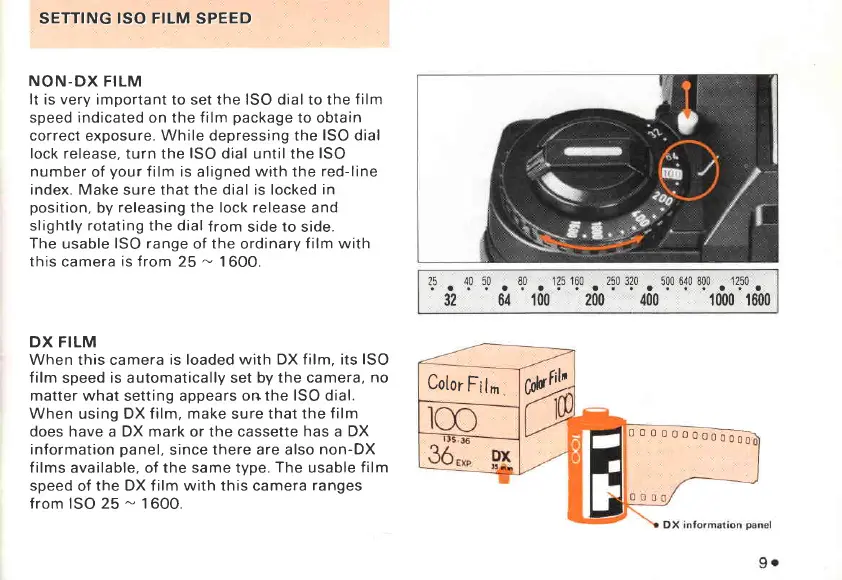SETTING ISO FILM SPEED
NON-DX
FILM
It
is
very
important to set the ISO dial to the
f ilm
speed
indicated
on the film
package
to obtain
correct
exposure.
While depressing the
ISO
dial
lock
release. turn the
ISO
dial until the
ISO
number
of
your
film is aligned with the
red-line
index. Make
sure
that the dial is locked
in
position,
by
releasing
the
lock release
and
slightly
rotating
the dial
from
side
to
side.
The
usable
ISO range
of the ordinary
film with
this
camera
is from
25
-
1600.
DX FILM
When this camera
is loaded with DX film, its ISO
f ilm
speed
is
automatically set
by the camera,
no
matter what
setting appears
on the ISO dial.
When
using
DX f ilm, make
sure
that the
f ilm
does have a DX mark or the cassette
has
a
DX
information
panel,
since
there are also
non-DX
f ilms available, of the same type.
The
usable
film
speed
of
the DX f ilm with this camera
ranges
from ISO 25
-
1600.
25
40 s0
80 125
160 2s0 320
500
640
800 1250
rtOrlr.alrlra
32 M 100 200 400 1000 1600
cdilF!
Color
Film
oooooooooolii