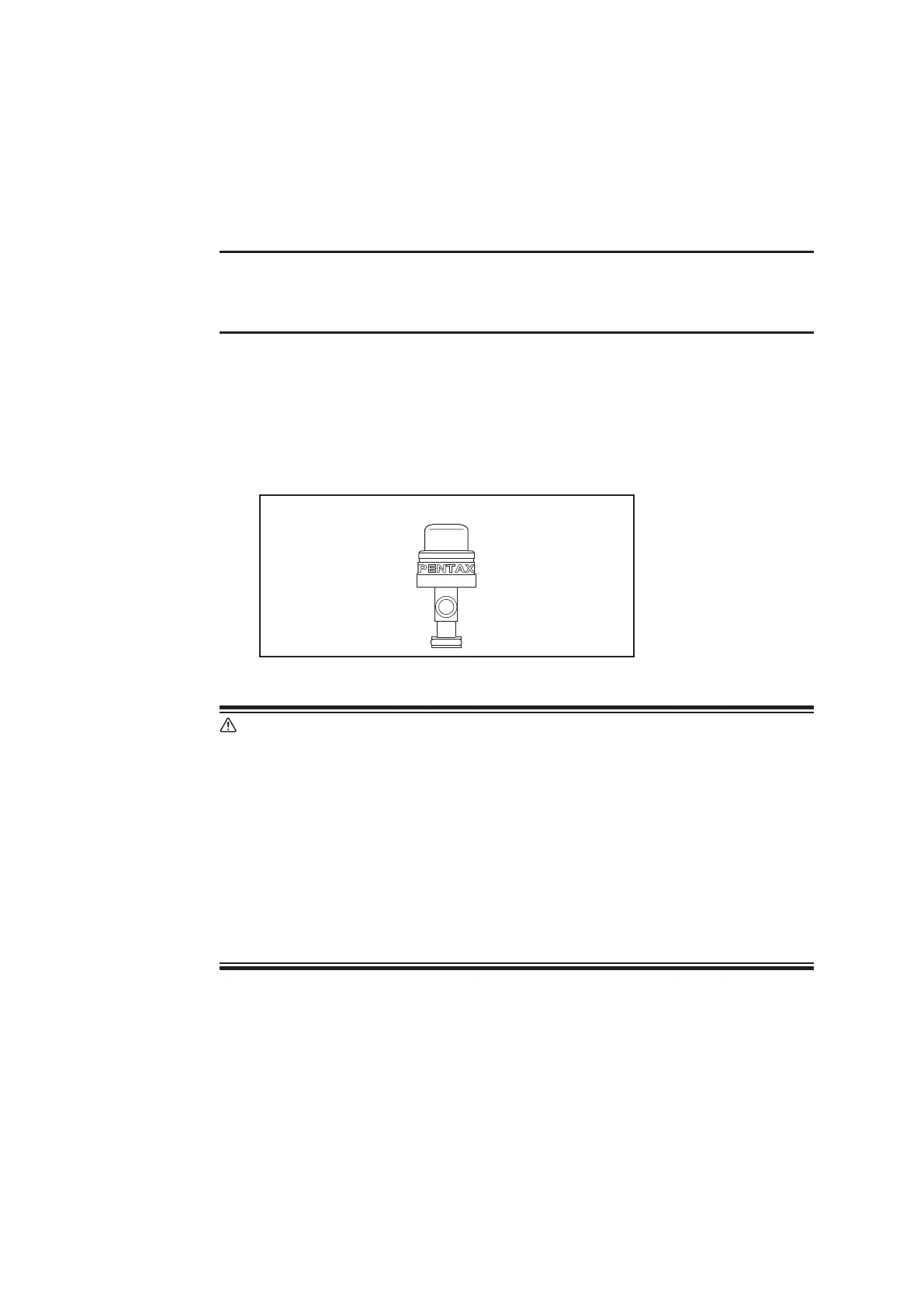– 23 –
[1] Endoscopes with the Magnication Control Lever
Turn the magnication control lever clockwise to magnify the image up to
two times. Turn counterclockwise to return to the original size.
[2] Endoscopes without the Magnication Control Lever
Press the remote button which the magnification function is assigned to
magnify the image. Pressing the same remote button again will make the
image return to the original size.
NOTE:
As this magnication function is performed electronically, focus and depth
of eld do not change. Clarity is slightly reduced.
8) Inspection of Suction Mechanism
a) Prior to use, the suction control valve (OF-B120) should be inspected. For easier
identication, an orange colored indicator is placed on top of the OF-B120 valve
mechanism. Remove the valve from the control body and make sure that rubber
portions of the valve are not damaged or worn.
(1)
(1) OF-B120
Figure 2.17
WARNING:
Make sure that the correct suction control valve (OF-B120) is being used.
A worn or damaged valve and/or O-ring should be replaced with a new
one. The entire valve mechanism should be subjected to a high-level
disinfection or sterilization procedure prior to use (O-ring set, model OF-
B127, is optionally available). Failure to do so could result in continuous
aspiration which in certain clinical situations can suction tissue into
the distal channel opening at the endoscope tip and/or create a loss of
insufated air via the suction system.
A compromised valve could also result in the potential for reux or spit-
back of patient uids that may present infection risks.
b) Position the valve OF-B120 so that the small metal tab near the base on the valve
stem aligns with the notched suction valve cylinder, also color coded in orange.
Install the valve into the suction cylinder by gently pushing the valve into the
cylinder. Never apply excessive force to push the valve into the suction cylinder.
