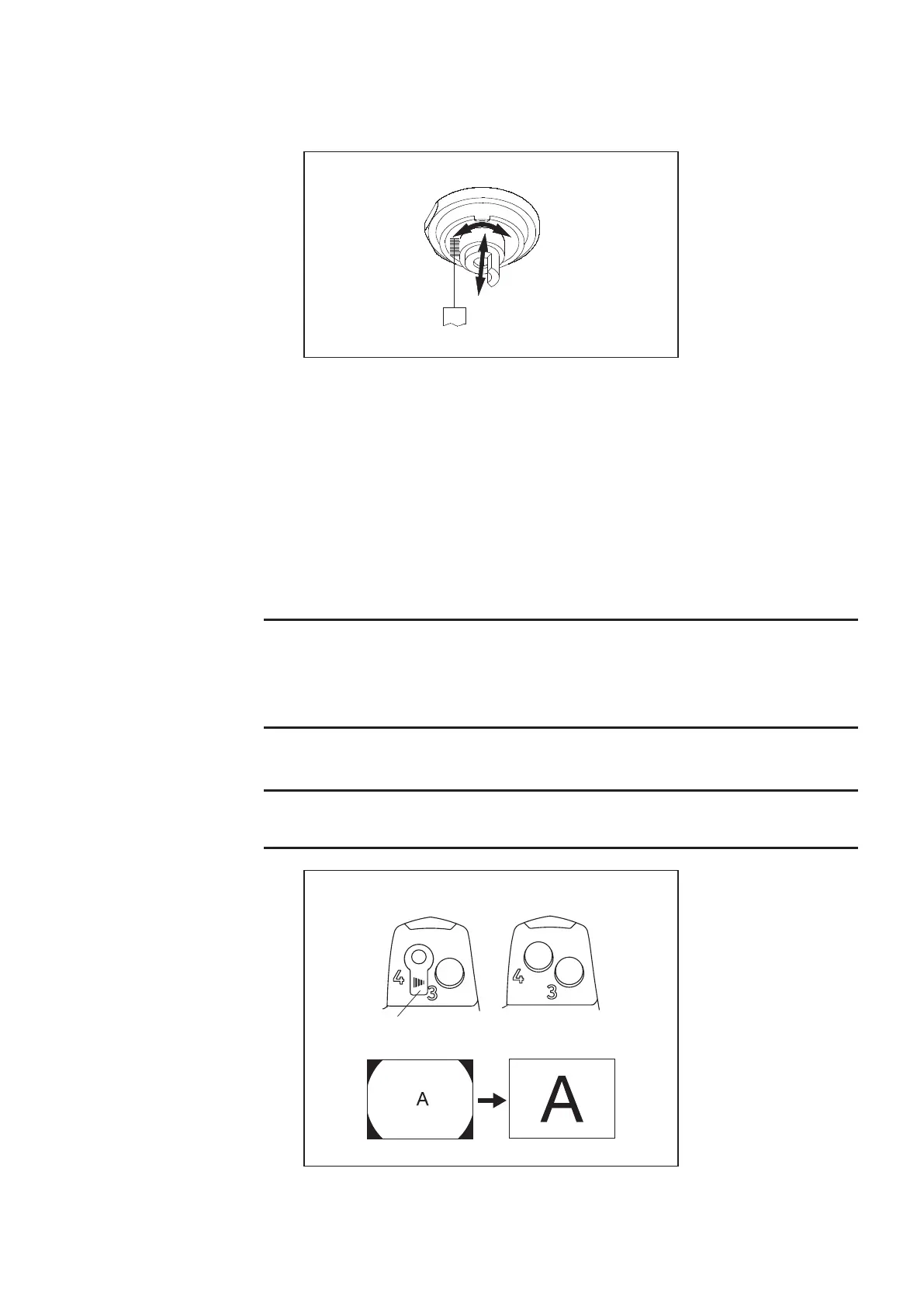– 22 –
[1] Remove the entire suction channel selector mechanism from the endoscope.
[2] Scrub all internal and external surfaces of the suction channel selector using
the smaller side of the cleaning brush (CS-C9S).
(1)
(2)
(1) Suction Channel
Selector
(2) CS-C9S
Figure 2.15
[3] Using the large bristle of the specially designed cleaning brush, CS-C9S,
insert the brush into the opening of the suction channel selector cylinder.
Thoroughly clean the surface areas.
[4] Next, thoroughly clean the suction channel selector and rinse well
7) Inspection of Remote Buttons and Magnication Control
a) Remote Buttons
Check to ensure that the function that you assigned to each remote button works
properly.
NOTE:
The function can be assigned to remote buttons #1, #2, #3, or #4.
For more details, refer to the instructions for use supplied with the video
processor.
b) Magnication Control
NOTE:
PENTAX Video Processor, model EPK-i5020 is not compatible.
(3)
(1) (2)
(1) Endoscopes with the
Magnication Control
Lever
(2) Endoscopes without the
Magnication Control
Lever
(3) Magnication Control
Lever
(4) Standard Image
(5) Magnied Image
Figure 2.16