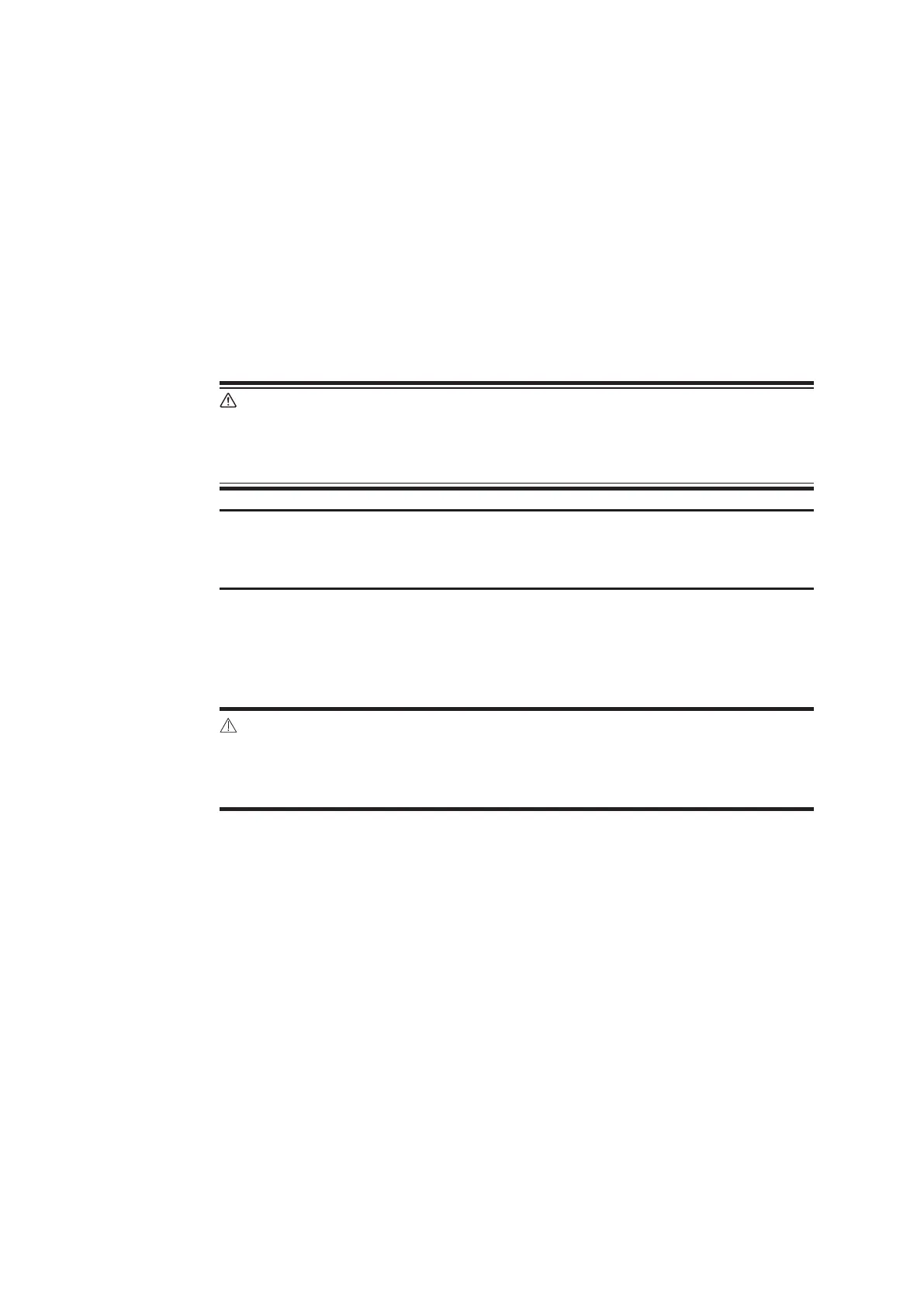– 33 –
b) Except EG-2990i
[1] The image is electronically magnified by pressing the Remote Button to
which the magnication function is assigned.
[2] The image returns to normal by pressing the Remote Button again.
3-2. Pretreatment
The patient should be prepared appropriately based on your expertise as an endoscopic
specialist.
3-3. Insertion and Withdrawal
WARNING:
Never apply excessive force to operate the endoscope. Insertion or bending
with excessive force may cause a mucosal injury such as perforation to the
patient.
NOTE:
For details of operations such as starting and stopping, please refer to the
PENTAX Video Processor Instructions for Use.
1) (Endoscopes with Magnication Control Lever)
Turn the magnication control lever counterclockwise to return to the standard non-
magnied viewing.
CAUTION:
For safety reasons, always insert and advance the endoscope in the
standard, non-magnied mode. Magnied vision reduces the area of the
viewing eld. Do not advance the endoscope in the magnied mode.
2) Slowly insert the endoscope under direct vision.
3) ・
Oral insertion
When the distal end of the endoscope is passed through the pharynx, the patient
should be gently biting down on the bite block to maintain the bite block’s
position during the procedure.
・
Nasal insertion
This applies to EG-1690K.
