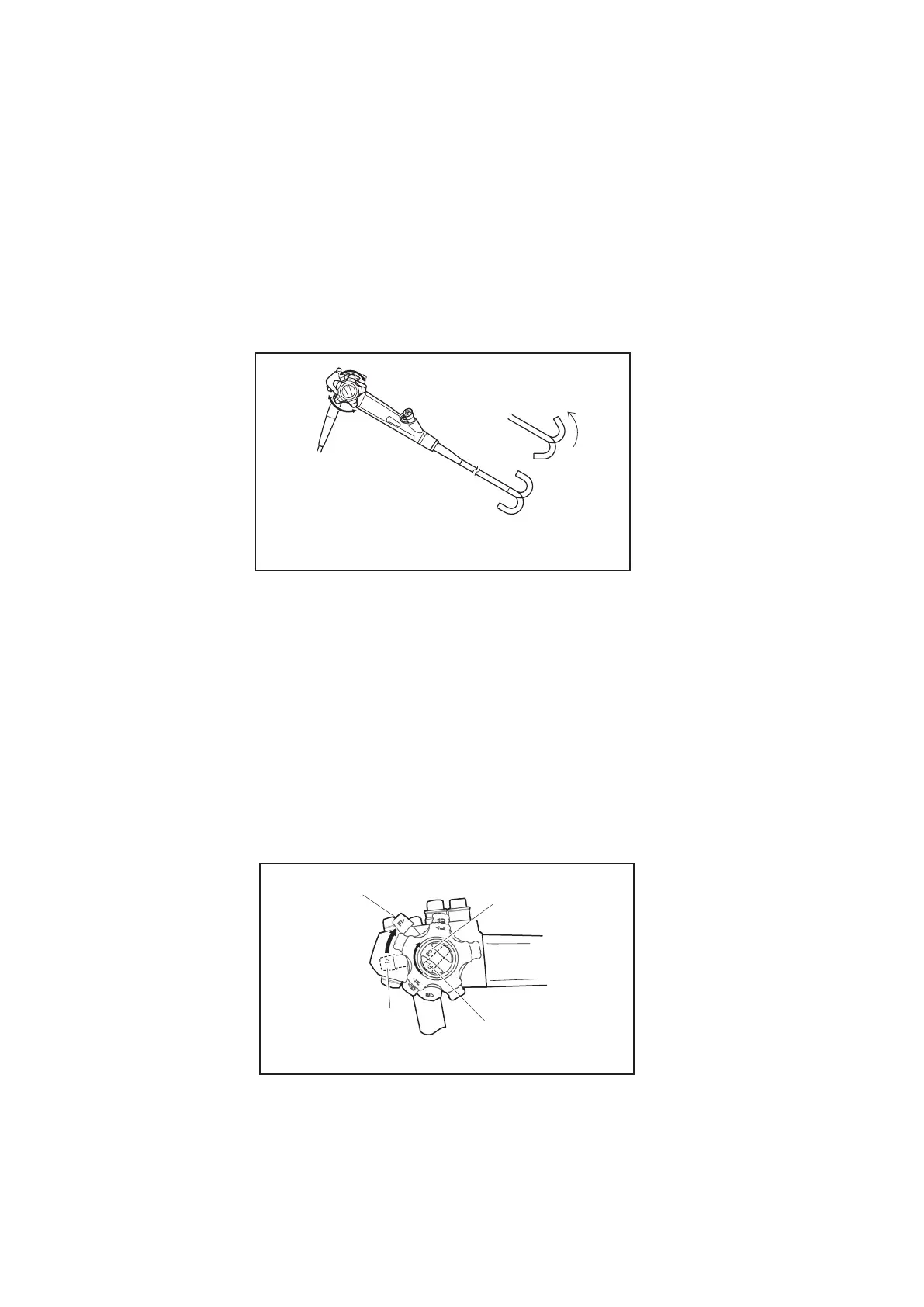– 31 –
3-1. Operation
1) Angulation function
a) Manipulate the Angulation Control Lever in the “U” direction in order to
angulate the distal end in the UP direction.
b) Manipulate the Angulation Control Lever in the “D” direction in order to
angulate the distal end in the DOWN direction.
c) Manipulate the Angulation Control Lever in the “R” direction in order to
angulate the distal end in the Right direction.
d) Manipulate the Angulation Control Lever in the “L” direction in order to
angulate the distal end in the Left direction.
(1)
(2)
F
U
L
R
D
F
(1) Right-Left
(2) UP-Down
Figure 3.1
2) Angulation Lock function
a) Turn the Up/Down Angulation Lock Lever counterclockwise to lock the Up/
Down angulation position.
b) Turn the Up/Down Angulation Lock Lever clockwise to unlock the Up/Down
angulation position.
c) Turn the Right/Left Angulation Lock Knob counterclockwise to lock the Right/
Left angulation position.
d) Turn the Right/Left Angulation Lock Lever clockwise to lock the Right/Left
angulation position.
F
(3)
(2)
(3)
(1) Up/Down Angulation
Lock Lever
Free Position (Lock
Released)
(2) Right/Left Angulation
Lock Knob
Free Position (Lock
Released)
(3) Lock Position
Figure 3.2
