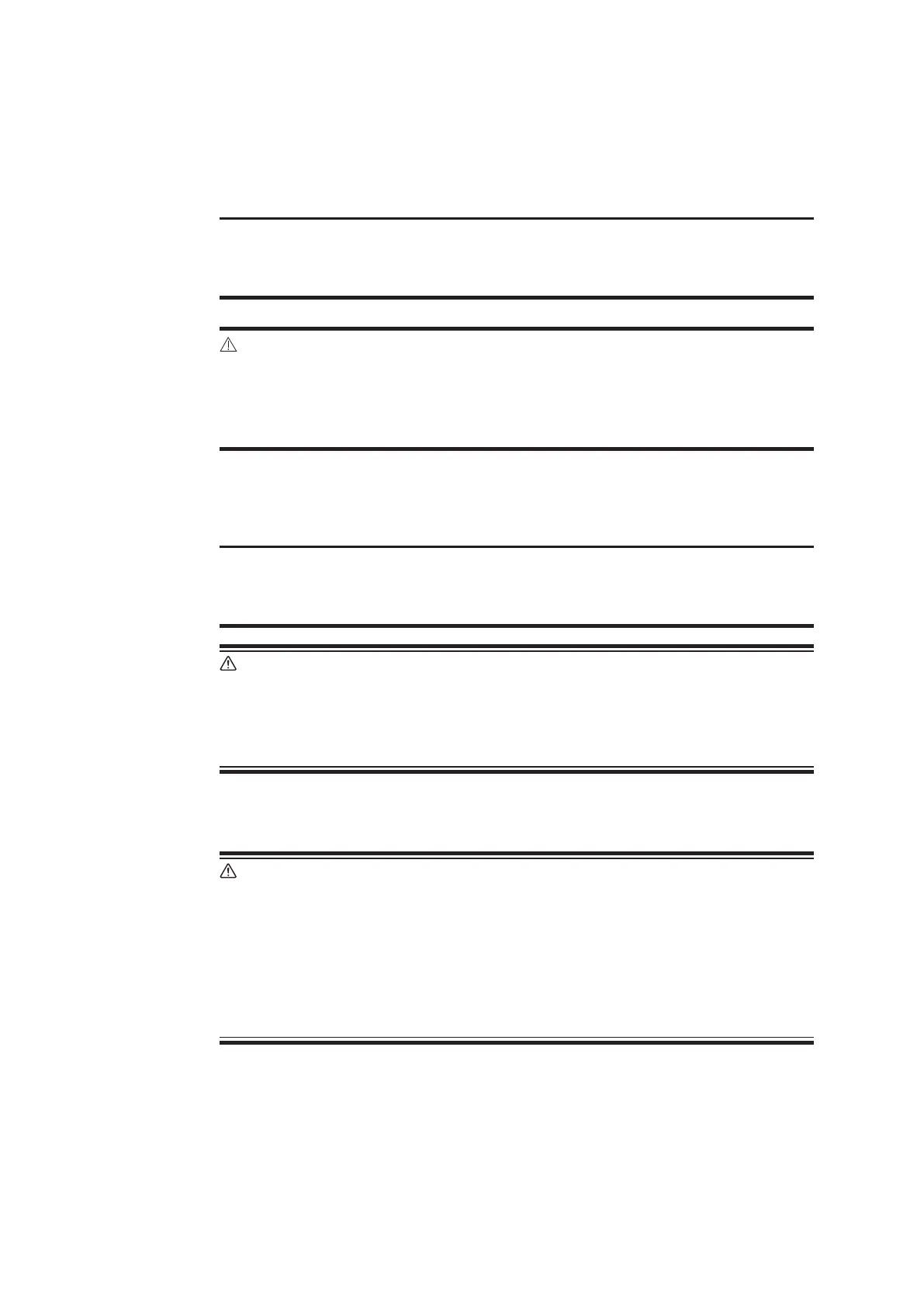– 7 –
2. PREPARATION AND INSPECTION FOR USE
Prior to use, the endoscope, video processor and endoscopic accessory instruments must be
carefully inspected for cleanliness and proper function to determine that they are appropriate
for patient use.
NOTE:
PENTAX video endoscope contained in this instructions for use is only
compatible with PENTAX video processors.
CAUTION:
To avoid discontinuation of endoscopic procedure, have an extra (spare)
instrument available as a standby device. Should any unforeseen event or
circumstance render the original instrument inoperable and/or unsafe for
patient.
2-1. Inspection of the Video Processor
NOTE:
For details of operations such as starting and stopping, please refer to the
PENTAX Video Processor Instructions for Use.
WARNING:
To avoid the risk of an electric shock, check that the video processor is
properly grounded, or that it is connected to an appropriate isolation
transformer (PENTAX SAT-1300 or other medical purpose isolation
transformers). Also, be sure to use a video processor specied by PENTAX.
1) Attach water bottle assembly, 2/3 filled with sterile water to the appropriate
location on the left side of the video processor.
WARNING:
The addition of defoaming agents to the water supply is NOT
recommended. Due to their nature, these silicone based agents cling
tenaciously to surfaces. Unless they are rinsed very thoroughly, a “barrier”
could be created which could reduce the effectiveness of the disinfection/
sterilization process. Additionally, repeated use of such defoamers
could eventually lead to residual silicone build up resulting in equipment
malfunction such as clogged air and/or water channels.
2) Set the drain lever on the water bottle assembly to the upright position labeled
A/W (air/water).
3) Plug the video processor into a properly grounded receptacle with the power
switch in the OFF position.
