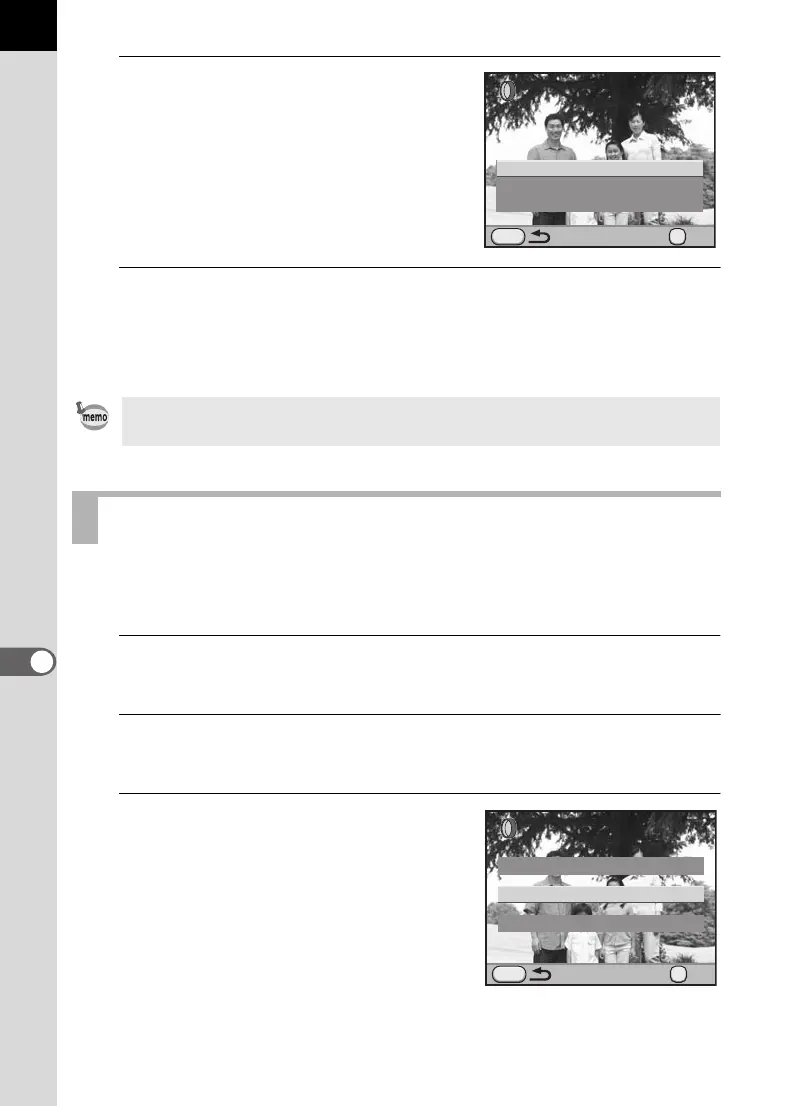268
Cómo procesar imágenes
8
7
Utilice el controlador de
cuatro direcciones (23) para
seleccionar [Combinación
filtros] o [Guardar como].
Seleccione [Combinación filtros]
cuando desee aplicar filtros
adicionales a la misma imagen.
8
Pulse el botón 4.
Si eligió [Combinación filtros], la cámara volverá al paso 4.
Si eligió [Guardar como], la imagen procesada con el filtro se guardará
como una nueva imagen.
Recupera los ajustes de una imagen con efectos de filtro y aplica
los mismos efectos a otras imágenes.
1
Seleccione una imagen procesada con filtros en modo
Reproducción.
2
Seleccione [Filtro digital] en la paleta del modo
Reproducción.
3
Utilice el controlador de
cuatro direcciones (23) para
seleccionar [Recrear efectos de
filtro] y pulse después el botón
4.
Aparece el historial del filtro ajustado
para la imagen seleccionada.
Pueden combinarse para la misma imagen hasta 20 filtros, incluyendo filtros
digitales durante el disparo (p.168).
Recrear efectos de filtro
MENU
Cancelar
Guardar como
Combinación filtros
Continuar seleccionando filtros
Continuar seleccionando filtros
OK
OK
MENU
Buscar la imagen original
Aplicar filtro digital
Recrear efectos de filtro
OK
OK
e_kb474.book Page 268 Tuesday, June 2, 2009 3:52 PM
