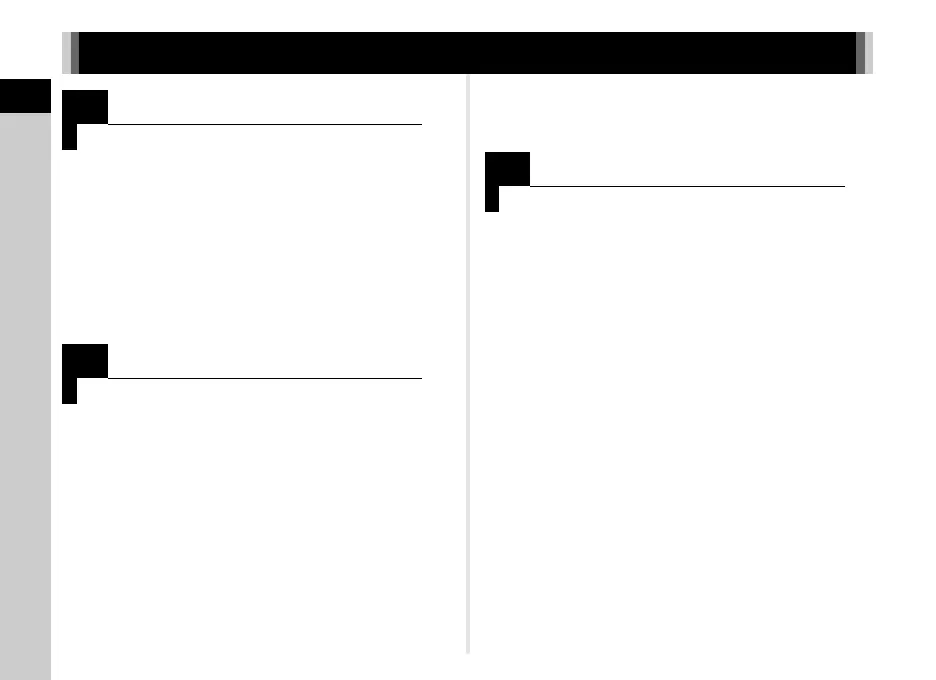How to Use This Manual
4
Names and Functions of the Working Parts
.......................................................................p.9
Display Indicators .......................................p.12
How to Change Function Settings .............p.20
Menu List ......................................................p.24
Attaching the Strap .....................................p.36
Attaching a Lens .........................................p.36
Using the Battery and Charger ..................p.37
Inserting a Memory Card ............................p.40
How to Open the Monitor ............................p.41
Initial Settings ..............................................p.42
Basic Shooting Operation ..........................p.45
Reviewing Images .......................................p.47
Configuring the Capture Settings ..............p.49
Taking Still Pictures ....................................p.50
Recording Movies .......................................p.54
Setting the Exposure ..................................p.56
Using the Built-in Flash ..............................p.59
Setting the Focus Method ..........................p.61
Setting the Drive Mode ...............................p.65
Setting the White Balance ..........................p.72
Controlling the Image Finishing Tone .......p.75
Correcting Images .......................................p.78
How to Use This Manual
1
Introducing the K-70 ............................p.9
Gives you an overview of the K-70.
Read this and get to know your K-70!
2
Getting Started........................................p.36
Explains how to get your K-70 ready for shooting as
well as basic operations.
3
Taking Pictures.......................................p.49
Once you’ve confirmed that the camera works
properly, try out the camera and take lots of pictures!