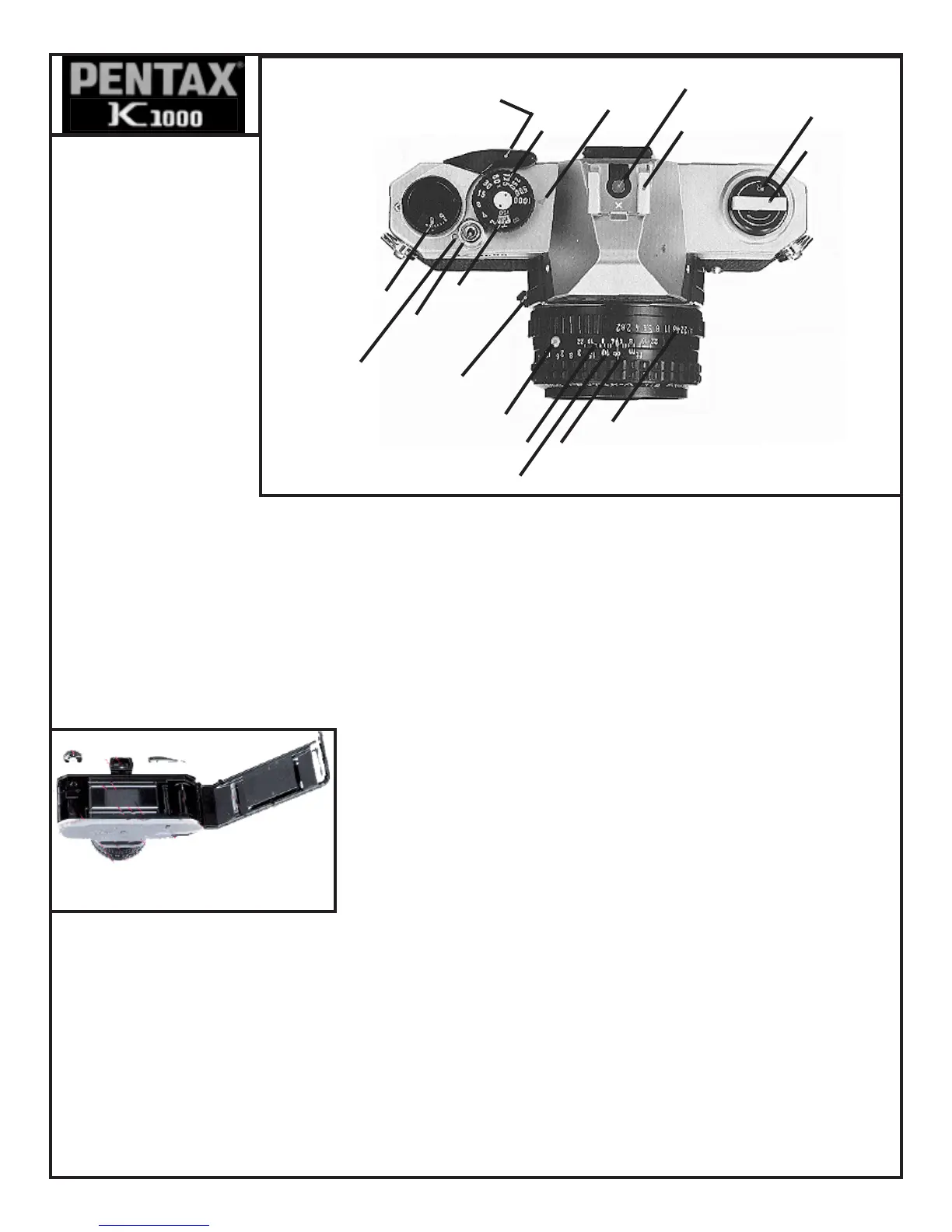Film advance lever
Lens alignment node
Depth-of-field guide
Distance scale
ASA/ISO
Shutter button
Shutter
speed
mark
Hot Shoe
X Contact
Rewind/back
release knob
Rewind
crank
Aperture ring
Distance index
Ready indicator
Exposure
counter
Lens release lever
Shutter
speed
Set the ISO, also called
ASA (the film's sensitivity
to light) by lifting the
outer right ring of the
shutter speed dial and
rotate it until the ASA/
ISO number of your film
is opposite the orange dot.
Always load film in shade
or subdued light.
Changing lens: To remove the lens, press the lens release lever toward the camera body while turning the lens counter-
clockwise. Match the red dot on the camera body with the red dot on the lens. Insert the lens into the body and turn it
clockwise until the lens locks with a click.
Turn on light meter by removing the lens cap. While looking through the viewfinder, turn the focusing ring (on the
lens) until subject comes into sharp focus. Set the exposure by rotating the aperture ring (f stop) ring of the lens until the
needle on the right side of the viewfinder image is at the center position. Hold the camera firmly and release the shutter
and then advance the film advance lever for the next picture.
Load the film: Remove the protective case; open the back of the K1000 by pulling up the rewind crank; place the film
cassette in the cassette chamber (left side); push down the rewind knob. Insert the film leader into the slot of the take-
up spool (right side of chamber). Advance the film by alternately turning the
advance lever and pressing the shutter button until both sprockets engage the
film perforations, top and bottom. Close the back by pressing it firmly. Cock
the film advance lever (and release the shutter) until the exposure counter
reads "1." The film is advancing properly if the rewind crank turns counter-
clockwise while the film advance lever is being wound.
Set shutter speed by turning the shutter speed dial. Generally, you should
use the fastest possible shutter speed to avoid blurred pictures caused by
camera movement. When using slow shutter speeds of 1/30th of a second or
slower (such as in low light situations or for purposely blurring a moving
object) it is advisable to use a tripod (available from Media Loan). If using a flash set the shutter speed at 1/60th of a
second. (See the Media Loan Vivitar Guide for flash instructions.)
Focus while looking through the viewfinder, turn the focusing ring until your subject comes into sharp focus. Another
way of setting the focus is to measure or estimate the distance from the camera to the subject and turn the focus ring to
the number of feet.
Rewind the film: You've exposed the last frame of film when the counter is on 20, 24 or 36 and the advance lever will
not move. Press the black film rewind button on the bottom of the camera and crank your film back into its cassette by
flipping the rewind crank out and turning it slowly in the direction of the arrow (clockwise). When you feel the tension
release, turn the crank several additional turns and then pull up on the rewind crank until the back pops open. Remove
the film cassette; push the rewind crank back down; close the back of the camera and make sure the lens cap is back on.
Questions? Ask or call a Media Loan staff person.
The opened back of the K1000, showing the
film cassette chamber (on the left side) and the
take up spool (on the right side).
BASIC
OPERATING
INFORMATION
