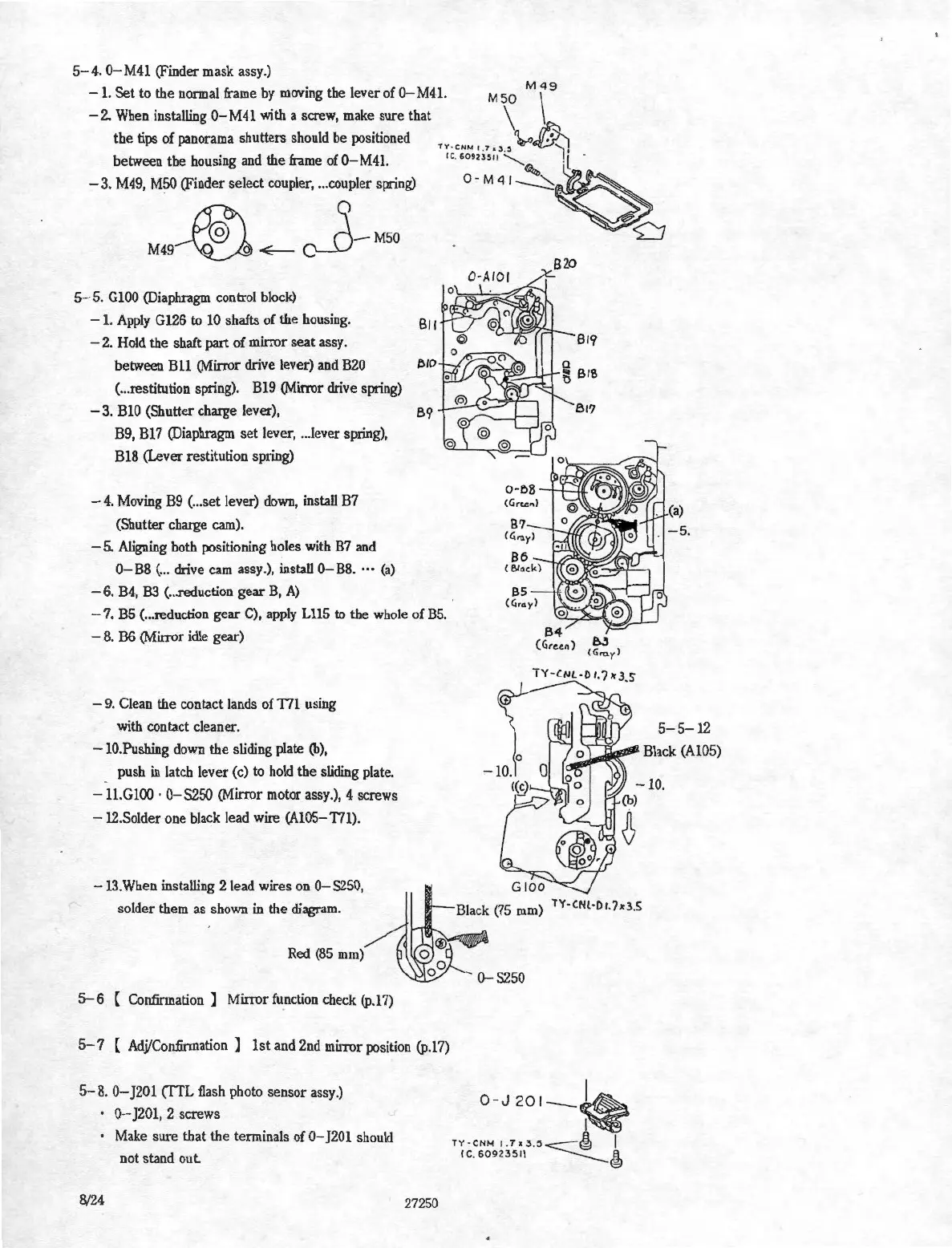5-
4.
0-
M41
(Finder mask assy.)
-1.
Set
to
the normal
frame
by
moving
the lever
of
O-M41. M
50
M \
49
-2.
When
installing O-M41 with a screw,
make
sure that \ •
the tips
of
panorama
shutters should be positioned
~
~
lY
• CNM
t.11
). ,
~
......
!
between the housing
and
the
frame
of
0-
M41.
re
.
'°'um
'-.... ! l ·
-
3.
M49,
MSO
(Find" soloot
<OUp!&,
···'°""'"
•pring)
0 • M
41
~
M49--®
~
~-MSO
5-5.
GlOO
(Diaphragm
control b
lock)
-
1.
Apply
Gl26
to
10
shafts of
th
e
housing.
Bl
1
-
2.
Hold
the shaft part of mirror seat assy.
between BU (Mirror drive lever)
and
820 r.10
(
...
restitution spring). 819 (Mirror drive spring)
-3.
BIO
(Shutter charge lever),
B9
B9,
Bl7
(Diaphragm
set lever,
..
.lever spring),
Bl8
(Lever restitution spring)
-
4.
Moving
B9 (
...
set lever)
down,
install
87
(Shutter charge cam).
-
5.
Aligning
both positioning
hol
es
with
87
and
0-
BS
( ... drive
cam
assy .), install
0-
B8.
· · ·
(a)
-
6.
B4,
83 (
..
.reduction gear
B,
A)
-
7.
B5
(
...
reduction gear
C),
apply
Lll5
to
the
whol
e
of
85.
-
8.
B6
(Mirror idle gear)
-
9.
Clean
the contact lands of T71
using
with contact cleaner.
- IO.Pushing
down
the sliding
plate
(b),
push
in
latch lever (c)
to
hold
the sliding
plate.
-
11.GlOO
·
O-S250
(Mirror motor assy.), 4 screws
- 12.Solder one
black
lead wire (Al05- T71).
-13.When installing 2 lead wires
on
O-S250,
solder them as shown
in
the
diagram.
Red
(85
mm)
5-
6 { Confirmation ] Mirror function check
(p.17)
5-7
(
Adj/Confirmation
] 1st and
2nd
mirror
position
(p.17)
5-
8.
O-J201
(ITL
flash
photo sensor
assy.)
0- J201, 2 screws
8/24
Make
sure that the terminals
of
0-
J201
should
not stand
out
27250
819
81?
B'f
(Gtul\)
<~yl
T'f-CNL·l>1.7 x 3.S
Black
(75
mm)
'TY-CNl-l>r.7x3.S
O
-
J20t-~
TY·CNM
1 .
713
.
5~&
I
fC
.
60923511
------~
5-5-12
Black (Al05)
