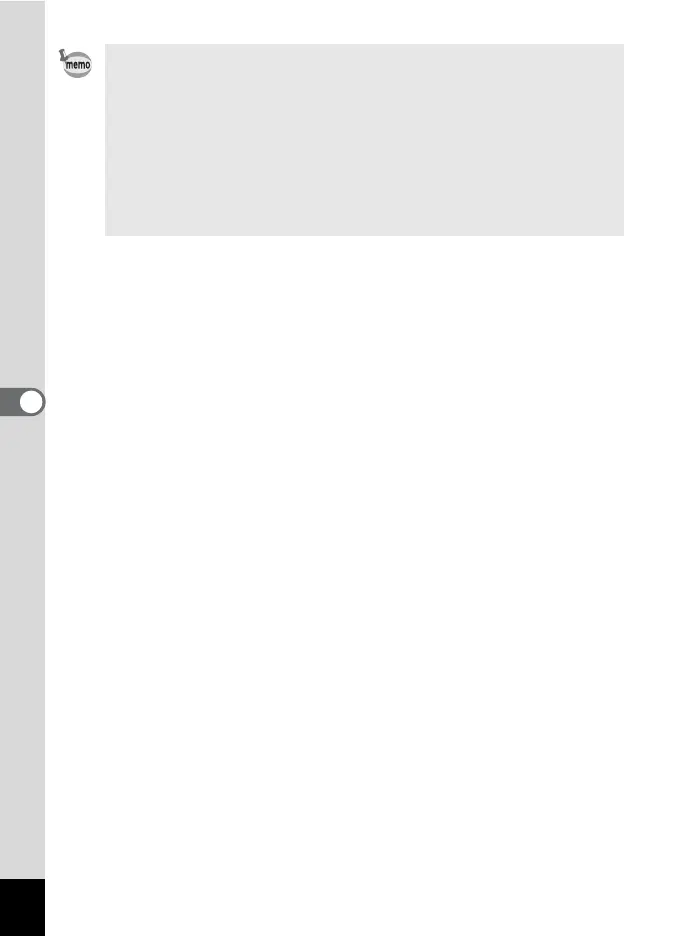120
5
Playing Back and Deleting Images
• The magnification ratio for Face close-up playback may differ
depending the conditions such as the size of the face recognized
when shooting.
• Turn the Zoom/f/y lever towards y during Face close-up
playback to center on the subject and switch between displaying
the image at an equal or slightly larger magnification. Turn the
Zoom/f/y lever towards f to center on the subject and switch
between displaying the image at an equal or slightly smaller
magnification.