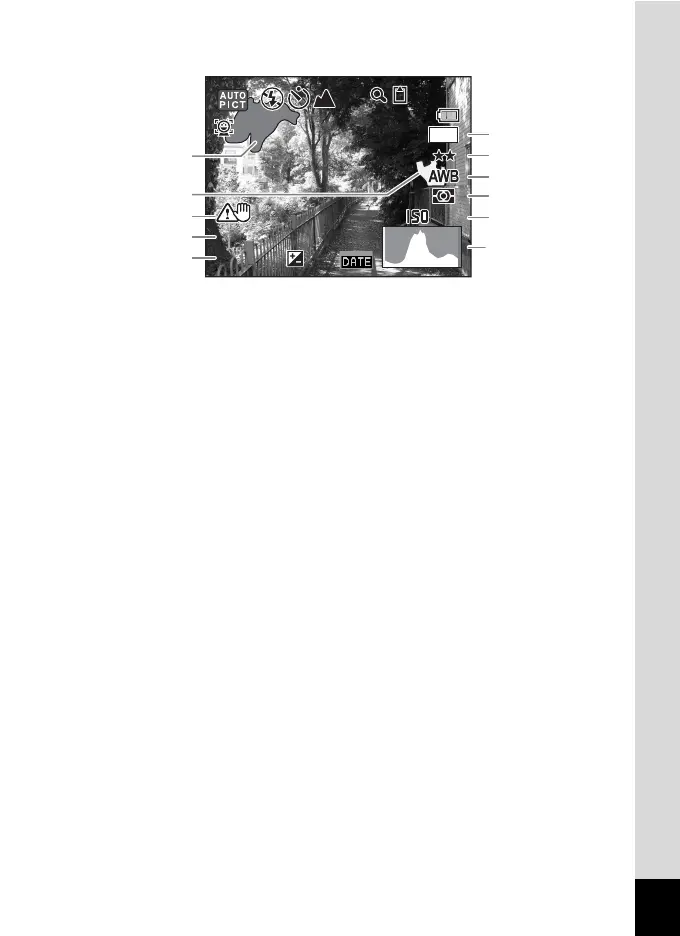19
Histogram + Info Display in Still Picture Capture Mode
* 3, 4 and 5 appear only when the shutter release button is pressed
halfway.
* Some indications may not appear depending on the shooting mode.
About the Bright and Dark Portions
When there is an area in the frame that is so bright it appears white, the
indicated area blinks red as a warning. Similarly, when there is an area
that is so dark it appears black, the indicated area blinks yellow as a
warning.
1
Bright portion (blinks red)
7
Quality (p.93)
2
Dark portion (blinks yellow)
8
White balance (p.94)
3
Camera shake warning (p.85)
9
AE Metering (p.96)
4
Shutter speed
10
Sensitivity (p.98)
5
Aperture
11
Histogram (p.86)
6
Recorded pixels (p.91)
F3.5
1/250
F3.5
1/250
38
38
8
M
200
200
+1.0
+1.0
+1.0
1
6
2
4
3
5
7
8
9
10
11