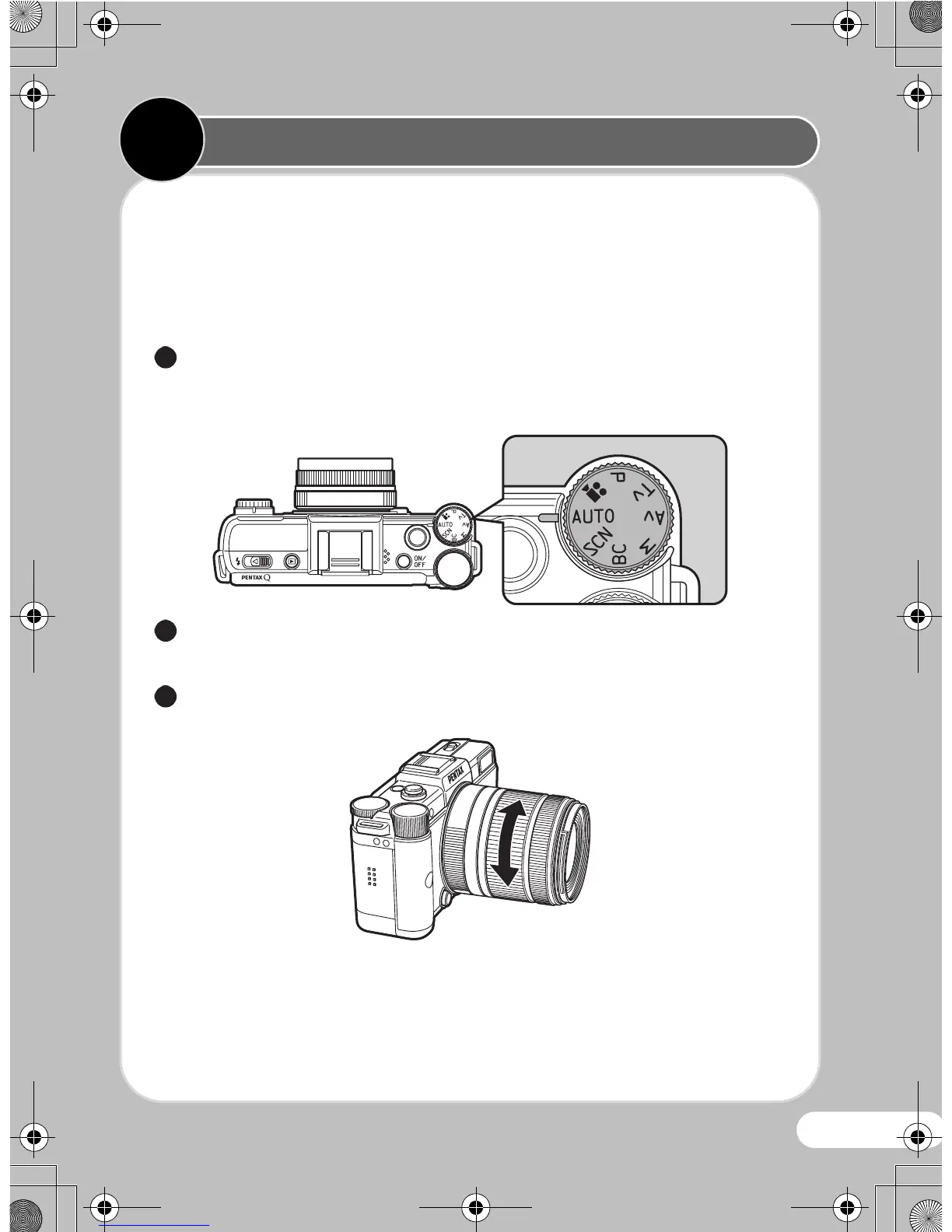17
Once the camera is ready for use, you can start taking pictures.
zLetting the Camera Choose the Optimal
Settings
First, try taking pictures with the easiest method.
Set the mode dial to n.
In n (Auto Picture) mode, the camera will automatically
select the optimal capture mode for the subject.
While viewing the monitor, position the subject inside the AF
frame.
When using a zoom lens, turn the zoom ring to frame your
subject.
2
1
2
2
2
3
Taking Pictures
3
3
Pentax_Q_QSG.book Page 17 Wednesday, August 24, 2011 9:01 AM
