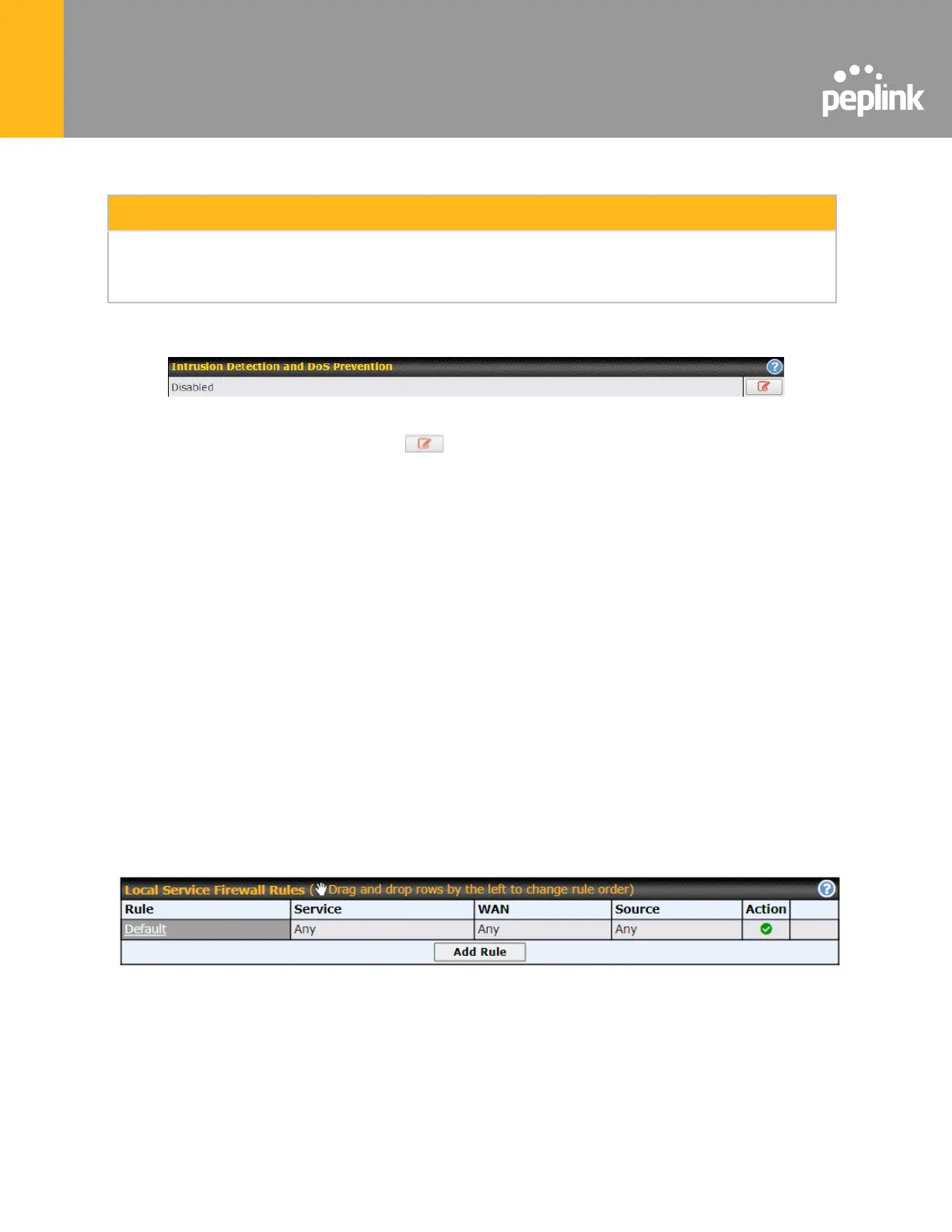default, the Default rule is set as Allow for Outbound, Inbound and Internal Network access.
If the default inbound rule is set to Allow for NAT-enabled WANs, no inbound Allow firewall rules will
be required for inbound port forwarding and inbound NAT mapping rules. However, if the default
inbound rule is set as Deny, a corresponding Allow firewall rule will be required.
Intrusion Detection and DoS Prevention
Pepwave routers can detect and prevent intrusions and denial-of-service (DoS) attacks from the
Internet. To turn on this feature, click , check the Enable check box, and press the Save
button.
When this feature is enabled, the Pepwave router will detect and prevent the following kinds of
intrusions and denial-of-service attacks.
● Port scan
o NMAP FIN/URG/PSH
o Xmas tree
o Another Xmas tree
o Null scan
o SYN/RST
o SYN/FIN
● SYN flood prevention
● Ping flood attack prevention
Local Service Firewall Rules
For every WAN inbound traffic to local service, rules will be matched to take the defined action.
The Local Service firewall settings are located at Advanced > Firewall > Access Rules.
Click Add Rule to display the following window: