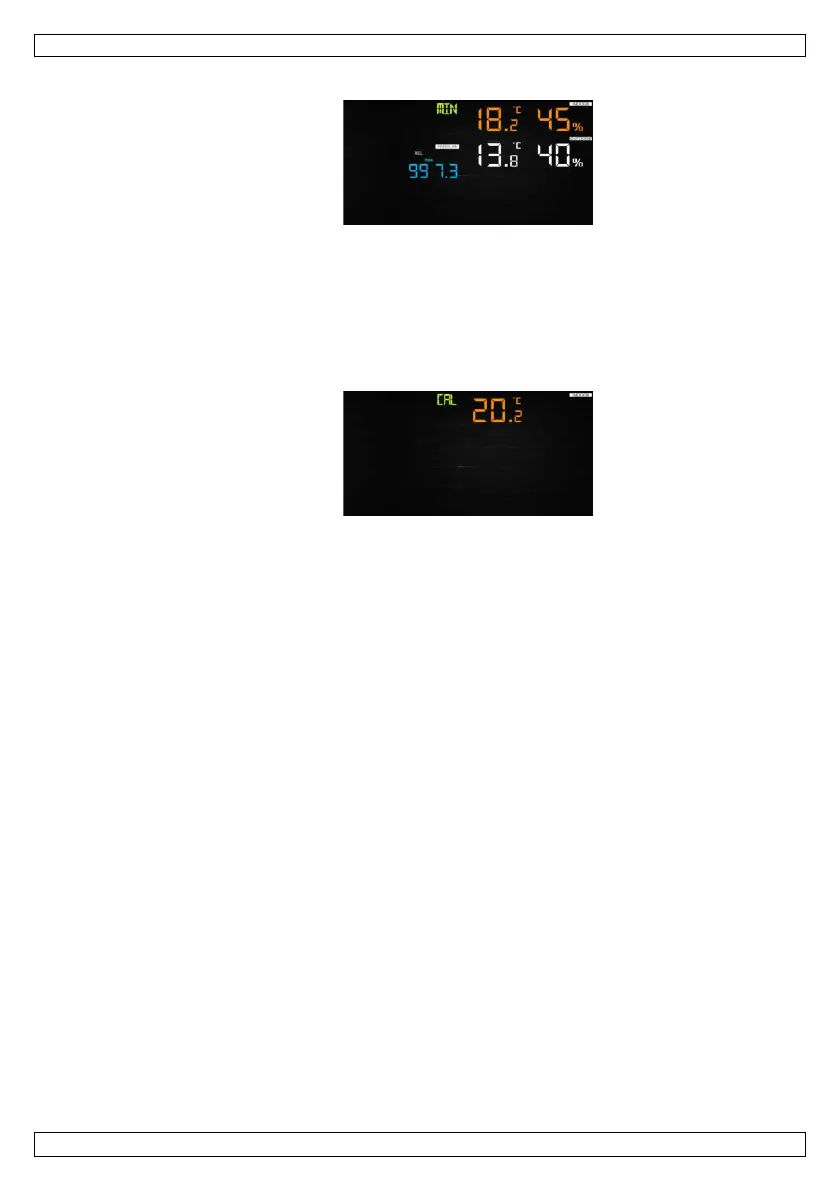WC224
V. 02 – 04/06/2020 11 ©Velleman nv
2. Press MAX/MIN again to display the minimum data.
Press TEMP. to view wind chill and dew point temperature.
Hold PRESSURE – pressed to view the absolute and relative minimum pressure.
Hold MAX/MIN pressed to reset all maximum or minimum values.
3. Press MAX/MIN or LIGHT/SNOOZE to return to normal mode.
1. Hold TEMP. and MAX/MIN pressed to enter the calibration mode.
Press WIND + or PRESSURE –to set the values.
Press SET to confirm and move to the next item.
Press ALARM to reset any adjusted value.
2. Press LIGHT/SNOOZE to exit the calibration mode.
indoor temperature offset → indoor humidity offset → outdoor temperature offset →
outdoor humidity offset → absolute pressure offset → wind direction offset →
wind speed factor → rain factor
Factory Reset/Memory Clearance
1. Remove the power by removing the batteries and disconnecting from the mains.
2. Re-apply the power by connecting the appliance to the mains.
3. Wait for the appliance to initialize.
4. Hold WIND + and PRESSURE – pressed simultaneously to reset the weather station
and clear all records. All user settings will return to default.
5. Re-insert the batteries into the appliance.
Registering a New Transmitter
Hold LIGHT/SNOOZE pressed to register a new transmitter.
The display will only be permanently backlit when the appliance is powered through the
mains. Adjust the backlight intensity with LIGHT/SNOOZE.
When the appliance is powered through batteries, the display backlight will switch off
after 15 seconds to reduce power consumption.
