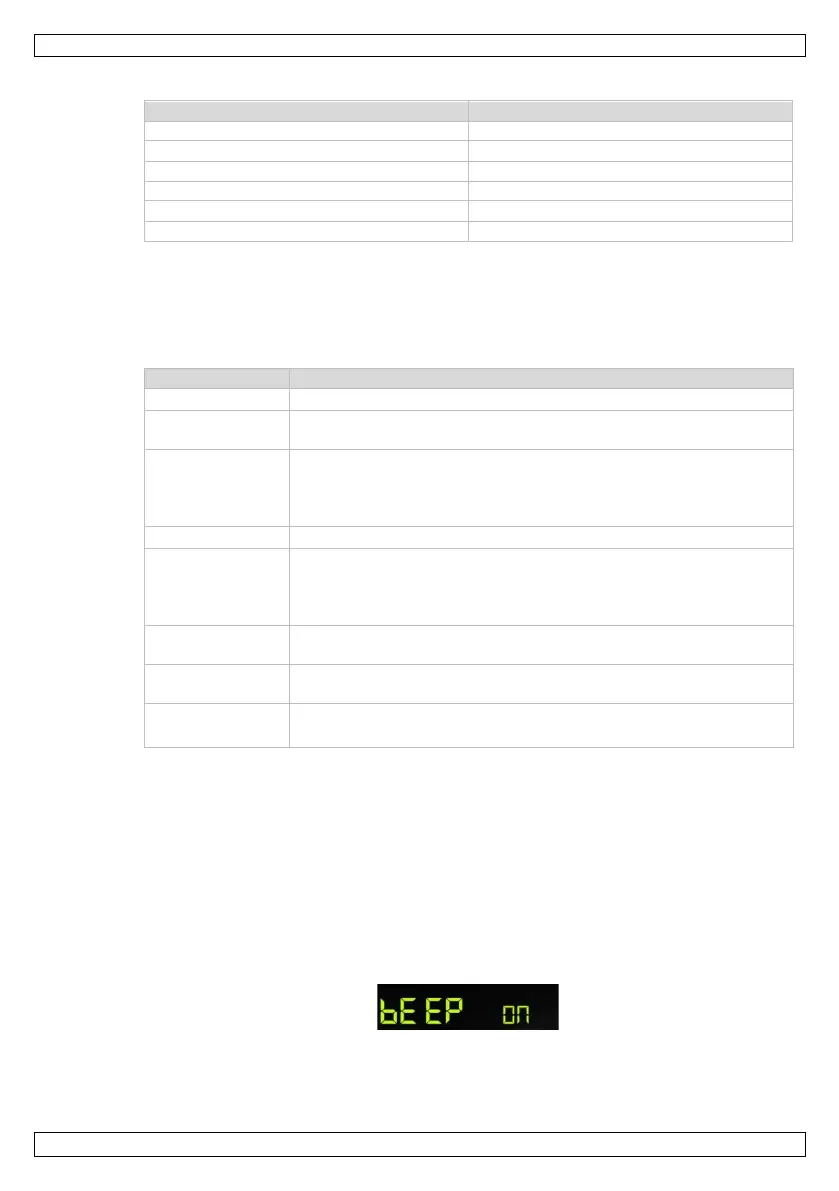WC224
V. 02 – 04/06/2020 7 ©Velleman nv
Following is a table of barrier vs. reception factor as a guide.
• Hold this key to enter the setting mode.
• Press this key to view wind chill, heat index and dew point
temperature.
• Press this key to view rain rate, event, rain day, rain week, rain
month and rain total.
• Hold this key pressed for 2 seconds to reset the current
displayed rain value.
• Press this key to view wind/gust and wind direction.
• Press this key to view the absolute pressure average of 12 h,
24 h, 48 h and 72 h.
• Hold this key pressed for 2 seconds to view the absolute and
relative pressure.
• Press this key to view the alarm value of temperature/humidity/
rain rate/rain day/wind.
• Press this key to view the max/min value of temperature/
humidity/rain rate/rain day/wind/UVI/light/absolute pressure.
• Press this key to adjust the LCD brightness.
• Hold this key pressed to register a new transmitter.
• Press WIND + and PRESSURE – simultaneously to reset the weather station and
clear all records. All user settings will return to default.
• Press TEMP. to skip the RF signal reception.
• In setting mode, press WIND + or PRESSURE – to set the value.
• Press LIGHT/SNOOZE or wait 30 seconds to exit the setting mode.
Hold SET pressed for 2 seconds to enter the setting mode. The basic settings can now
be performed in following order.
Press WIND + or PRESSURE – to select on (beep at every key press) or off (beep off).