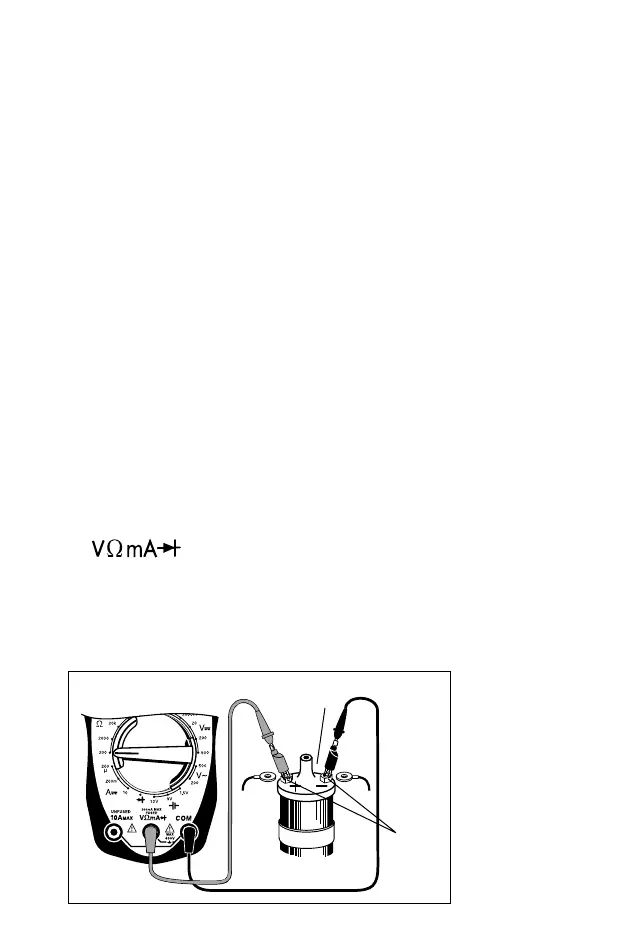23
Ignition System Testing
The ignition system is responsible for providing the spark that ignites the fuel in
the cylinder. Ignition system components that the digital multimeter can test are
the primary and secondary ignition coil resistance, spark plug wire resistance
and reluctance pick-up coil sensors.
Ignition Coil Testing
This test measures the resistance
of the primary and secondary of an
ignition coil. This test can be used
for distributorless ignition systems
(DIS) provided the primary and sec-
ondary ignition coil terminals are
easily accessible.
Test Procedure:
1. If engine is HOT let it COOL
down before proceeding.
2. Disconnect ignition coil from
ignition system.
3. Insert BLACK test lead into
COM test lead jack (see Fig.
22).
4. Insert RED test lead into
test lead jack.
5. Turn multimeter rotary switch
to 200
Ω range.
6. Touch RED and BLACK multi-
meter leads together and view
reading on display.
7. Connect test leads.
• Connect RED test lead to pri-
mary ignition coil positive (+)
terminal.
• Connect BLACK test lead to pri-
mary ignition coil negative (-)
terminal.
• Refer to vehicle service manual
for location of primary ignition
coil terminals.
8. View reading on display.
Subtract test lead resistance found
in Step 6 from above reading.
9. If vehicle is DIS, repeat Steps 7
and 8 for remaining ignition
coils.
10.Test Results - Primary Coil
• Typical resistance range of pri-
mary ignition coils is 0.3 - 2.0Ω.
• Refer to vehicle service manual
for your vehicles resistance range.
Typical Cylindrical
Ignition Coil
Black
Red
Primary
Coil
Secondary
Coil
Fig. 22
11.Turn multi-
meter rotary
switch to
200kΩ range
(see Fig. 23).
12.Move RED
test lead to
secondary ig-
nition coil ter-
minal.
• Refer to ve-
hicle service
