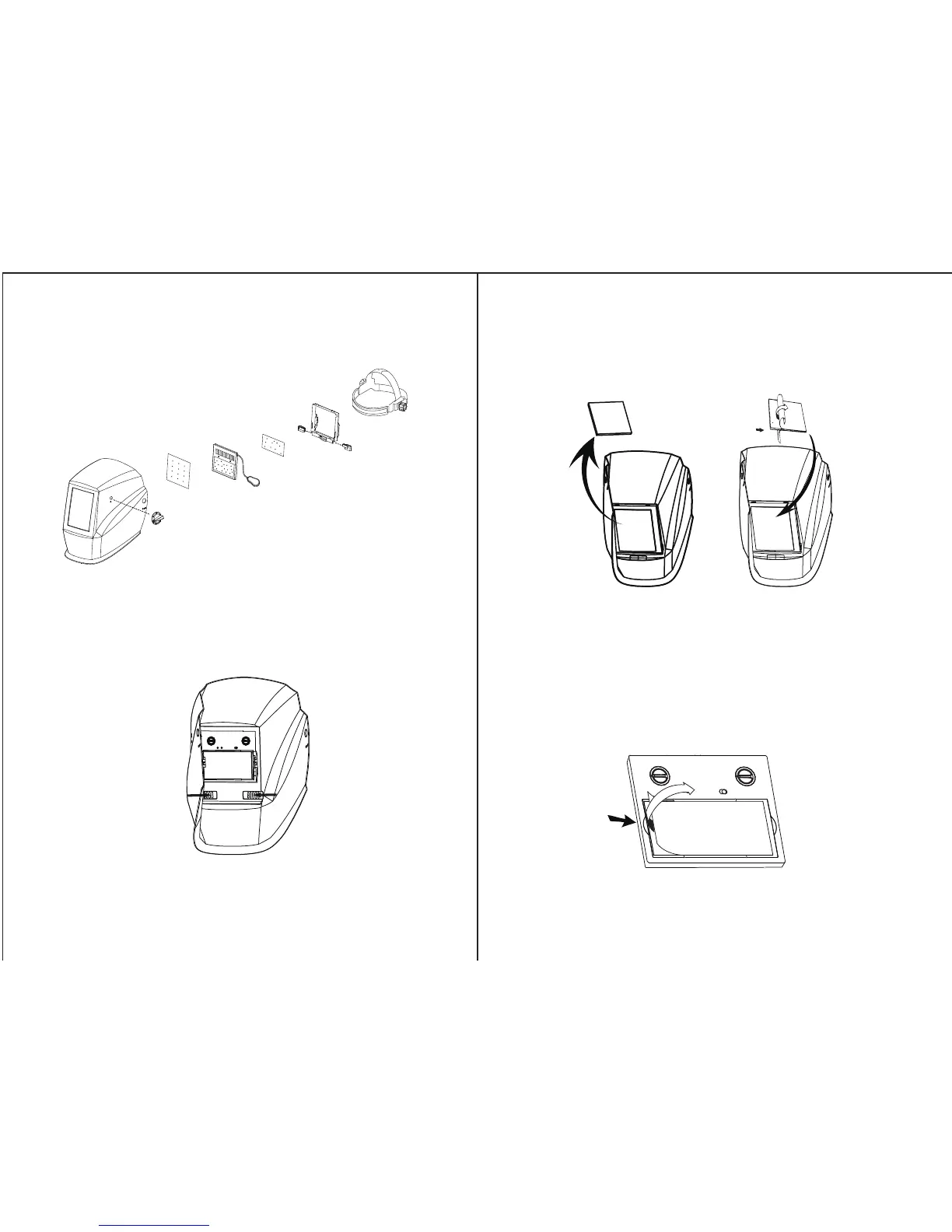-8-
Make sure that the protective film is removed from the new cover lens. Place the
new cover lens in the recess at the front of the helmet. (Fig.7)
(Fig.7)
Replacement of inner cover lens:
To remove the inner cover lens, pulling out the top edge. (Fig.8)
(Fig.8)
Take out the old cover lens. (Fig.6)
(Fig.6)
-7-
PARTS LIST
1
Helmet Shell
2
Adjustable Knob
3
Front Cover Lens
4
Cartridge
5
Inside Cover Lens
6
Lens Retaining Frame
8
Adjustable Headband
7
Lock Switch
MAINTENANCE
Remove the front lens by pulling out the retaining frame by move the lock
switch from the helmet. (Fig.5)
(Fig.5)
Note: Do Not Use the helmet without the cover lens in place.
