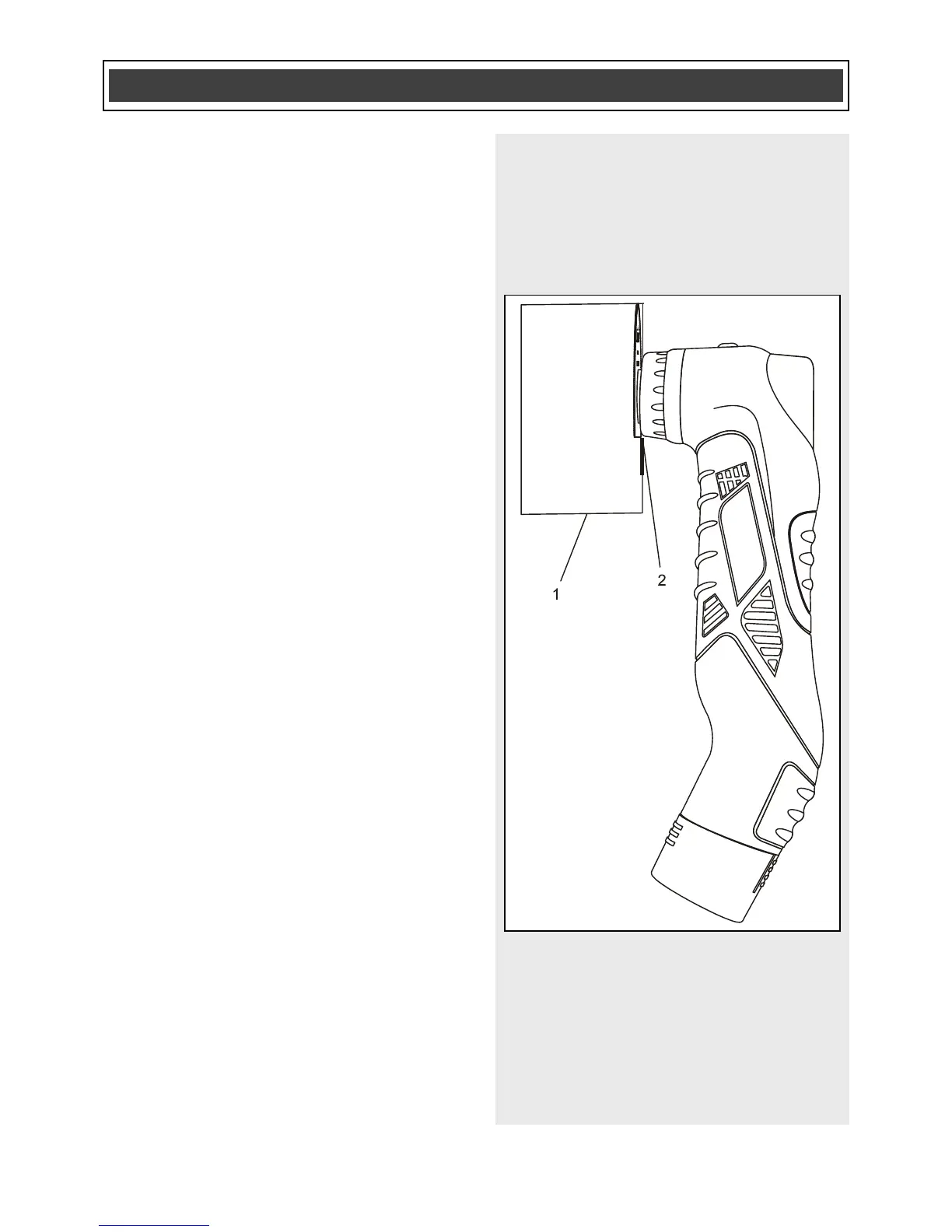CUTTING A HOLE IN DRYWALL FOR
INSTALLING AN ELECTRICAL OUTLET BOX –
cont’d
NOTE: The blade should be centred on
the tool housing and NOT installed in the
90° position.
2. Place the outlet box on the drywall
and use a soft lead pencil to trace the
required rectangular hole (1) on the
drywall (Fig. 14).
3. Place the corner edge of the saw
blade (2) near the drywall in the
middle of one of the cutting lines.
4. Turn the tool ON and set the speed to
the highest speed (Fig. 11 Page 20).
5. When the tool reaches its maximum
speed, carefully plunge the blade into
the drywall until it cuts through the
drywall (2). Complete the cut to the
corner of the rectangle.
NOTE: Hold the tool tightly and do not put
too much pressure on the saw blade when
cutting.
6. Turn the saw OFF, remove it from the
cut and proceed to cut in the opposite
direction to complete the cut for the
first side of the rectangle.
7. Repeat steps #4, #5 & #6 to cut the
remaining three sides of the rectangle.
8. When all cuts are complete, use a flat
blade screw driver to carefully pry the
cut-out from the drywall.
NOTE: Do NOT use the saw blade to pry
the cut-out from the drywall. You will break
the blade. If the cut-out is not easy to pry
from the drywall, check to make sure each
line is cut completely into the corner of the
rectangle.