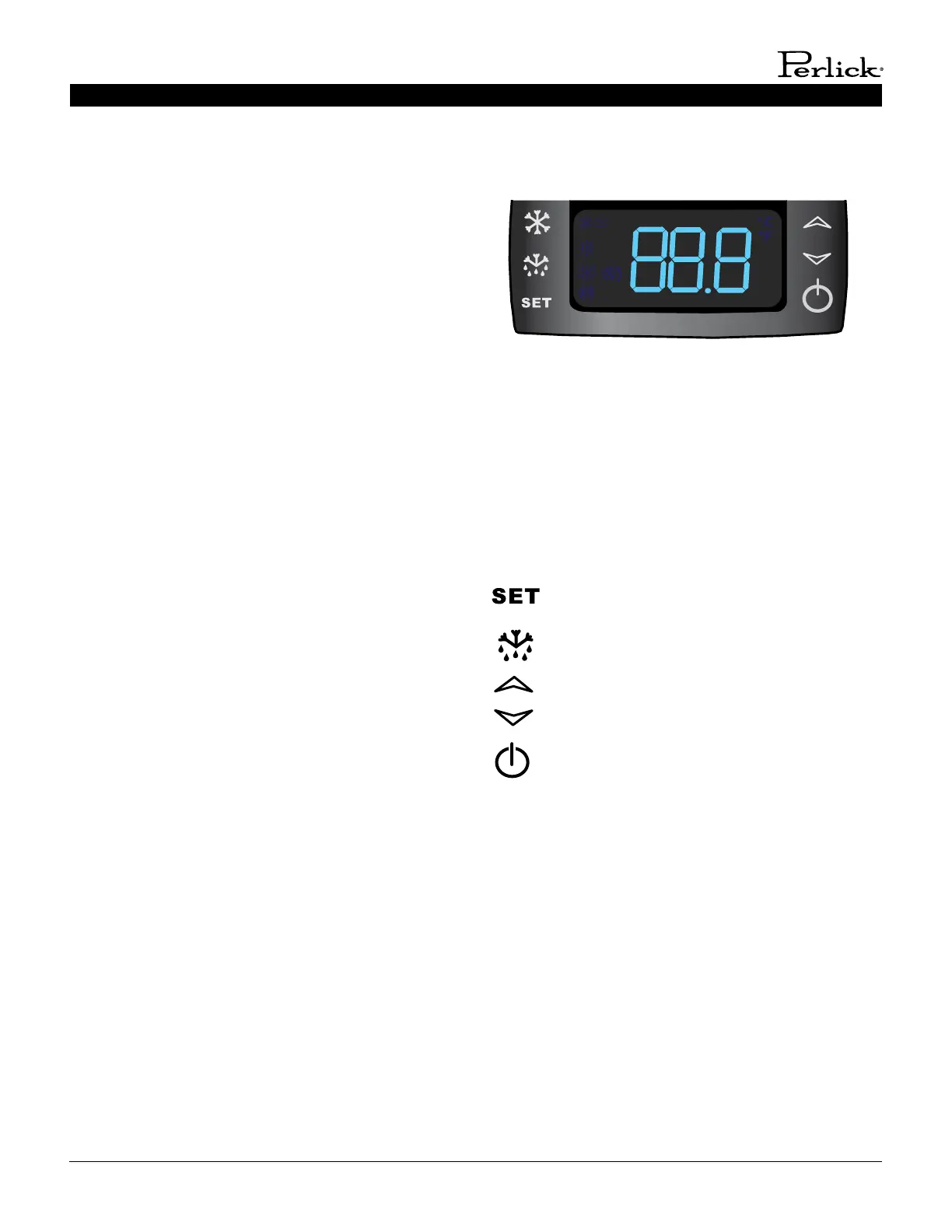PERLICK RESIDENTIAL UNDERCOUNTER REFRIGERATION USE & CARE GUIDE
perlick customer service (800)558-5592 | 5
TOUCH-SCREEN CONTROL OPERATION - REFRIGERATOR MODELS
OPERATION
MASTER SWITCH
SignatureSeriesproductscomeequippedwithamasterpower
switchlocatedbehindthelouveredtoekick.Removethetoe
kicktoturnpoweronorototheunit.
INTERIOR LIGHT
Doorunitsareequippedwithaninteriorlightthatilluminate
whenthedoorisopened.AllHP24andHH24modelscome
standardwithadjustableblueandwhiteLEDlighng.HCand
HAcomewithaspecialtyappliancelightlocatedonbackwall
orceilingdependingonthemodel.Thecabinetalsocomes
equippedwithamanuallightswitchfordisplayingtheproducts
throughaglassdoor.
AlwaysensurethatthemanuallightswitchisintheOFF
posionbeforeclosingasolidwoodorstainlesssteeldoor.
Ifmanuallightswitchisleonforanextendedperiodof
me,itmayincreasethecabinettemperature,andcausethe
refrigeraonsystemtorunharder.
LOADING PRODUCT
Beforestoringperishables,turnunitonandallowittooperate
foraminimumof24hourstoallowtemperaturestostabilize.
Whenloadingitemsintotheunit,donotblockinternallouvers
andfanguardopeningsorperformancewillbedecreased.
CHECKING PRODUCT TEMPERATURE
1).Toaccuratelycheckthetemperatureofproductstoredinthe
refrigeratedcompartment,insertanaccuratethermometerinto
aplascunbreakablebole,parallylledwithwater.Tighten
bolecapsecurely.
2).Placetheboleinthedesiredareafor24hours.Refrain
fromopeningtheunitduringthetesngperiod.Aer24hours,
checkthetemperatureofthewater.Adjustthetemperature
accordinglyusingthefollowingprocedures:
DIGITAL TEMPERATURE CONTROL
Signature Series Models
PerlickSignatureSeries,C-SeriesandADACompliantfreezer
unitscomestandardwithstate-of-the-artdigitalcontrol.Please
notetherearethreesetsofinstrucons;onefor24”Signature
SeriesDual-Zonemodels,oneforC-Series,andanothersetfor
15”,24”Single-ZoneandSole,and48”SignatureSeriesand
ADA-CompliantFreezermodels.
Signature Series Dual-Zone Control Instructions
PresstheON/OFFbuontoturntheunitonoro.
Toviewtheuppercompartmenttemperature,pressandrelease
theDEFROSTbuon(melngsnowake).
Displayreadingalwaysshowsthelowercompartment
temperature.
Figure 1. Digital Temperature Controller
SETBuon
DEFROSTbuon(melngsnowake)
UP Arrow
DOWNArrow
ON/OFFBuon
