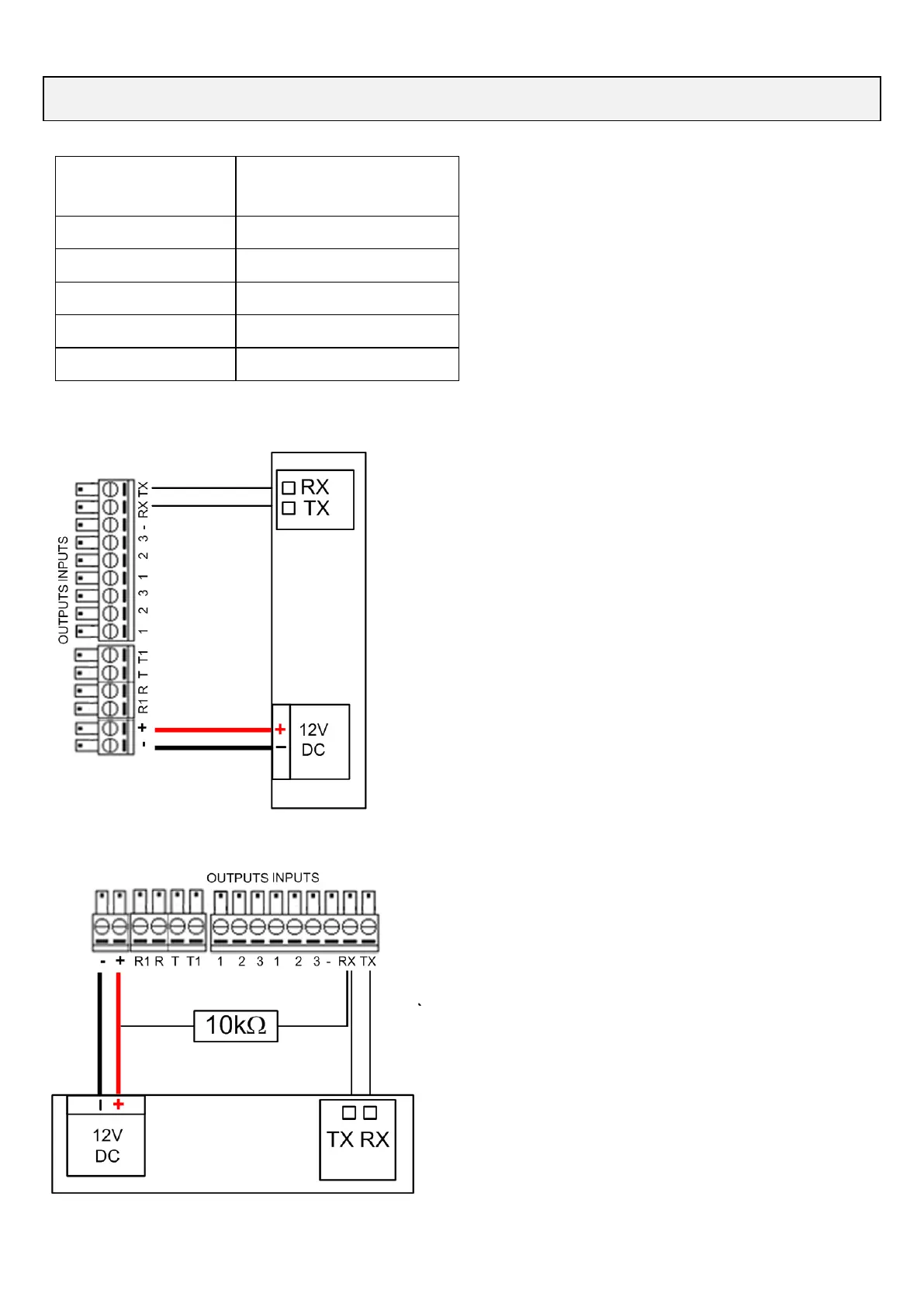10
Serial Interface
The alarm panel must be programmed
with:
Serial Data (contact ID format)
Account ID
Tecom
MCM Icon
Siemens
Cardax . (IFM-CDX required)
PM54
Alarm
Panel
PM54 Installation Manual v1 RDCCO_2195_E_IN
Concept 2000 / 3000 / 4000
10K resistor must be fitted between +12v and
Rx
Compatible
Panels
Set as in Atlas
Tecom STU
Concept STU
MCM icon STU
Siemens STU
Cardax Cardax
NB: This is set during activation process
PM54
Alarm
Panel