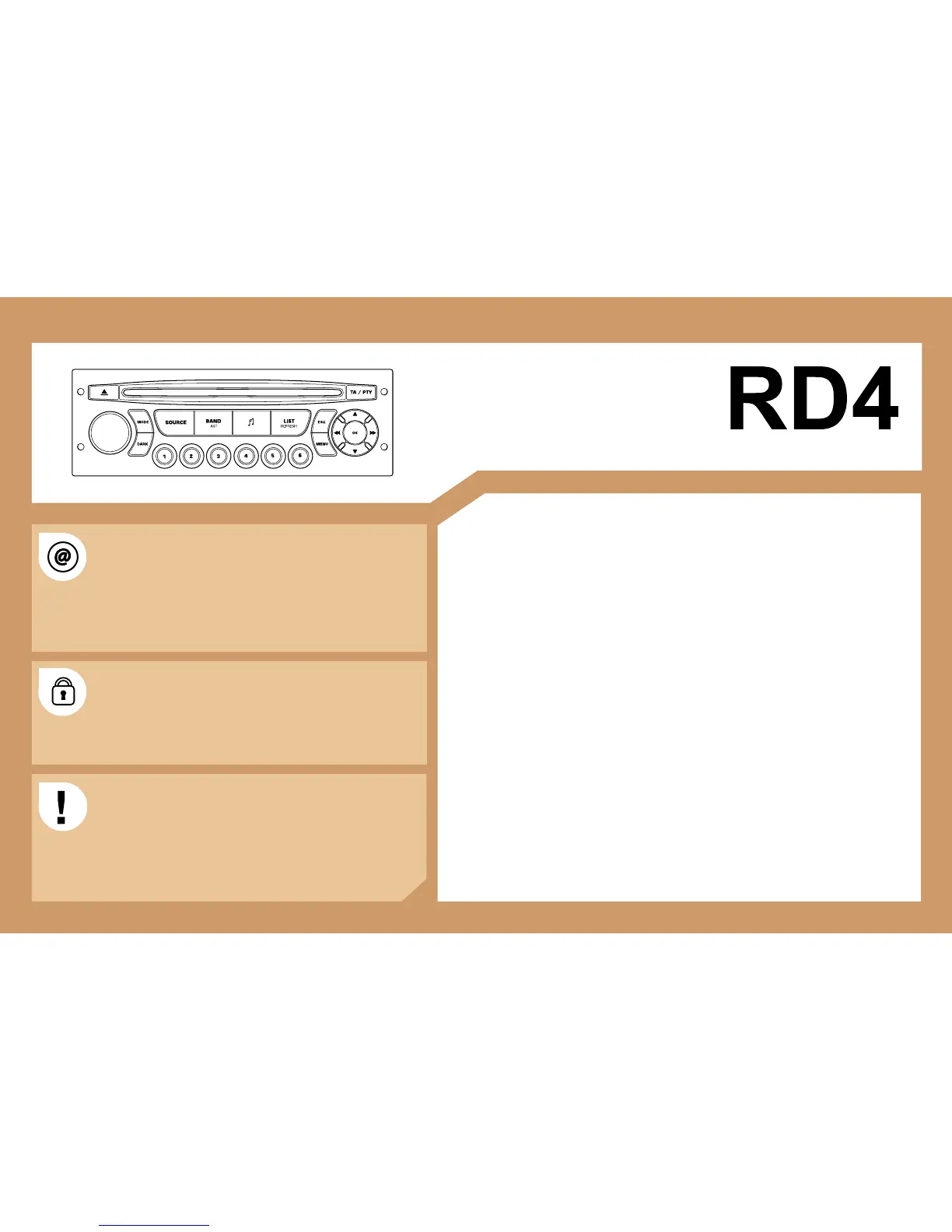AUDIO EQUIPMENT/HANDS-FREE KIT
• 02 General menu pg. 184
• 04 Hands-free kit pg. 188
• 05 Control short-cuts pg. 189
• 06 Configuration pg. 190
• 07 Display flow charts pg. 191
• Frequently asked questions pg. 193
The INFOTEC internet site provides additional animated
information on the RD4. It can be consulted at the
http://public.infotec.peugeot.com
Simple registration permits access and free consultation
The RD4 audio equipment is coded in such a way that
it will only operate in your vehicle. If it is to be installed
in another vehicle, contact your PEUGEOT dealer for
configuration of the system.
For safety reasons, the driver must carry out operations
which require prolonged attention while the vehicle is
When the engine is off, and in order to prevent
discharging of the battery, the RD4 audio equipment may
switch off after a few minutes.
