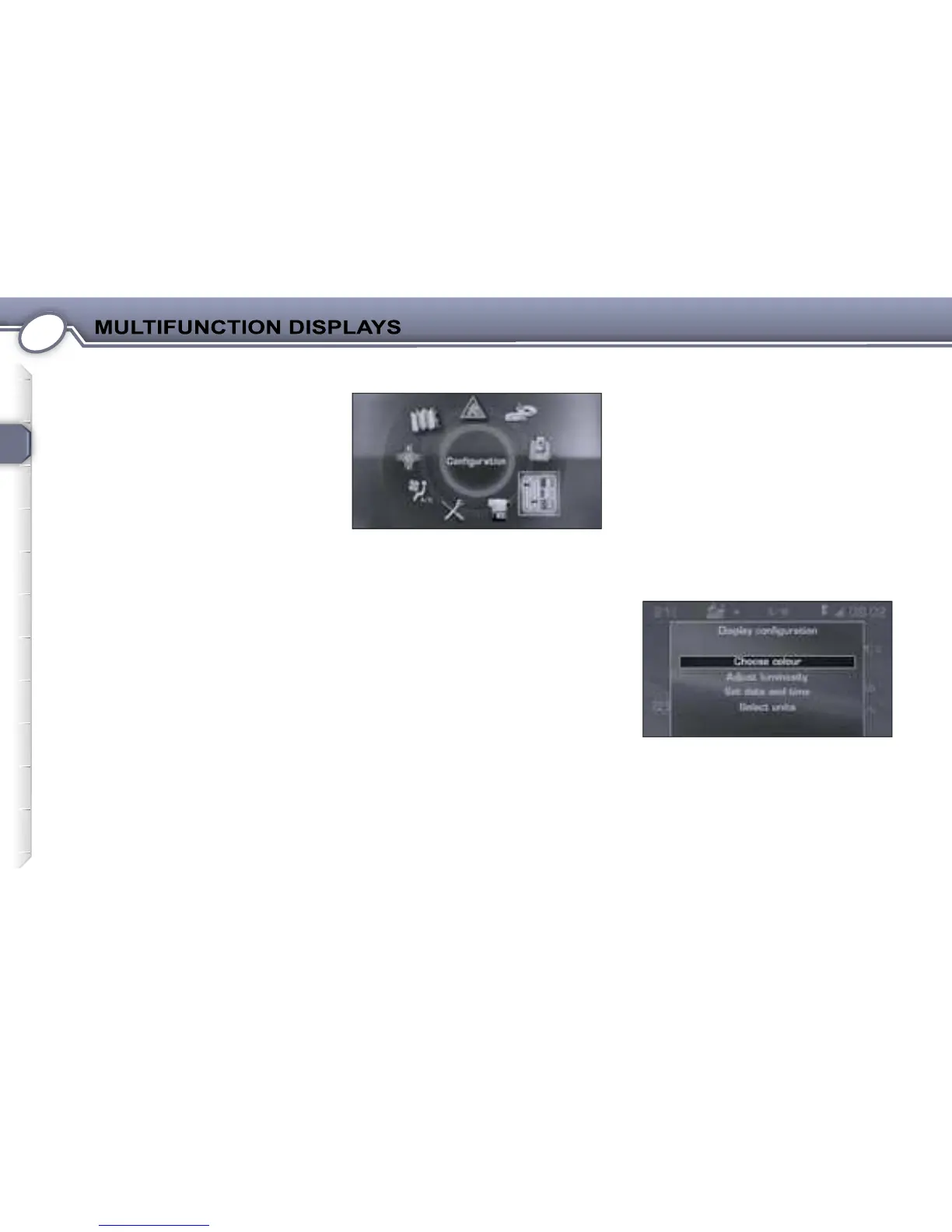This displays the following information:
- the exterior temperature (the value
displayed flashes if there is a risk of
- the vehicle function status messages,
- the RT4 audio equipment displays,
the direct entering on the numeric
keypad of the frequency of a trans-
- the telematic system displays (tele-
- the trip computer displays,
- the air conditioning displays,
- the satellite navigation system dis-
one of the following functions: Naviga-
tion - Guidance, Map, Traffic Informa-
tion, Audio Functions, Telematics, Con-
figuration, Video, Vehicle Diagnostics
access to the following functions:
- Define the vehicle parameters.
Define the vehicle parameters
Permits the activation or deactivation
of certain driving and comfort ele-
- permanent locking of the boot on the
- automatic switching on of the lights,
- automatic "follow-me-home" lighting,
- automatic rear wiping on engaging
reverse gear on the 407 SW.
