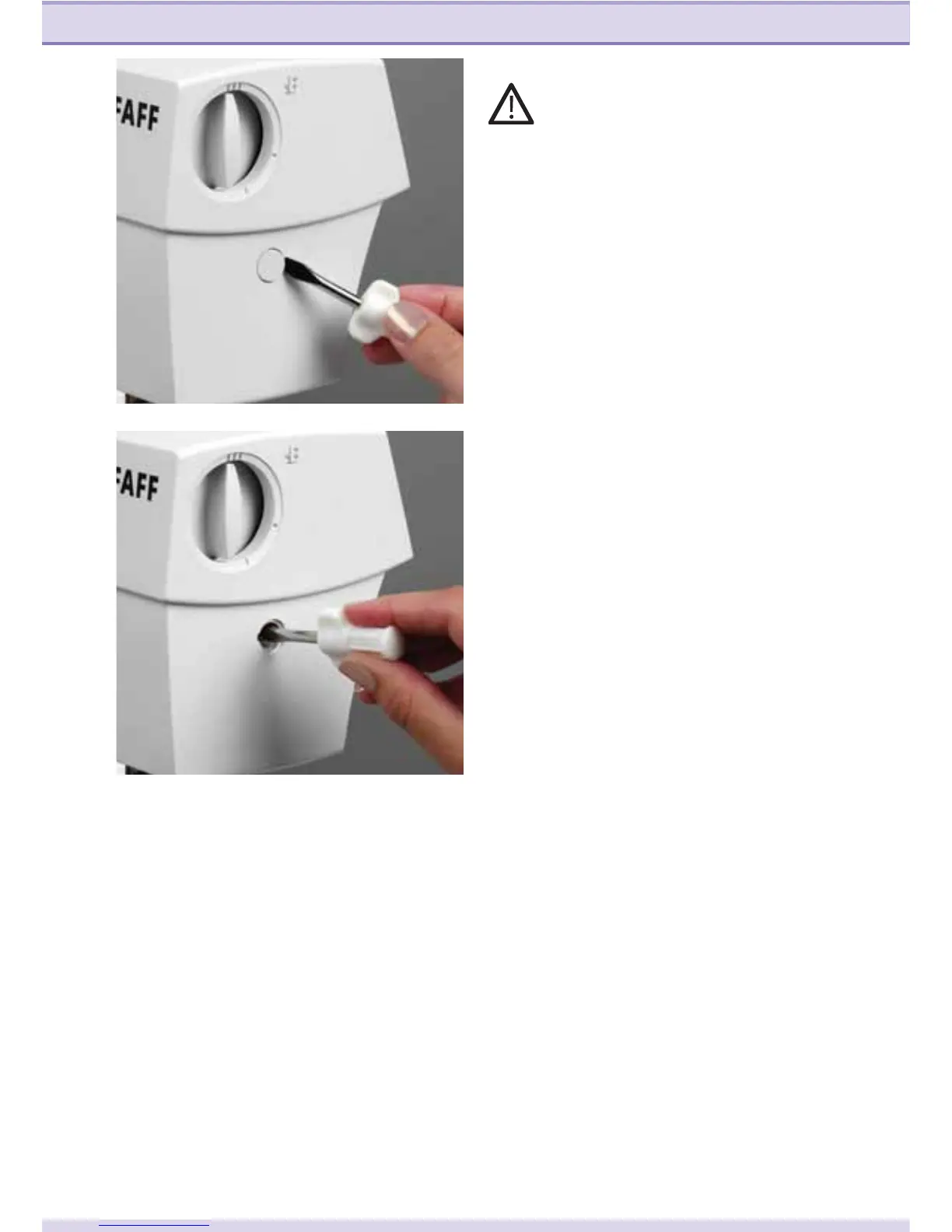3:3
Maintenance and trouble-shooting
Changing the light bulb
Turn off the main switch
• Disconnect the main plug and the foot
control plug from the machine.
• If you have used the machine, wait for
the lamp to cool before touching it.
Removal
• Remove the cap and screw. Remove
the face plate.
• Push and turn the bulb
counterclockwise, seen from below, to
remove it.
Insertion
• Push and turn the bulb clockwise to
replace it
• Replace the faceplate, the screw and
the cap.
Important!
The maximum allowed wattage of the lamp
with a plug-in socket is 15 watts!
