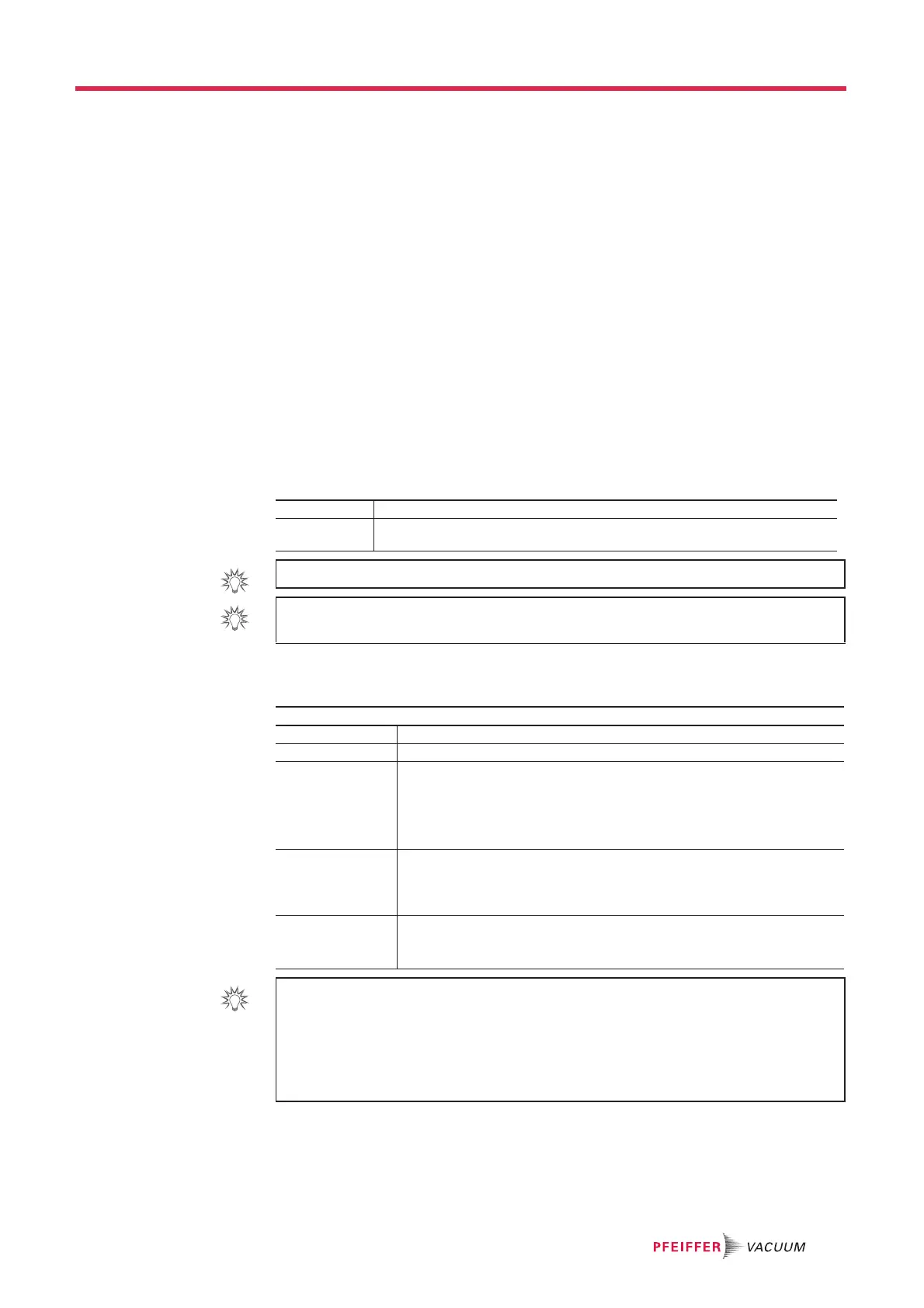Advanced settings
69
Calibration = 'start-up' Calibration starts automatically when the leak detector is switched on.
Calibration = 'manual' Calibration starts manually.
Operation reserved for service centres and experts only.
The leak detector can also be calibrated using an external leak (see Calibration in the
Maintenance instructions).
"Calibration control" set-
ting
Calibration control saves the operator time because the calibration control is quicker than
the full calibration.
If calibration = 'operator' or 'start-up', the calibration control function performs a control
of the calibration according to the parameters set.
The calibration control is deactivated if calibration = 'manual'.
The calibration control is performed with the leak detector's internal calibrated leak (leak
type parameter = 'internal').
The leak detector compares the measured leak rate of the internal calibrated leak with
the set leak rate of the internal calibrated leak:
Ɣ If the ratio is within the limits allowed, the leak detector is properly calibrated.
Ɣ If the ratio is outside those limits, a message appears suggesting that a full calibration
of the leak detector be started.
7.8.5 Leak detection: Analyzer cell
7.8.6 Leak Detection: Internal Pirani gauge calibration
No internal Pirani gauge in the ASI 30.
This function is used for calibrating the external PI3C measurement gauge of the cus-
tomer's installation.
Checking Ö Select the type of calibration (activated if ’automatic’ has been set).
Frequency Ö Set the set points (cycles and times) for triggering the calibration control.
The first set point reached will trigger the control.
To launch the function from the control panel, set a function key to [Check Cal].
At any time, the operator can start a leak detector calibration control: detector in
Stand-by mode, press the [AUTOCAL] function key twice within 5 seconds.
From the "Settings" screen, press [Advanced] [Leak Detection] [Analyzer Cell].
Fil. Selected Indicates the filament used for the measurement (2 filaments in the analyzer cell).
Filament Indicates if the filament used is ’on’ or ’off’ when the detector is switched on.
– Triode pressure
–Elec.Zero
– Target value
– Acc. voltage (V)
–Emission (mA)
– Coeff. Sens.
Parameters for manual calibration.
This type of calibration is reserved for service centres and leak detection
experts only.
Calib. valve Ö Define the actual status of the calibration valve.
Used to open/close manually the calibration valve, for example.
Remember to close the valve again after use. Manual calibration is reserved for
experts only.
Internal T (°C)
or
External T (°C)
'Internal' indicates the temperature at the detector's internal calibrated leak.
'External' indicates the temperature at the detector's external calibrated leak.
Do not switch off the filament except for carrying out manual calibration. It is not
necessary to switch the filament off in Stand-by mode to save it.
Ɣ The leak detector switches automatically from one filament to the other if the selected
filament currently being used becomes defective.
Ɣ When switched on, the leak detector uses the filament that was selected when it was
shut down.
