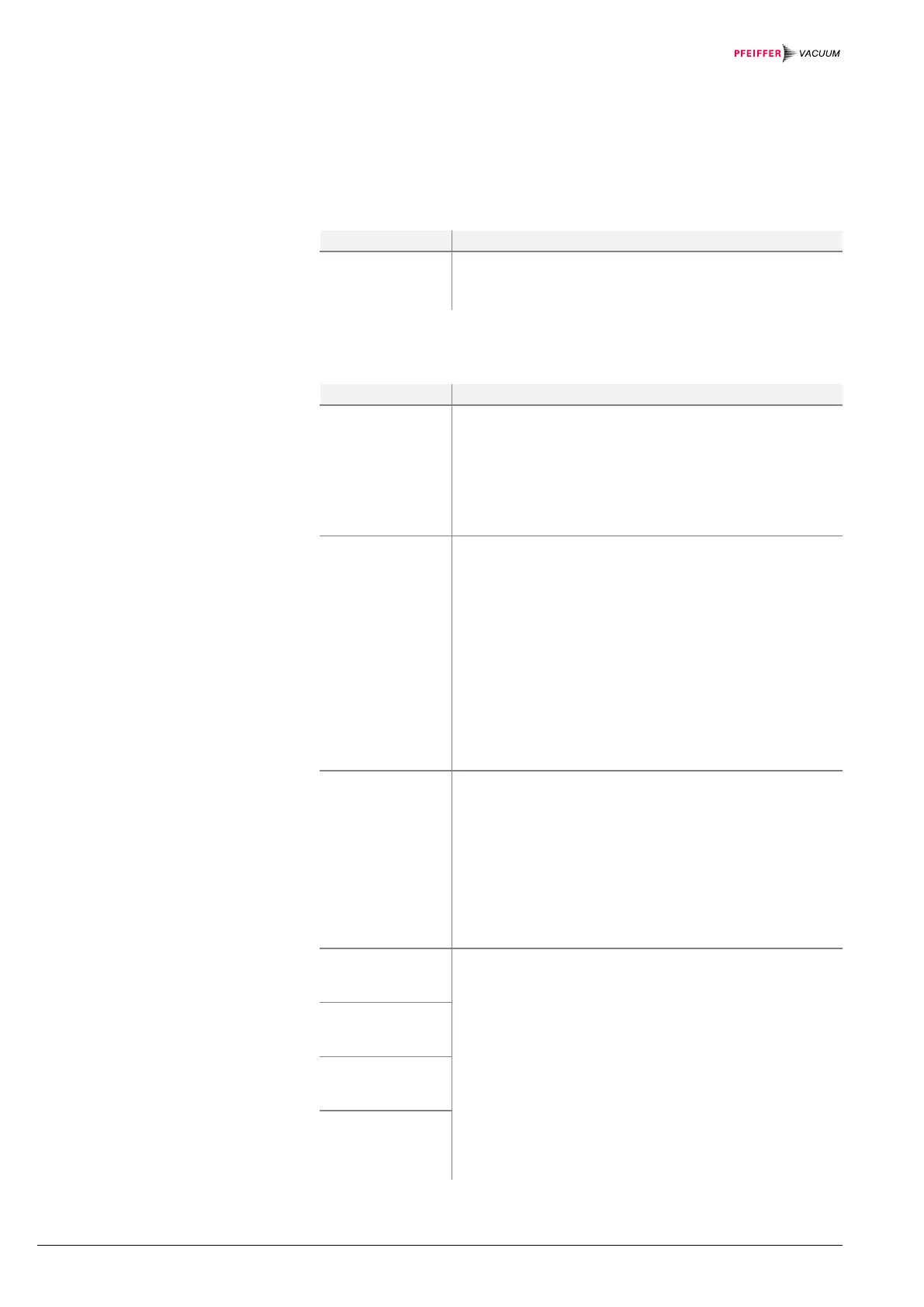BG 5520 BEN / A (2018-10) IMG 400 62
The following actions can be performed in this menu:
• Enter special commands
• Start test programs
• Adjust the software configuration
Commands
Default All Parameters are reset to the default values and the system
Configuration
This subgroup is used to configure certain software functions:
Calibra
• Enable: The offset of the current measuring amplifier is
adjusted automatically, if necessary
• Disable: The offset of the current measuring amplifier is
not adjusted automatically
The offset is always adjusted when changing from disable to
enable or when activating this function (→ " Automatic Offset
Load.Cor Switching relays and other interferences (e.g. the movement
of a measuring cable) create charge injections which may
drive the integrator into saturation or out of its operating
range. Depending on the input current, the recovery time
may be very long (> 10 minutes).
The purpose of the load correction is to bring the integrator
back into the rated operating range as quickly as possible.
• The charge of the current measuring amplifier is adjusted
automatically, if necessary
• Disable: The charge of the current measuring amplifier is
not adjusted automatically
The charge is always corrected when changing from disable
to enable or when activating this function.
Fatal Err For certain tests it may be necessary that the device contin-
ues measuring even after a «fatal error» has occurred.
• Enable: A «fatal error» will switch off the emission and, if
necessary, also the supply voltages for the channels 3
and 4
• Disable: The IMG 400 continues measuring even after a
«fatal error» has occurred, i.e. the emission and the sup-
ply voltages for the channels 3 and 4 remain switched on.
This is also the case if the power supply temperature is
EEPR_MC
(MC540 board,
Calibration data in the EEPROM on the respective circuit
board.
• Enable: The parameters stored in the EEPROM are used
for all related calculations
• Disable: Instead of the parameters stored in the EE-
PROM, the default values are used for all calculations.
However, the information (article number, serial number,
etc.) is still displayed as it is stored in the EEPROM. The
check sum is not checked when starting up.
EEPR_IQ (IQ540
board, power
EEPR_VP (VP540
board, connection
EEPR_IV (IV540
board, current
measuring
In contrast to all other actions in the test mode, changes made to these settings do
not cause the «Test» field in the status row to flash after the test mode has been
left.
