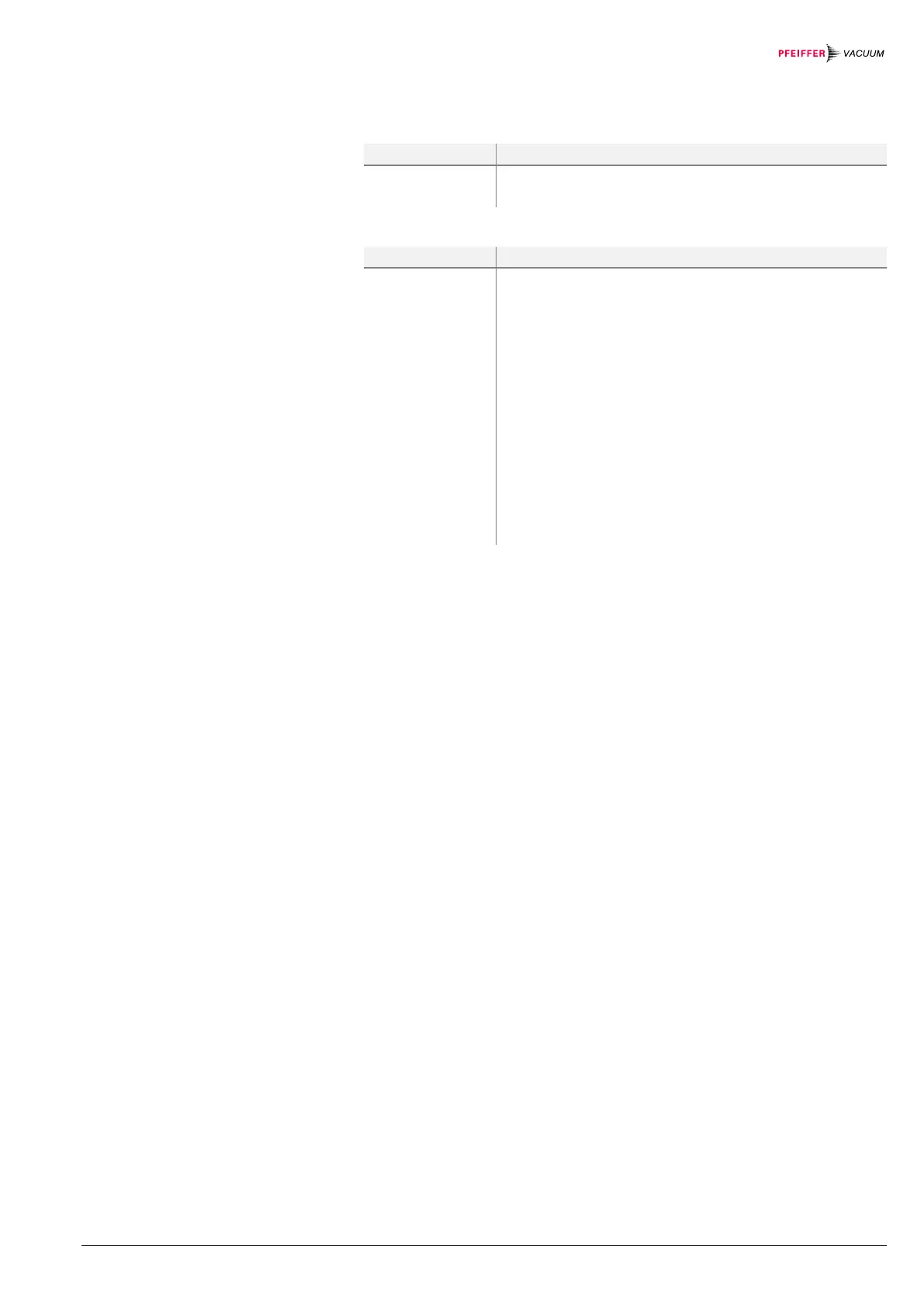BG 5520 BEN / A (2018-10) IMG400.opi 67
This menu displays the most recently received and transmitted string of the RS232
interface.
Display Significance
Most recently received string
Most recently transmitted string
Relays Display and control of the five relays. The states are dis-
played in binary:
• 00001: Relay 1 is switched on
• 00010: Relay 2 is switched on
• 00100: Relay 3 is switched on
• 01000: Relay 4 is switched on
• 10000: Relay 5 is switched on
The test mode for this value is switched off if «auto» is
Most recently received string of the RS232 interface
Most recently transmitted string of the RS232 interface
Ident ID resistor voltage, measured via the analog input on the
CPU.
