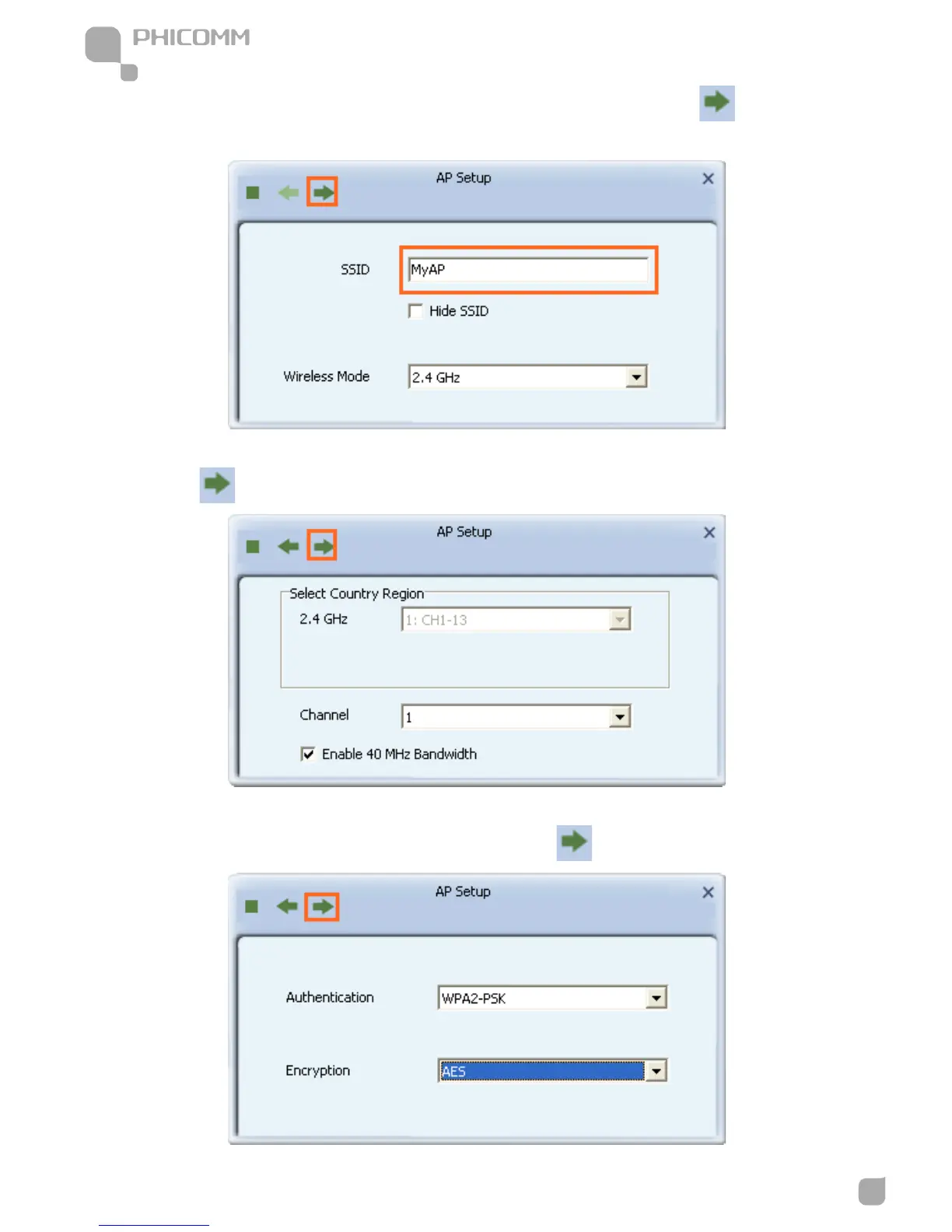3. Set the name of your network (SSID) using up to 32 ASCII characters. Click to
navigate to the next screen.
4. In the Select Country Region drop-down list, leave at the default settings for your region.
Click .
5. Set up wireless security for your network. Select the security method that supported by the
devices using your network (e.g. WPA2-PSK AES). Click .
