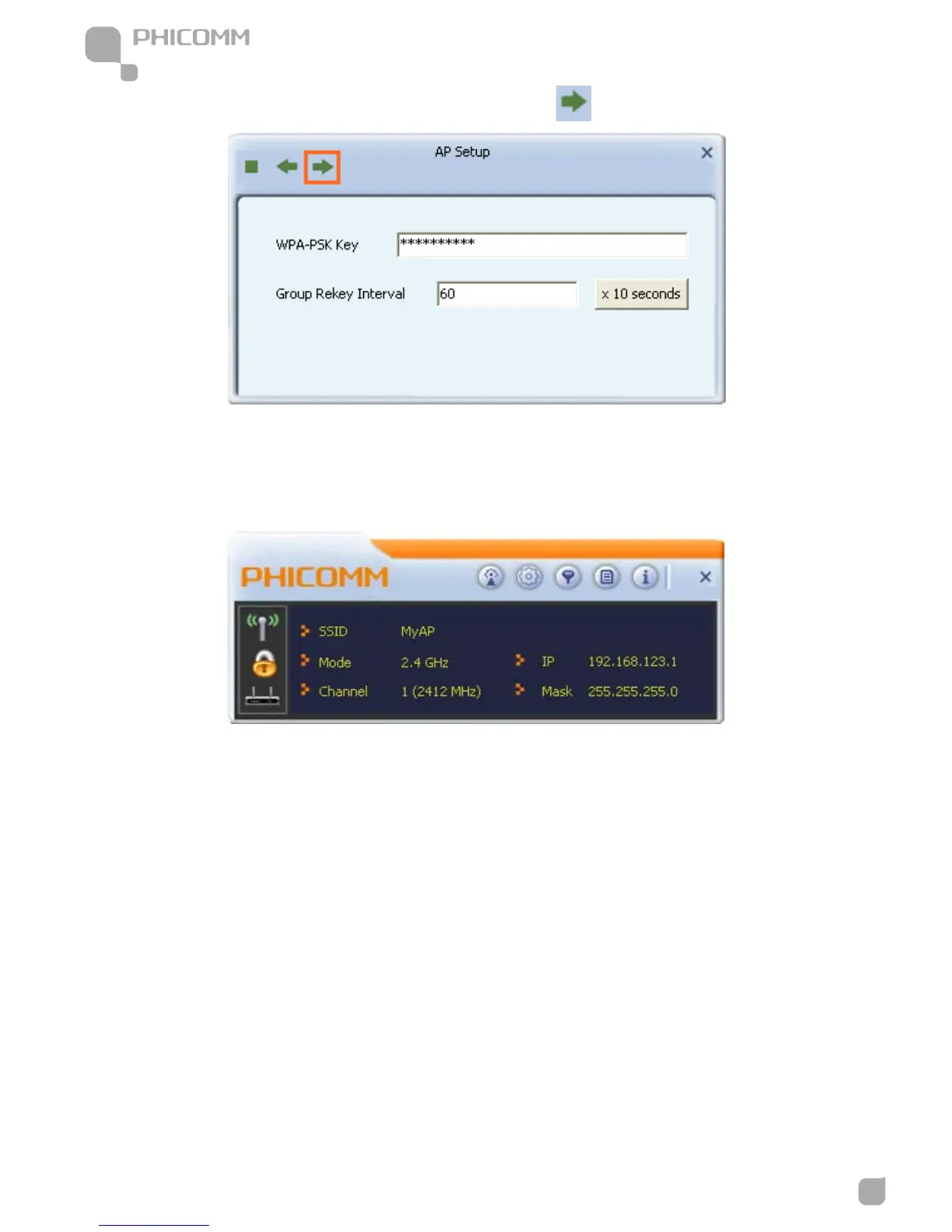6. In the WPA-PSK Key field, type a security key, and click .
Note: Record your wireless security key safely for use when adding other computers or devices
to your wireless network.
7. Once your AP is set up, the Utility displays the name of your network and your AP's IP
address for use when adding computers and devices to your network.
You have completed setting up a wireless network. Other wireless-enabled computers and
devices may now join your network using the same wireless settings as those you configured on
your PHICOMM Wireless Utility.
