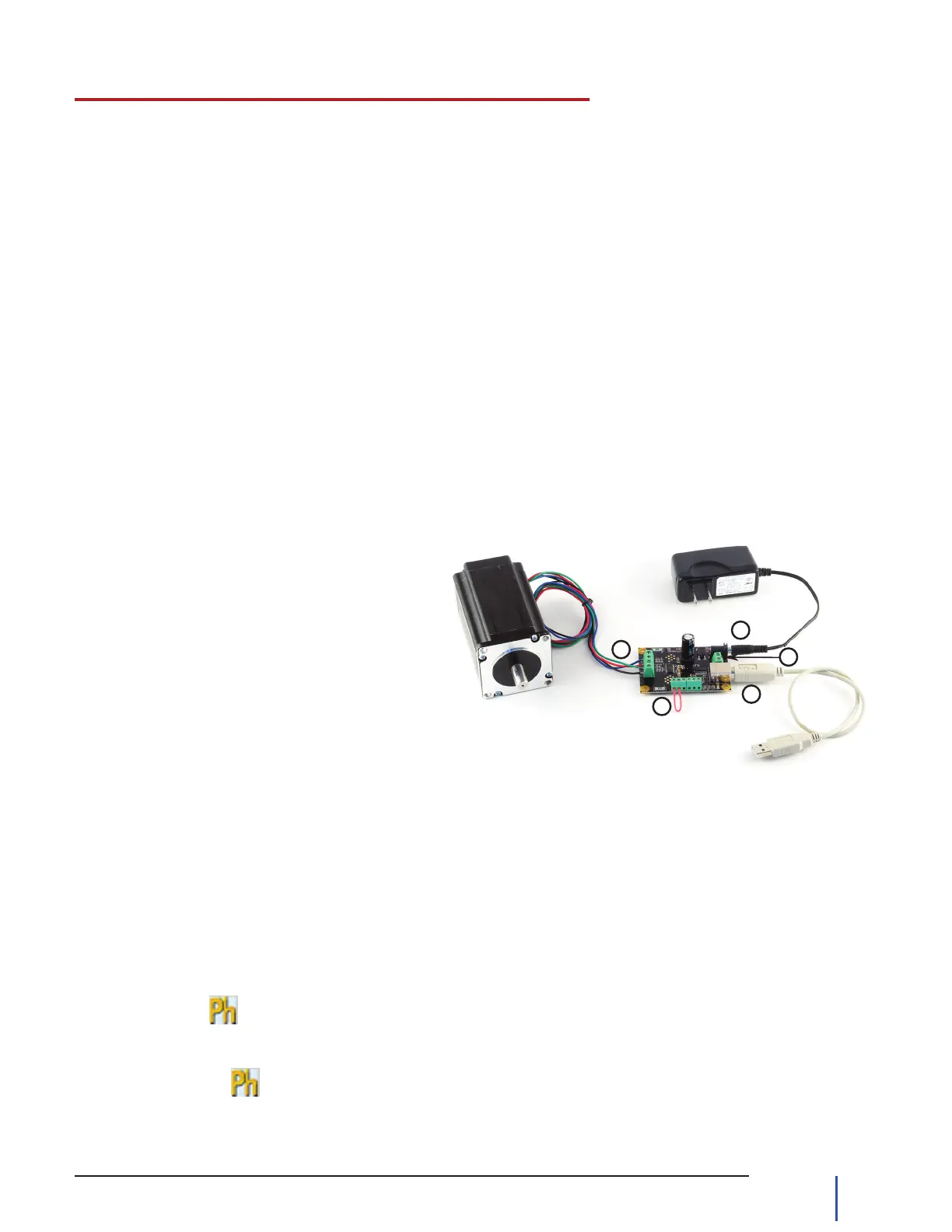6
1063_0_Product_Manual - October 27, 2010 2:54 PM
Connect the motor to the PhidgetStepper board. 1.
Ifyouarehavingdifcultyconnecting
your motor, refer to the technical section on
page 8.
Connect the power supply to the board using 2.
the barrel connector.
Power supplies with higher current (more than 3.
2.5 Amps) should be wired directly to the
terminal block.
Connect one end of the piece of wire to digital 4.
input port 0 and the other end to the ground
connector.
Connect the PhidgetStepper board to your PC 5.
using the USB cable.
Getting Started
Checking the Contents
In order to test your new Phidget you will also
need:
A 9 to 30V DC Power Supply • with center positive polarity*
A bipolar stepper motor•
A length of wire•
* When using a power supply with a barrel connector, make sure
that your power supply has center positive polarity.
You should have received:
A PhidgetStepperBipolar 1-Motor •
Controller Board
A USB Cable•
Connecting all the pieces
Testing Using Windows 2000/XP/Vista
Downloading the Phidgets drivers
Make sure that you have the current version of the Phidget library installed on your PC. If you don’t, do the
following:
Go to www.phidgets.com >> Drivers
Download and run Phidget21 Installer (32-bit, or 64-bit, depending on your PC)
You should see the icon on the right hand corner of the Task Bar.
Running Phidgets Sample Program
Double clicking on the icon loads the Phidget Control Panel; we will use this program to make sure that your
new Phidget works properly.
The source code for the Stepper-Full sample program can be found under C# by clicking on Phidget.com >
Programming.
