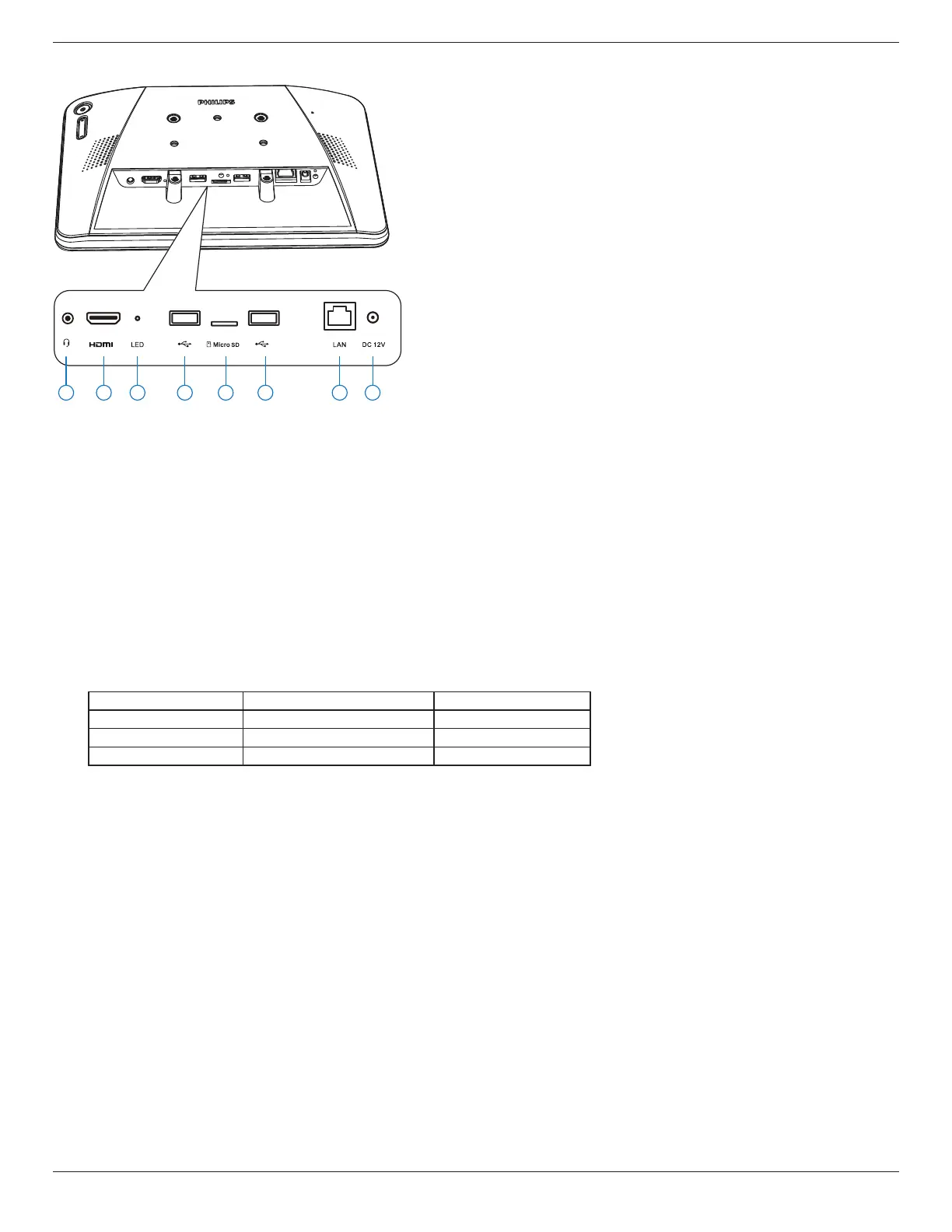10BDL4551T
7
2.4. IO Port
1 2 3 4 5 6 7 8
①
[Ear jack]
3.5mm Ear Jack (CTIA standard) with mic in
②
[HDMI OUT]
HDMI video/audio output
③
[LED]
Power on --> LED change to yellow after 5s --> LED change to Green when PHILIPS LOGO appear.
④
+
⑥
[Micro USB]
Support USB external device.
⑤
[Micro SD]
Connect your Micro SD card.
⑦
[LAN]
* LAN control function for the use of remote control signal from control center.
* PoE+ (power over Ethernet): 24W
Status Green Yellow
NC OFF OFF
10Mbps ON (Flicker) OFF
100Mbps ON (Flicker) ON
⑧
[DC 12V]
Switch the AC adapter on/o
