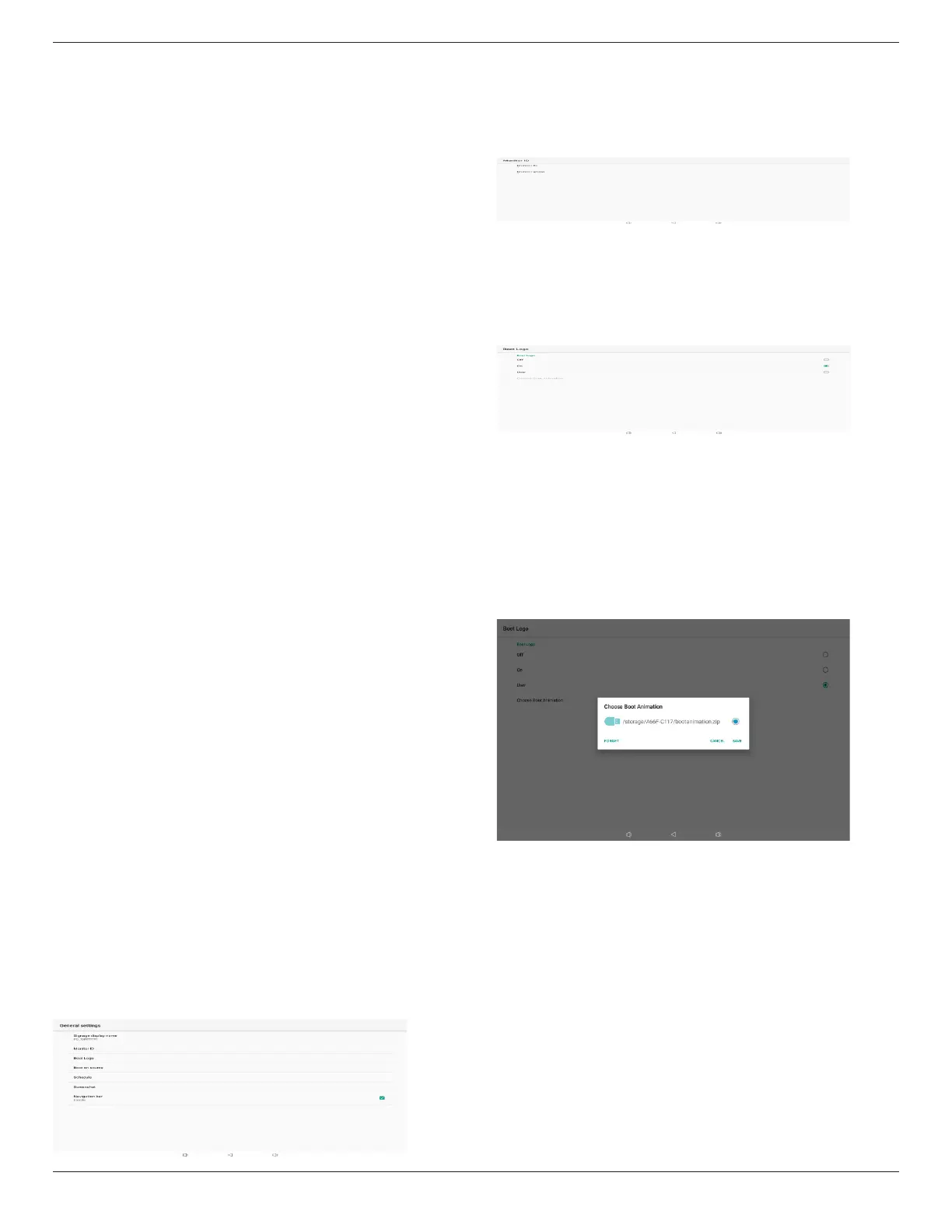10BDL4551T
17
5.3.2. Signage Display
Settings -> Signage Display, to setup most features of
signage display. Descript in below sessions.
There are dierent groups: General Settings / Server Settings
/ Source Settings / Network application / System tools /
Misc. / System updates
(1) General Settings
* Signage Display Name
* Monitor ID
* Boot Logo
* Boot on source
* Schedule
* Screenshot
* Navigation bar
(2) Server Settings
* Email Notication
* FTP
* Remote Control
* SNMP
* ADB Over Network
(3) Source Settings
* Media Player
* Browser
* CMMD & Play
* PDF Player
* Custom app
(4) Network application
* Proxy
* Platform Web API
* SICP network port
(5) System tools
* Clear Storage
* Reset
* Auto restart
* Import & Export
* Clone
* Security
* Admin Password
(6) Misc.
* TeamViewer Support
(7) System updates
* Local update
5.3.2.1. General Settings
Set up Signage Display name, Monitor ID, Boot logo, Boot
on source, Schedule and Screenshot.
Signage Display Name
Set up PD name, default name Ethernet MAC address with
prefix “PD_”. For example, “PD_000b12223398”. The max
length of name is 36 chars in UTF8 format.
Monitor ID
Monitor ID in range 1 to 255 decimal and Monitor Group in
range 1 to 254 decimal. Default monitor ID and monitor group
are both 1.
Boot Logo
User can set up device boot up logo (boot animation) mode.
Default is ON.
A. O: Turn o boot animation.
B. On: Turn on boot animation, using PHILIPS default logo.
C. User
Turn on boot animation, using user choose boot animation
le.
The boot animation le name is “bootanimation.zip”.
Click “Choose Boot Animation” will pop up a dialog for user
select boot animation file. System will auto scan the files
under SD card and USB storage.
Function introduction:
* File location options:
1. File under /data/local/bootanimation/:
The boot animation le that copy from USB or SD card.
2. File under /storage/{USB_STORAGE_ID}/:
The boot animation le under USB storage.
3. File under /storage/{SD_STORAGE_ID}/:
The boot animation le under SD card storage.
