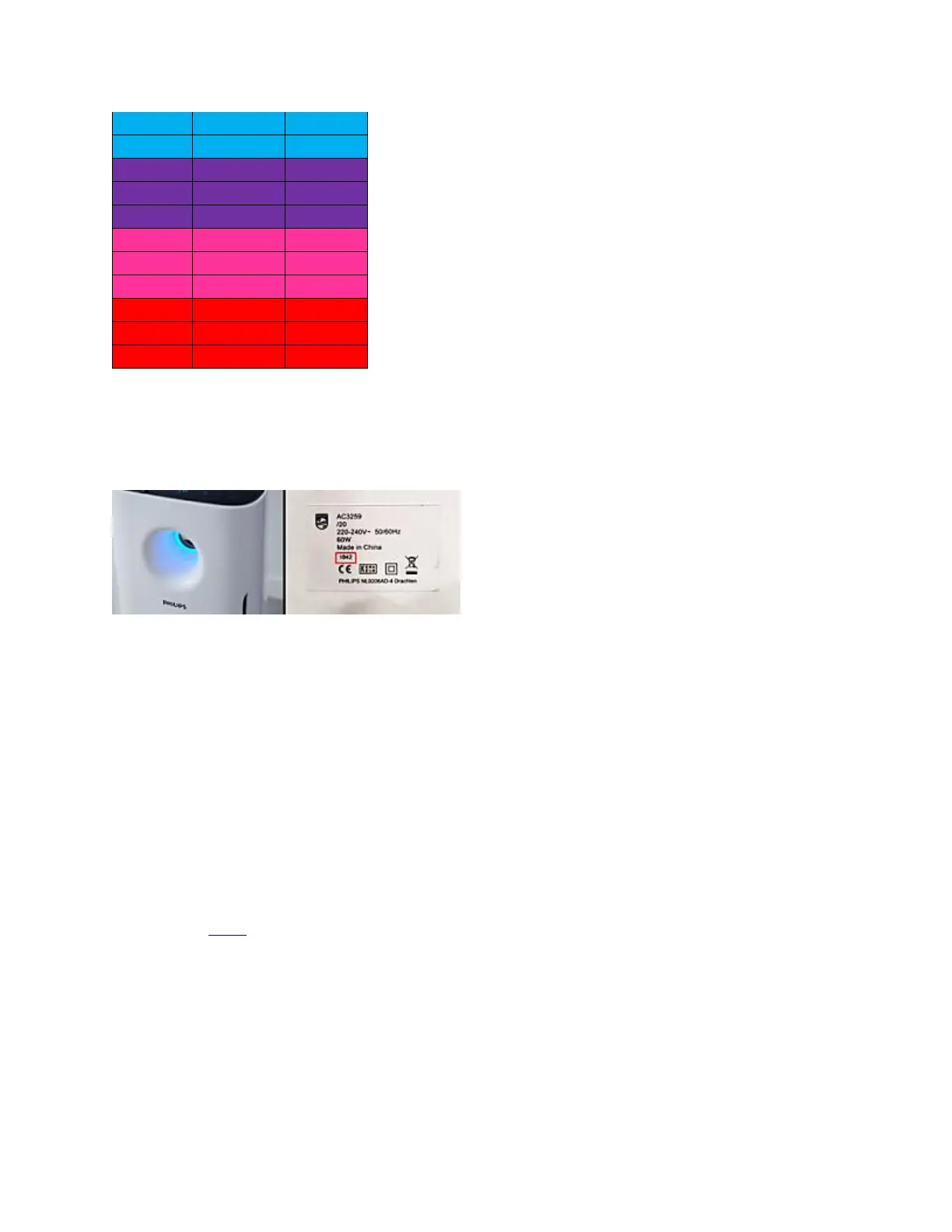To check which standard your air purifier uses, see the image below. If the number is 2030 (year
2020, week 30) or higher, the air purifier uses the new Indian standard. If the number is below 2030,
for example 1842, it uses the Chinese standard.
Air purifiers with a quality light
In this case, your air purifier indicates the current quality of the air by displaying a red or green
light.
In the first few minutes after you select the SmartAir Control function, the air quality indicator
will flash red to indicate that the air quality sensor is measuring the ambient air quality. After
approximately 5 minutes, the air quality indicator lights up green if the air quality is good or
lights up red if the air quality is poor.
Note: The SmartAir Control function is only applicable for purifiers AC406x. For these
purifiers, this function automatically adjusts speed settings according to the current air quality.
The information on this page applies to the following models: AC0820/30, AC1214/60,
AC3829/60. more
