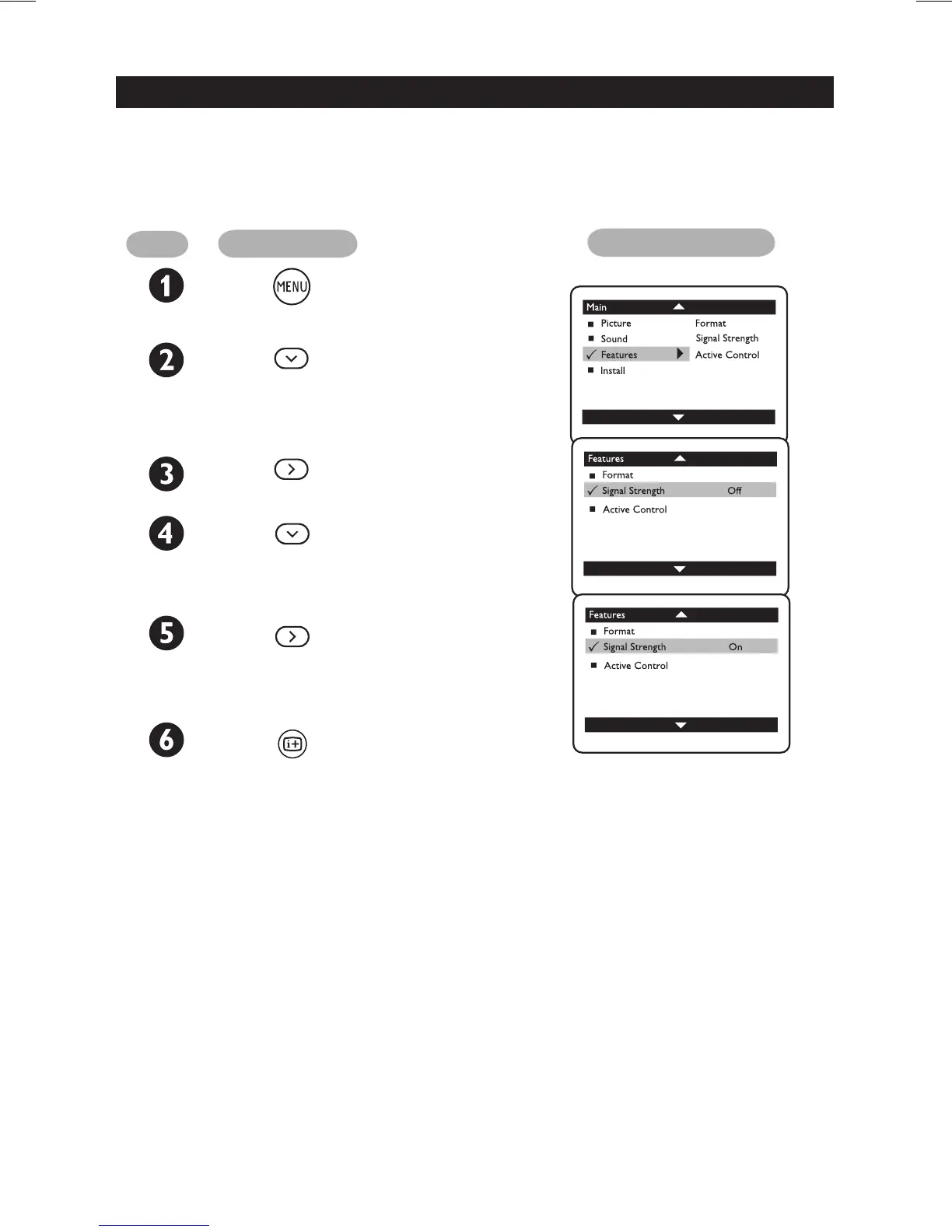SIGNAL STRENGTH
The Signal Strength feature allows to view the signal strength level when the On option is
selected.The signal strength level will be indicated at the bottom of the screen whenever you
switch channel.
Step
Press button
Enter main menu.
Press button repeatedly
until Features is selected.
Enter Features menu.
Result on screen
Press button repeatedly
until Signal Strength is
selected.
Press button to select On
option to activate the Signal
Strength mode.
Exit menu from screen.
Screen displays may look different
on certain models.