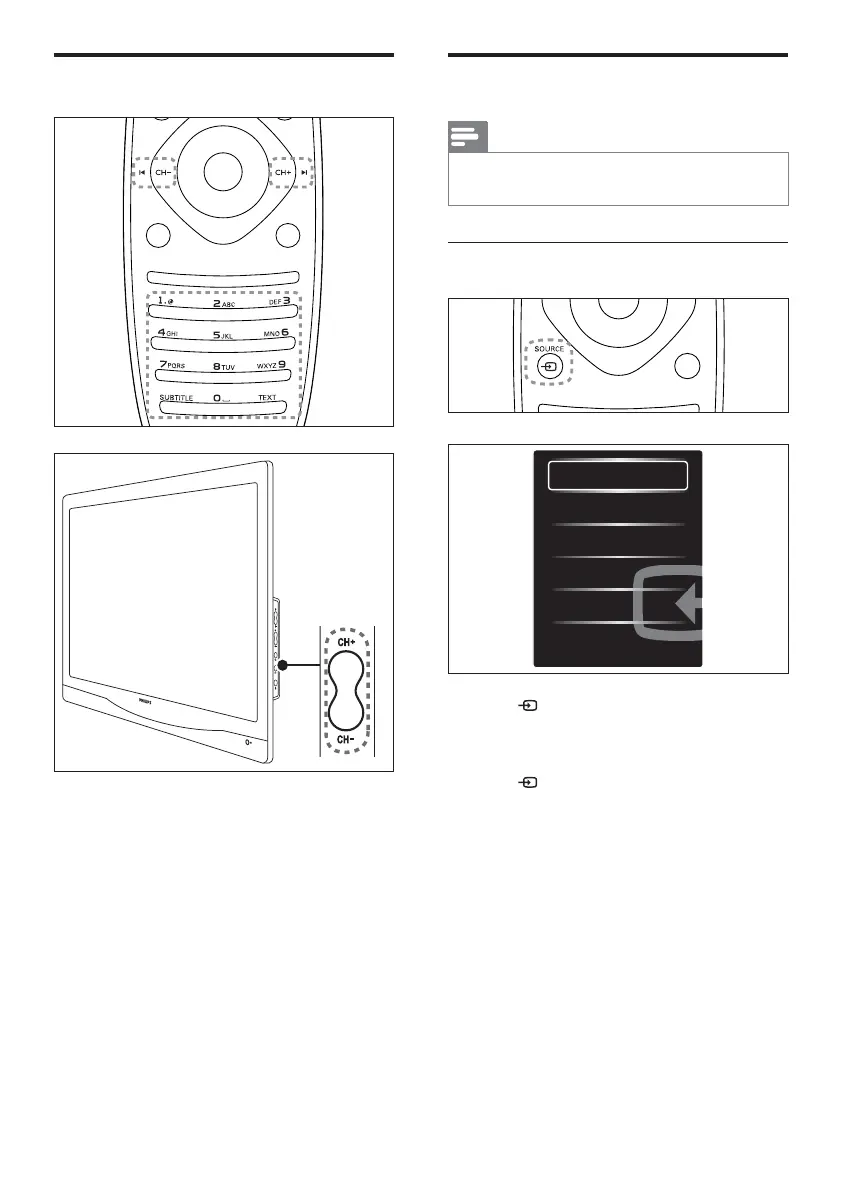12 EN
Watch connected devices
Note
Switch on the connected device before selecting
it as a source on the monitor.
To select from the SOURCE button
TV
EXT 1
EXT 2
VGA
HDMI
1. Press SOURCE to display the source
list.
» The source list appears.
2. Press
SOURCE
device.
3. Press OK to confirm your selection.
Switch channels
Press CH +/-, or enter a channel number
using the numeric buttons on the remote
control.
Press the CH +/- button at the side of
the monitor.