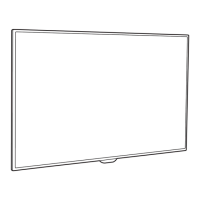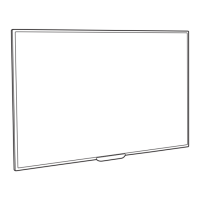Do you have a question about the Philips 32PHT4032/12 and is the answer not in the manual?
Find your TV's model and serial number, and register it for benefits.
Contact Philips for support, service, and repair inquiries.
Instructions for updating TV software via USB or Over-the-Air.
Essential safety instructions to read before operating the TV.
Instructions for connecting the power cable and turning the TV on.
Connecting an antenna to the TV for DVB-T/C signals.
Connecting an antenna to the TV for DVB-T/C signals (4112 series).
Connecting a satellite dish to the TV's SAT socket.
Connecting a satellite dish to the TV's SAT socket (4112 series).
Connecting video devices like Blu-ray players using HDMI.
Connecting devices with a DVI output using a DVI-HDMI adapter.
Operating CEC-compatible devices with the TV remote.
Connecting video devices via HDMI for 4112 series TVs.
Connecting audio devices via HDMI ARC and Optical Out.
Connecting audio devices via HDMI ARC for 4112 series TVs.
Connecting a computer via HDMI-DVI or VGA.
Using a CAM module and smart card for conditional access.
Connecting USB flash drives for media playback or hard drives for recording.
Connecting USB flash drives or hard drives for 4112 series TVs.
Connecting the TV to a network for Freeview HD streaming.
Understanding channel types, switching, and channel icons.
Instructions for installing TV channels via Antenna, Cable, or Satellite.
Steps for recording digital TV broadcasts and managing recordings.
How to pause live TV broadcasts and resume playback.
Troubleshooting steps for when the TV does not switch on.
Resolving issues where the TV does not respond to the remote control.
Important safety warnings regarding electric shock, fire, and child safety.
| Screen Size | 32 inches |
|---|---|
| Display diagonal | 80 cm |
| Resolution | 1366 x 768 pixels |
| Display Technology | LED |
| Screen shape | Flat |
| Aspect ratio | 16:9 |
| Response time | 8 ms |
| Contrast ratio (typical) | 1200:1 |
| Dynamic contrast ratio marketing name | Mega Contrast |
| Viewing angle, horizontal | 178° |
| Viewing angle, vertical | 178° |
| Comb filter | 3D |
| Number of speakers | 2 |
| RMS rated power | 16 W |
| HDMI Ports | 2 |
| HDMI version | 1.4 |
| USB Ports | 1 |
| USB 2.0 ports quantity | 1 |
| Component video (YPbPr/YCbCr) in | 1 |
| Digital audio optical out | 1 |
| Headphone outputs | 1 |
| Common interface (CI) | Yes |
| Common interface Plus (CI+) | Yes |
| CI+ version | 1.3 |
| Consumer Electronics Control (CEC) | EasyLink |
| Electronic Programme Guide (EPG) | Yes |
| Smart TV | No |
| Refresh Rate | 60 Hz |
| Power consumption (standby) | 0.3 W |
| Power consumption (typical) | 35 W |
| Annual energy consumption | 51 kWh |
| Energy efficiency class | A |
| Weight (with stand) | 4.8 kg |
| Weight (without stand) | 4.7 kg |
| VESA mounting | Yes |
| VESA mounting interfaces | 100 x 100 mm |
| Digital signal format system | DVB-T/DVB-C |
| Width (with stand) | 731.8 mm |
| Width (without stand) | 731.8 mm |
| Depth (without stand) | 7.5 cm |