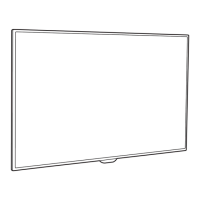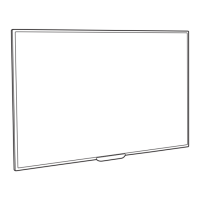behaviour is normal.
14.8
USB
Photos, videos and music from a USB device do not
show
- Make sure that the USB storage device is set to
Mass Storage Class compliant, as described in the
storage device's documentation.
- Make sure that the USB storage device is
compatible with the TV.
- Make sure that the audio and picture file formats
are supported by the TV.
Choppy playback of USB files
- The transfer performance of the USB storage
device may limit the data transfer rate to the TV which
causes poor playback.
56
