Do you have a question about the Philips 32PHT4100/12 and is the answer not in the manual?
Details technical specifications, diversity models, and connection interfaces.
Detailed overview of rear and side connectors, including pin assignments.
Essential safety regulations and checks for repair procedures.
Critical warnings regarding ESD, high-voltage sections, and component handling.
Step-by-step instructions for removing the rear cover and panel.
Overview of Service Default Mode (SDM), SAM, Factory, and CSM for repair.
Practical tips for troubleshooting common issues like no picture or audio.
Procedures for adjusting white tone, display parameters via SAM.
Details the power architecture and diversity of power supply units.
| Screen Size | 32 inches |
|---|---|
| Display Resolution | 1366 x 768 pixels |
| Display Technology | LED |
| HDMI Ports | 2 |
| USB Ports | 1 |
| Smart TV | No |
| Display diagonal | 81.3 cm |
| Screen shape | Flat |
| Aspect ratio | 16:9 |
| Contrast ratio (typical) | 1000:1 |
| Supported graphics resolutions | 1366 x 768 |
| Number of speakers | 2 |
| RMS rated power | 16 W |
| USB 2.0 ports quantity | 1 |
| Component video (YPbPr/YCbCr) in | 1 |
| SCART ports quantity | 1 |
| Common interface (CI) | Yes |
| Common interface Plus (CI+) | Yes |
| Audio Return Channel (ARC) | Yes |
| Digital audio optical out | 1 |
| Headphone outputs | 1 |
| Power consumption (standby) | 0.5 W |
| Energy efficiency class | A+ |
| VESA mounting | Yes |
| VESA mounting interfaces | 100 x 100 mm |
| 3D | No |
| Refresh Rate | 60 Hz |
| Supported video modes | 1080p |
| Digital signal format system | DVB-C, DVB-T |
| Width | 73.5 cm |
| Depth | 8.4 cm |
| Height | 430 mm |
| Width (with stand) | 73.5 cm |
| Depth (with stand) | 180 mm |
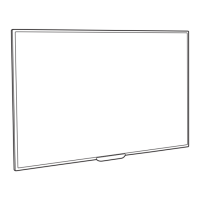











