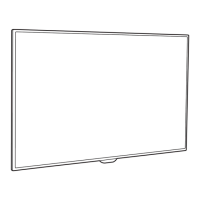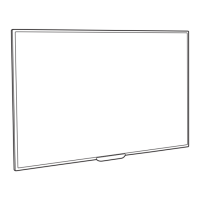3.2 Assembly/Panel Removal
3.2.1 Stand removal
Notes: Refer to Figure 3-9 and Figure 3-10 for details. But Figures below can deviate slightly from the actual situation due to the different set executions.
1. Remove the fixation screws [1] that secure the stand
2. Take the stand bracket out from the set.
Figure 3-9
Figure 3-10 (For 4022 series)
3.2.2 Rear Cover
Warning: Disconnect the mains power cord before removing the rear cover.
1. Remove fixation screws [2] and [3] that secure the Back cover assy. Refer to Figure 3-11 for details.
Remove fixation screws [2] and [3] that secure the Back cover assy. Refer to Figure 3-12 for details.
At the indicated areas [4] the cover is secured by clips. Be very careful with releasing those. Refer to Figure 3-13 for details.
2. Gently lift the rear cover from the TV. Make sure that wires and cables are not damaged while lifting the rear cover from the set.

