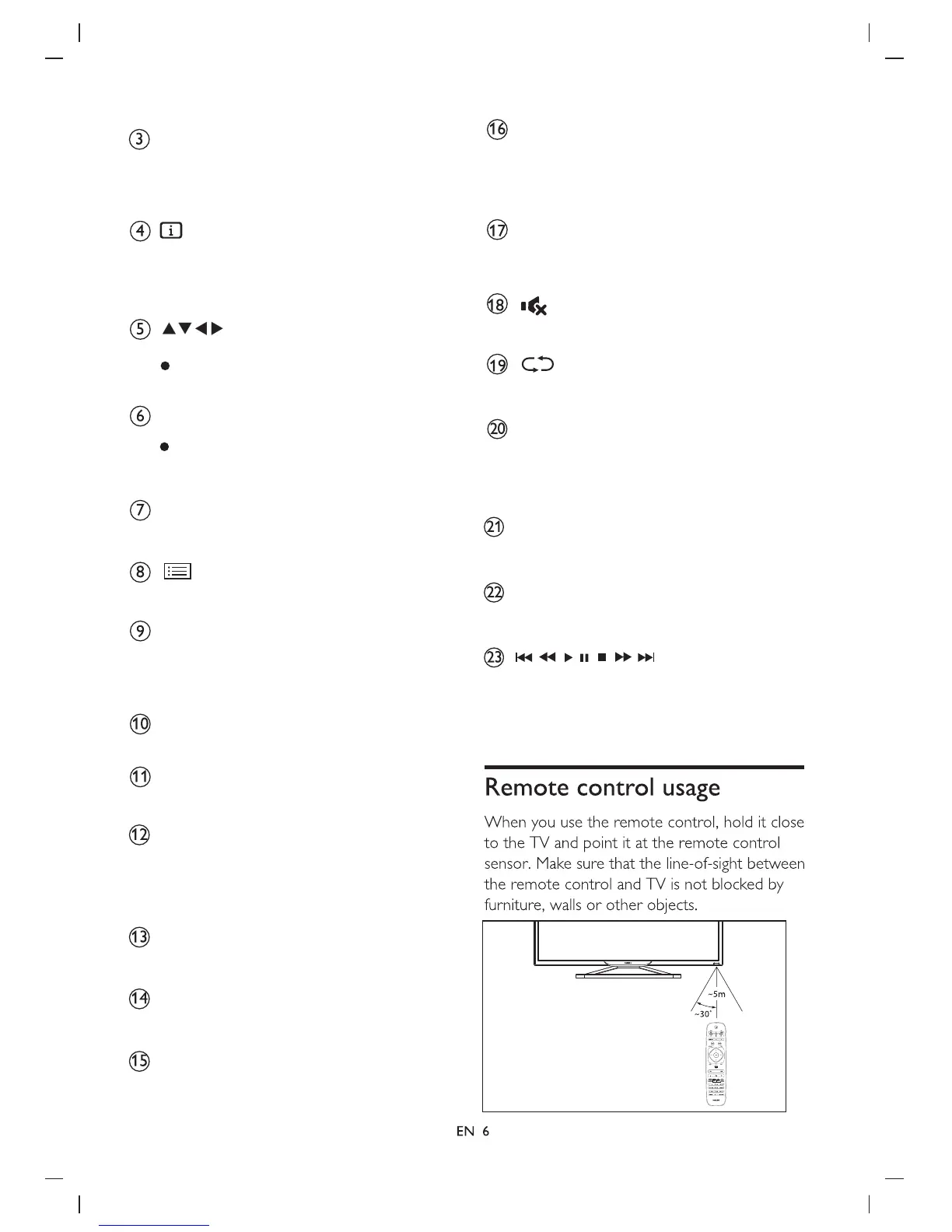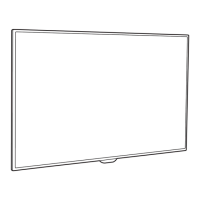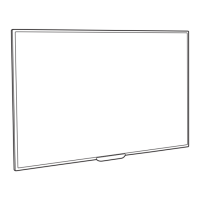Teletext green key or display subtitle
message, when current channel has
subtitle option.
SUBTITLE
P icture freeze on/off or special
Mute or unmute the sound.
Return to the previous channel.
OPTION
Access the options related to
the current activity.
functional key of menu.
Menu
Turn on /off the menu.
Shortcut keys in USB mode:
previous, start/pause,stop,
next.
REC LIST
Reveal Record programme list
FREEZE
Gives instant access to TV
program guide
EPG
SOUND
Switch to the preset audio
mode.
Numeric keys (0~9)
Select a channel or value.
PICTUR E
Switch to the preset image
mode.
Source
Select an input source for the
TV.
Display the program information
when available.
Navigation keys
In menu mode: navigate the
menu.
OK
In menu mode: confirm the
input or selection
Press this button to exit menu.
E XIT
CH
Switch to the previous/next
channel in TV mode.
Look through channel list
+/-
Increase/reduce the volume.
+/-
Favorite channels
FAV
