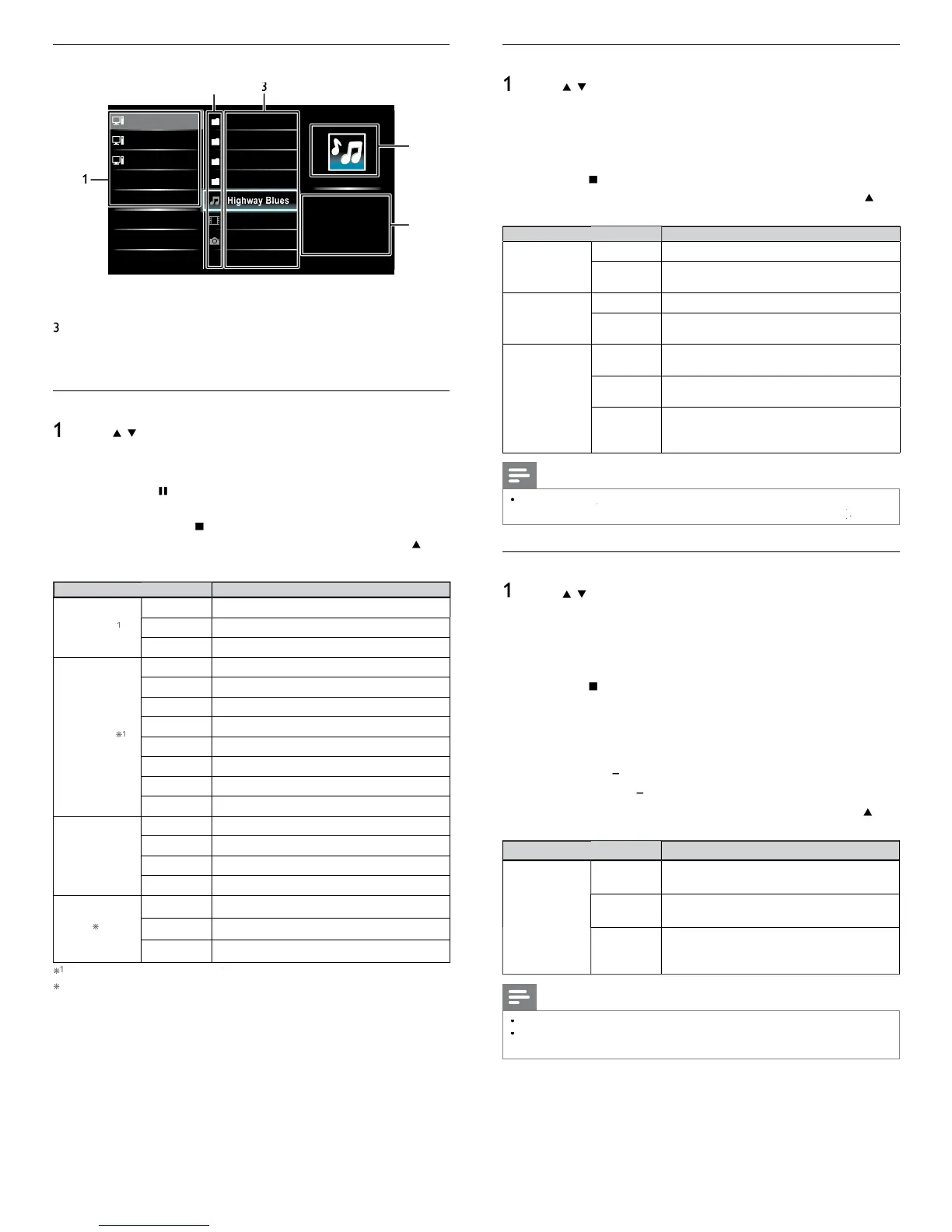16
Listen to music using DLNA
ress
to select a fi le or a folde
.
ress
o
Δ
to play the selected fi les
ress
o
Æ
o pause, press
o
Æ
aga
n to resume
ress
to skip up the next fi le
ress
to skip down the previous fi le
ress
to sto
a
ac
ress
PTIONS to
sp
ay t
e opt
ona
menu, t
en use
o se
ect t
e
es
re
tem
Setting item
escription
epea
ff
ets repeat playback to off
n
ets re
eat
la
back for all MP3 files in the
urrent folde
.
Shuffle
ff
ets shuffle
la
back to off
n
ets shuffle playback for all MP3 files in the
urrent folde
.
spea
er
ff
he sound will not be out
ut from the unit's
ea
ers
n
he sound will be out
ut from the unit's
ea
ers
peakers
asy
in
ou can control audio output from you
onnected EasyLink Compliant Devices with
OL + / −
y using this unit
s remote control
Note
must
e act
vate
n t
e
reference
menu to ma
e t
e
TV Speaker
menu ava
a
e w
en
ou se
ect
n
Watch videos using DLNA
ress
to select a fi le or a folde
.
2
ress
o
Δ
to play the selected fi les
ress
o
o
ause,
ress
o
a
a
n to resume
ress
to fast-forward search
ress
to fast-backward search
ress
to stop p
ay
ac
ress
Δ
to resume from the
oint at which
la
back
as sto
e
.
ress
to
la
from the be
innin
of the
fi le at which
la
back was sto
ed
ress
H
to play the next fi le
ress
H
to play the current fi le at the beginning
ress
H
twice within 5 seconds to
la
the
revious fi le
ress
PTIONS to
sp
ay t
e opt
ona
menu, t
en use
o se
ect t
e
es
re
tem
Setting item
escription
spea
er
ff
he sound will not be output from the unit's
spea
ers
n
he sound will be out
ut from the unit's
s
ea
ers
peakers
asy
in
You can control audio output from you
connected EasyLink Compliant Devices with
VOL + / −
y using this unit
s remote control
Note
he resume information will be kept even when the unit is turned off
If you play another fi le while the previously viewed fi le is being resumed, the resume
nformation of the previously viewed fi le will be deleted
Guide to DLNA
Server 1
Server 2
Server 3
Audio
Photos
Video
Folder
Highway Blues
Title: ...
Album: ...
Duration: 00:03:41
Year:
Video10
Blue hills
2
ome server
st
2
older / media icon
Grou
folder
/ fi le list
mage
Current fi le info
View your pictures using DLNA
ress
to select a fi le or a folde
.
ress
o
to start a slideshow of the fi les
ress
o
Δ
to pause t
e s
e s
ow
e
con appears
ress
o
to move
etween
mages
ress BAC
o
to stop t
e s
e s
ow
ress
PTIONS to
sp
ay t
e opt
ona
menu, t
en use
o se
ect t
e
es
re
tem
Setting item
escription
Slide time
*
Shor
witches to the next ima
e in 5 seconds
e
ium
witches to the next image in 10 seconds
ong
witches to the next image in 15 seconds
ransitions
one
o effect when switching images
isso
ve
verlaps a next image on a current image
ipe rig
ushes a current image out from left
Wipe lef
ushes a current image out from right
ipe u
ushes a current ima
e out from bottom
ipe
own
ushes a current ima
e out from to
ox in
next image comes into the center from out
ox ou
next ima
e
oes to the out from cente
.
otate *
s
a
s an
ma
e at
ts or
na
rect
on
9
Rotates an ima
e clockwise b
90 de
rees
8
Rotates an image clockwise 180 degrees
27
Rotates an image clockwise 270 degrees
oom
s
a
s an
ma
e at
ts or
na
s
ze
2x Ma
nifies a current ima
e as twice
4x Magnifies a current image as fourfold
ou can set
Slide time
an
ransition
when ima
es are in Slide show
ou can set
otate
an
oom
when Slide show is in
ause mode