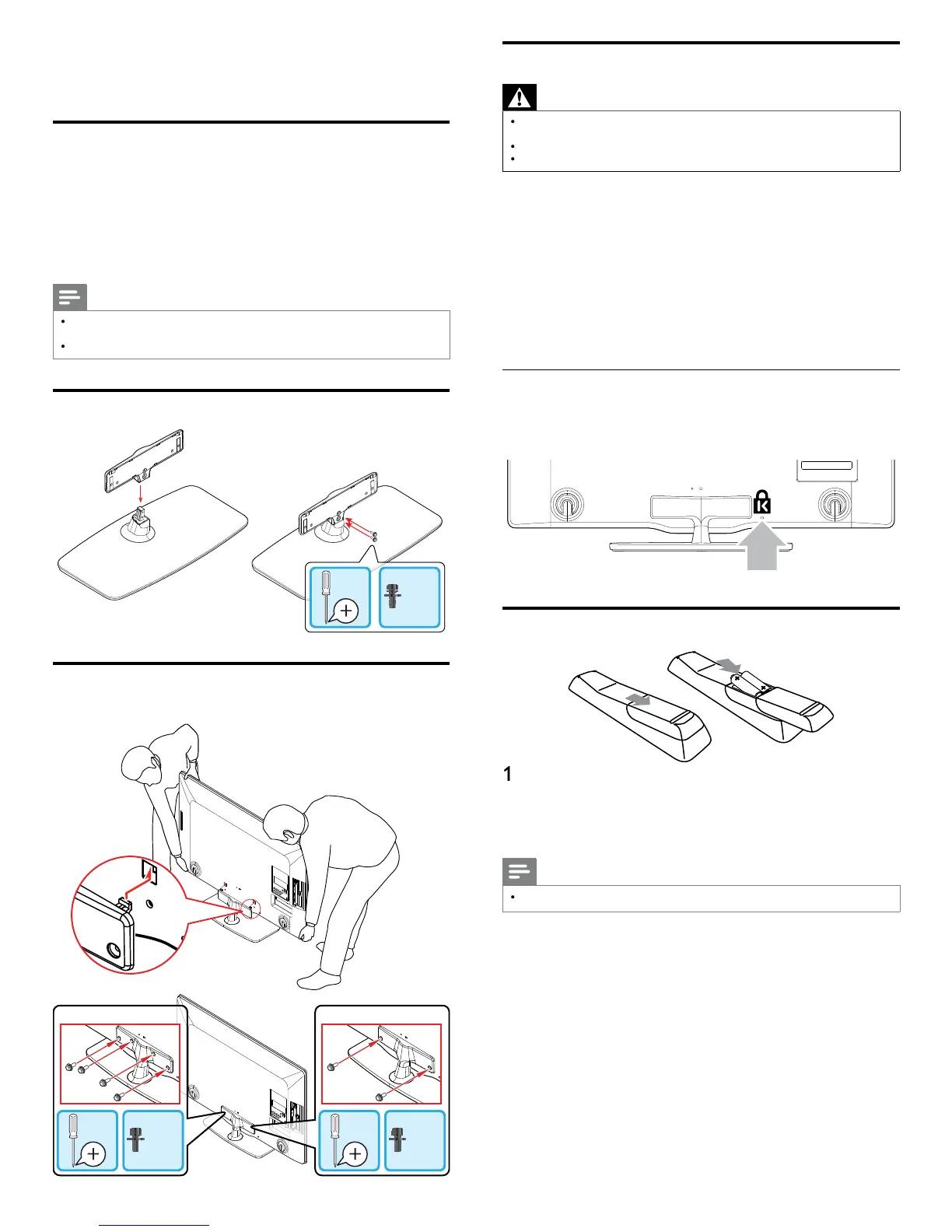8
Positioning the TV
Warning
Do not insert the AC
ower cord into the
ower socket outlet before all the
onnect
ons are ma
e
Large screen TVs are heavy. 2 people are required to carry and handle a large screen TV
Before
ou move the TV, disconnect attached cables to
revent dama
e to connectors
In addition to readin
and understandin
safet
instructions, conside
the following before positioning your TV
Ensure that you always have easy access to the AC power cord o
plug to disconnect the TV from the powe
.
If the TV is mounted on a swivel base
ensure that no strain is
laced on the AC
ower cord when the TV is swiveled. Strain on
he AC
ower cord can loosen connections
he ideal viewing distance for watching TV is three times its screen size
osition the TV where light does not fall on the screen
onnect
our devices before
ou
osition the TV
Using a Kensington lock
here is a Kensin
ton securit
slot on the back of the TV. Prevent theft
oo
n
a
ens
n
ton
oc
etween t
e s
ot an
a
ermanent o
ect
suc
as a
eav
ta
e
Installing the remote control batteries
Slide the batter
cover off the back of the remote control
2 Insert the 2 supplied batteries (AAA, 1.5V). Be sure the + and −
nds of the batteries line up with the markings inside the case
3 Slide the cover back into
osition
Note
Remove the batteries if not usin
the remote control for an extended
eriod of time
4 Get started
Supplied accessories
Remote Control
C Power cor
ser
anua
ox-
nsert
2 x AAA
1.5V Batterie
able management tie
uick Start Guide
ou
e sems screw
M4 x 16 double sems screw x 6 : 55PFL4706 / 46PFL4706
M4 x 14 double sems screw x 4 : 40PFL4706
Note
If
ou lose the stand mountin
screws,
lease
urchase the above mentioned double
screws at
our
oca
store
o wall mount the TV, refer to the Quick Start Guide
Stand assembly
x 2
Mounting stand onto TV
pplicable to TVs without mounted stands
1
2
x 2x 4
55” / 46” 40”